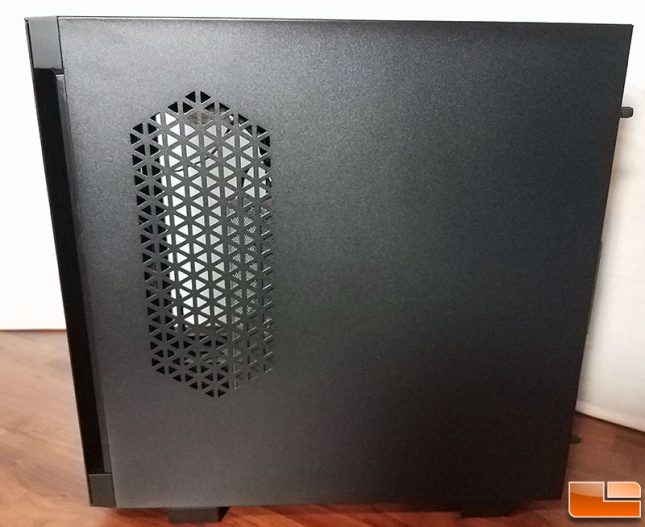XPG Invader Gaming Case Review – Sub $80 Chassis
XPG Invader Overview
I quite enjoy the XPG Logo that you can see bottom side of the clear shroud and it looks to be unique in design.
The front does come with a dust filter and is protected from direct damage by a cover. Both the filter and cover are held in place with a magnets. I am curious if these magnets will loose their ability to hold the cover in place over time and if so, how long before that happens? Only time will tell i suppose.
On the top of the case, you can see there is more than enough airflow along with an external dust filter that is also held in place by magnets. It has two USB 3.0 ports, HD audio jack, bottom light strip control button, reset and power button. The filter is hiding a couple of fan mounts but it will provide enough airflow to get any hot air out that might be attempting to hide inside the case.
The bottom comes with about 1.5 inches of clearance which provides lots of airflow for your PSU and bottom mounted fan if you choose to use it.
The rear of the case is pretty standard and does not come with external water cooling options which is to be expected with an entry level case.
Because you can mount an internal 240mm radiator, the ride side of the XPG Invader is vented to allow maximum airflow into the radiator and also comes with a dust filter as well to help keep the inside of the case dust free.
There is a cutout in the PSU cover where the HDD/SSD bays are of which those bays can be removed, allowing you to install a single 120mm bottom mounted fan. You could also use this area for additional room for radiators or pumps. In the front, the case comes with a pre-installed 120mm fan which is good. However, you have room for 120mm or 140mm fan and radiator configurations. If you desire more cooling, then you have options for an additional on the ride side panel which supports two 120mm fans or a 240mm radiator. The rear of the case also comes with a pre-installed 120mm fan along the option to mount 2 additional top mounter 120mm fans as well. Now that’s a lot of cooling options if I may say myself.
Let’s take a look at how the XPG Invader does with some PC hardware inside!