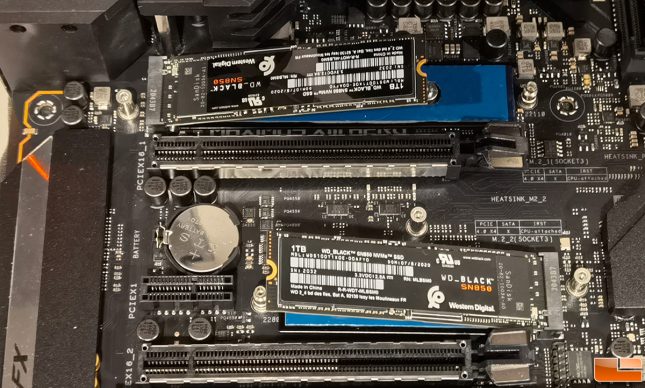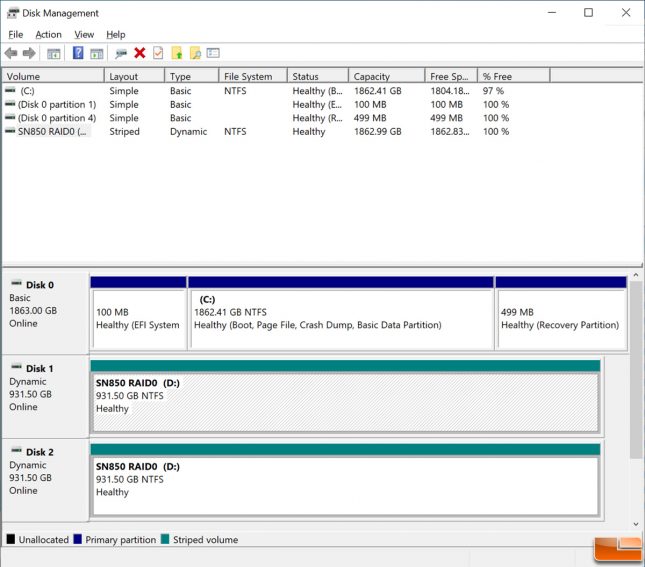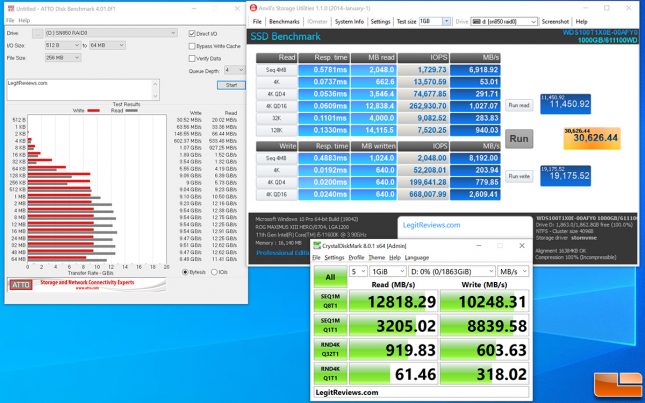WD_BLACK SN850 RAID0 Performance on Intel Z590
When the Intel Z590 platform came out we noticed that motherboards like the ROG Maximus XIII Hero had four M.2 slots. Quad M.2 slots! Two of the slots on this board are PCIe Gen4 supported, so long as you are running an 11th Gen Intel Core ‘Rocket Lake’ processor. This also means that running RAID should be possible and we wanted to give that a shot. So, we asked Western Digital to send over some WD_BLACK SN850 NVMe SSDs and the obliged by sending two 1TB drives over.
On this particular motherboard M.2_1 and M.2_2 are the two slots that have PCIe 4.0 functionality. They are both accessible under heatsinks and you’ll need to remove the blue protective film from the thermal pads when you install the drives. The blue film is left on in the images below.
This is a step that you might want to do when you first build your PC as getting to the slots can be a bit of a chore later on.
We wanted to create a bootable NVMe RAID array, but quickly ran into problems. The two NVMe drives show up in the BIOS, but there is no option to create a RAID array with them. We even tried an ASUS Hyper M.2 x16 card without success. PCIe RAID should be technically possible since both M.2_1/M.2_2 attach to the Rocket Lake CPU.
Legit Reviews asked ASUS about our setup difficulties and they said that only Intel branded drives can be used in RAID off these slots due to the Intel VROC (Intel Virtual RAID on CPU) requirements. Next, we talked to Intel who didn’t think VMD was exposed on Rocket Lake. This means no RAID support for CPU attached storage drives through the BIOS. Our desire to create bootable PCIe Gen4 RAID solution appeared to be dead into the water.
So, after waiting days and figuring out what we wanted to do wasn’t possible we settled for creating a stripped (RAID0) partition in the Windows 10 Disk Management utility. This gives us a 1TB RAID0 array as a secondary drive.
Performance numbers looked pretty good on our test machine that was running an Intel Core i5-11600K processor.
We topped out at 12,818 MB/s sequential read and 10,248 MB/s sequential write in CrystalDiskMark. Over on ATTO Disk Benchmark we managed to reach 12.91 GB/s read and 9.54 GB/s write. Lastly, on Anvil’s Storage Utilities we managed to pull off a score of 30,626 points!
It would have been nice to have a bootable NVMe RAID0 array on this platform, but these are still pretty impressive numbers! Let us know what you think in the comments below!
You can read our full review of the WD_BLACK SN850 1TB drive here and they can be purchased for $199.99 each over on Amazon.