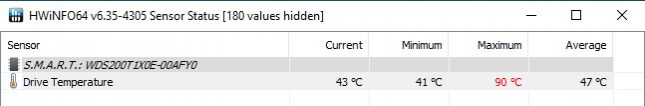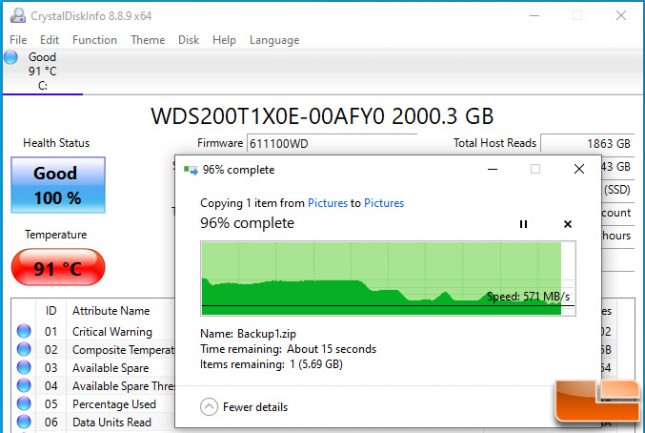WD_BLACK SN850 2TB PCIe Gen4 NVMe SSD Review
SSD Temperature
When it comes to SSD temperature testing we figured out that this is a really tricky thing to measure and that is why most review sites don’t show temperature results. At first we were going to use the minimum and maximum temperatures reported by S.M.A.R.T. and call it a day. That looked good, but while looking closer at the data we noticed that some of the drives with the highest peak value actually averaged out to be much cooler over our entire test suite that takes over three hours per pass to complete. For example, the Intel Optane 905P 960GB drive has the second lowest maximum temperature of all the drives that we have tested, but it also happens to be tied as having the highest average temperature. Seeing high temperatures on a drive might persuade someone not to buy that particular model, so the average temperature result seems to be very important result to include.
All temperature testing was done in a Corsair iCUE 465X RGB case ($129.99 shipped) with an extra Corsair LL Series LL120 RGB fan added to the back of the case to help as an exhaust fan. We then set the fan speed in the UEFI of the ASUS TUF Gaming X570-Plus (Wi-Fi) to run at 50% fan speed.
The drive being tested was then screwed down in the primary M.2 slot that is located between the CPU socket and the primary PCIe 4.0 x16 slot that holds the AMD Radeon RX 5600 XT 6GB graphics card. The tempered glass side panel was then placed back on the case before our test suite was run. Ambient room temperature at the time of testing was 21C or right around 70F.
Using the S.M.A.R.T. temperature sensor we found the WD_Black SN850 2TB PCIe Gen4 x4 M.2 NVMe SSD had a minimum temperature 0f 41C, a maximum temperature of 90C and an average of 47C inside our test system with the tempered glass panel on during our period of testing.
Seeing a temperature of over 90C was a little alarming, so we went back and did some additional testing. This time we took a 150GB compressed file and copy/pasted it.
We hit 91C during this operation and the transfer speeds dropped below 600MB/s near the end of the operation when the temperatures hit over 90C. In the screen capture above you an see that the transfer speed s were at 571 MB/s at the very end.
A video of this workload can be seen below:
A quick look at a 2TB @wd_black SN850 PCIe Gen4 NVMe SSD performing a 150GB file write. https://t.co/tVZ7UHquCQ
Video shot with @SeekThermal Imaging Camera and shown at 500% speed. #WD #SSD #NVMe #PCMR #storage #thermalimaging #infraredthermography #WDBLACK pic.twitter.com/2rSrzhIJHC
— Nathan Kirsch (@LegitReviews) November 13, 2020
When we approached WD about the temperatures they let us know that they have gotten similar feedback in cases where the airflow on the platform around the SSD was not optimal for example, the cover on the platform was left open and the internal fans could not circulate the air properly.
“Our SN850 is a Gen4 device, operating at double the performance on some benchmarks compared to Gen3. Since the device power is a function of the device performance, our SN850 needs to dissipate more thermal energy than a Gen3 SSD, so its important that SN850 operates with proper cooling.”
The airflow in our Corsair iCUE 465X RGB is far from poor, so if you are a heavy user and get one of these drives you’ll want to ensure your system cooling is on point. This is not a drive that you’ll want to cram into a laptop that has virtually no airflow around the M.2 slot or a desktop PC that has little airflow.
Let’s wrap up this review!