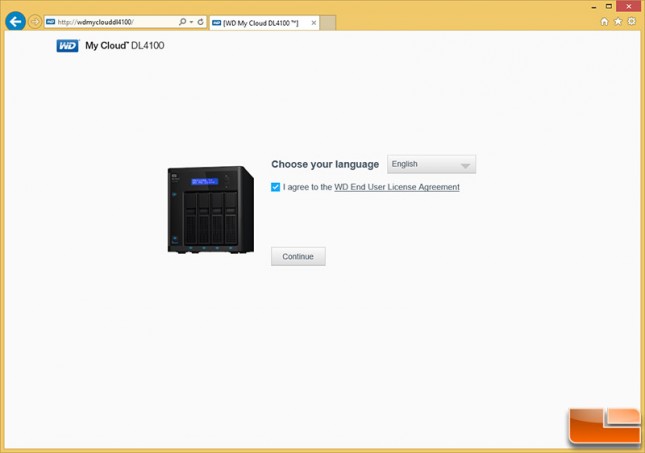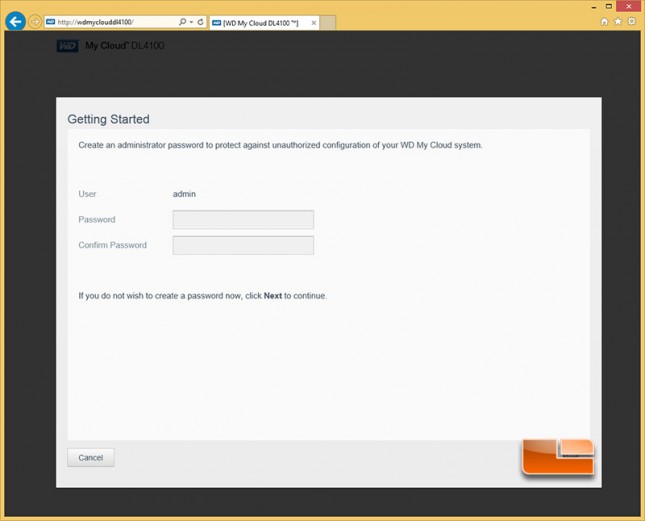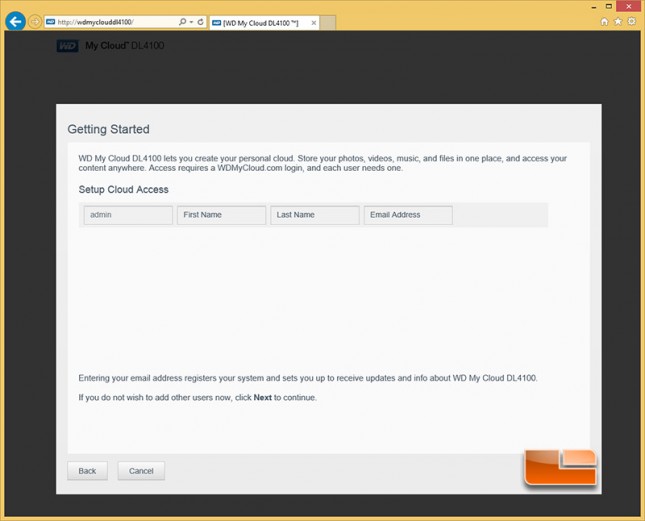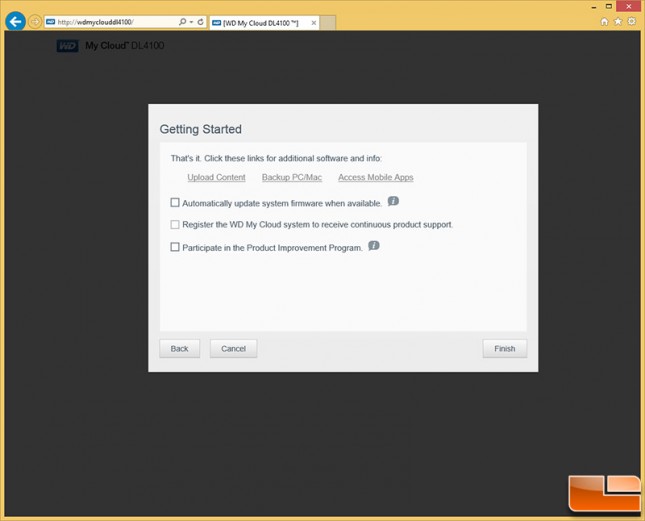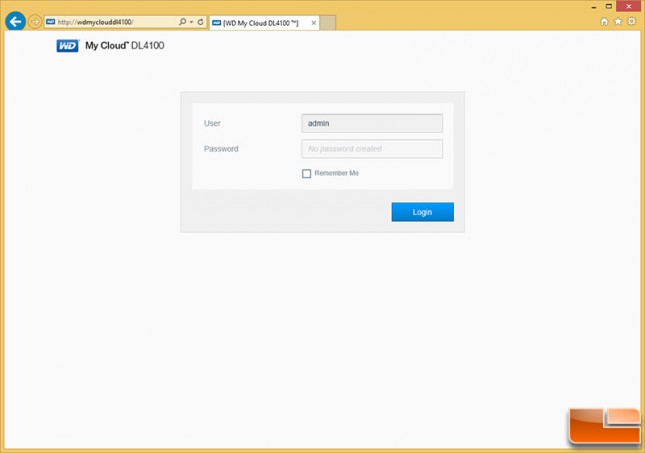WD My Cloud DL4100 Business NAS Review
Setting Up The WD My Cloud DL4100
WD is trying to make NAS storage easy, so most of the hard work like building the RAID array is done at the factory. This will save you hours sometimes!
Once the WD My Cloud DL4100 is hooked up to your network you can just point your browser to http://wdmyclouddl4100/ and you’ll get to the start of the setup processor that can be seen above. You just need to check that you agree with the WD EULA and then above and just need to click the ‘continue’ button to proceed.
Next you need to create a password for the default admin account on the My Cloud DL4100 and then click next.
The next step is setting up your personal cloud. If you want to be able to access your files from outside your home you must fill in this information as you need that account to login remotely. This is something you’ll want to enable if you want to use the WD My Cloud mobile app on your iOS or Android smartphone and tablet.
After setting up your personal cloud information you are done. No drive letters are mapped at this point, so if you wanted to map a drive letter to the volume that is already setup and ready to be used on the populated NAS you an do so at this time.
Now when you go to http://wdmycloud4100/ you’ll be able to login under the password that you did or didn’t make!