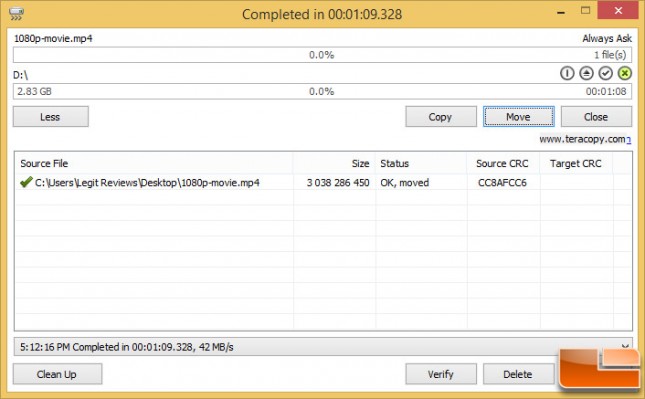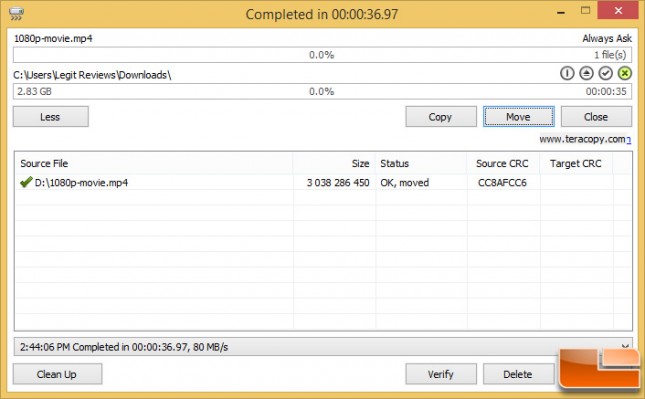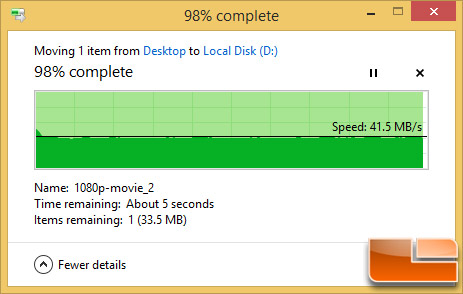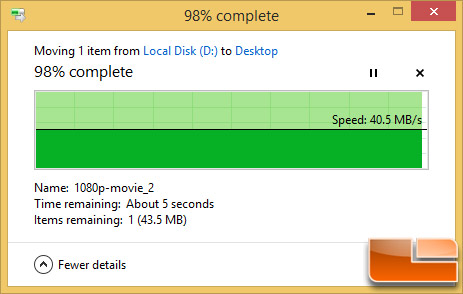VisionTek 120GB USB 3.0 Pocket SSD Drive Review
Real World Benchmark Results
One of the most common complaints about newer versions of Windows is the slow copying speed, especially when transferring lots of files over the network. If you want to speed up your copying or if you regularly transfer large amounts of data and have to stop the process to perform some other disk-intensive task, this program may be just what you need. TeraCopy is designed to copy and move files at the maximum possible speed. It skips bad files during the copying process, and then displays them at the end of the transfer so that you can see which ones need attention. TeraCopy can automatically check the copied files for errors by calculating their CRC checksum values. It also provides a lot more information about the files being copied than its Windows counterpart.
Legit Reviews used Teracopy 2.3 to move a 2.83GB 1080p movie from our test system to the VisionTek SUB 3.0 Pocket Drive 120GB drive over the systems SuperSpeed USB 3.0 interface.
Moving the data back to the PC is a read test and that is why we see the performance improve a bit. On the VisionTek Pocket SSD we were able to complete this task in about 37 seconds at 80MB/s, which is the same speed as the Samsung Portable SSD T1 250GB drive.
We also completed the same task with the built-in Windows 8.1 Explorer file moving utility and found that we were averaging 41.5MB/s to move the file to the drive and then 40.5MB/s to move the file back. It took around 69 seconds to move the file there and back. On the Samsung T1 portable SSD it took just 9 seconds at speeds of up to 340MB/s to move from the desktop to the Samsung T1. To move the file back to the desktop the Samsung T1 portable SSD topped out at 413MB/s and the task took just over 7 seconds to compete.
The MP4 video format is the most supported video format on the internet, so we feel this is a good real world test.