Upgrading from Intel Core 2 Quad Q6600 to Core i7-4770K
Power Usage
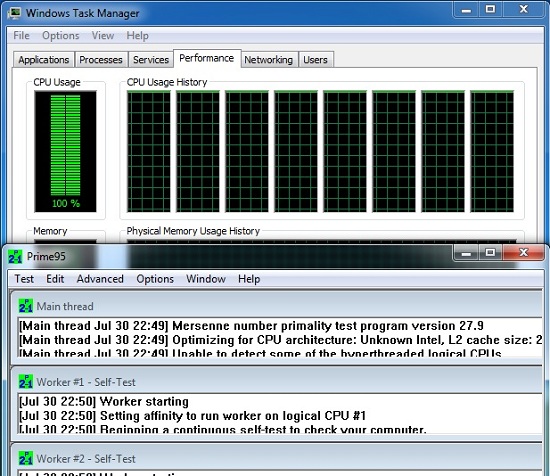
Since power consumption is a big deal these days, we ran some simple power consumption tests on our test beds. The systems ran with the power supplies, case fans, video cards and hard drives. Measurements were taken from the wall using a P3 Kill A Watt meter. To measure idle usage, we ran the system at idle for one hour on the desktop with no screen saver and took the measurement. For load measurements, Prime95’s in-place large FFT’s were run on all cores to make sure each and every processor was at 100% load for maximum power consumption and heat. Curious about real world scenarios, we decided to drop Furturemark and ran 3DMark 13 on the performance preset and took the maximum power consumption during the first GPU test.
While there are a number of settings in the BIOS that can affect the power consumption, including the BCLK, Multiplier, C States, and the voltage, the only setting that was adjusted for our testing was the XMP profile. The XMP Profile was enabled for all of our testing as this is the only setting that many users will change.
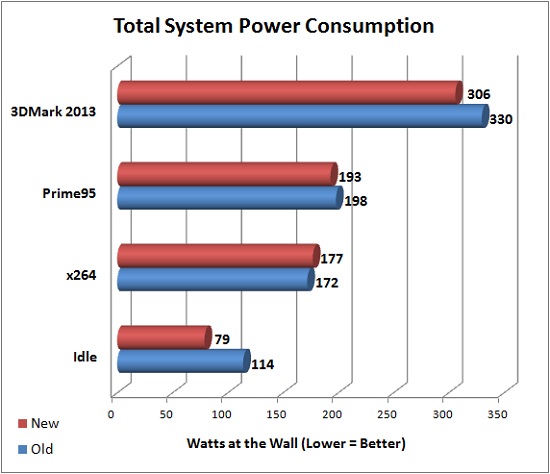
Benchmark Results: Between the two setups, I saw pretty similar numbers for both, with the 4770k setup always using less power than the Q6600 setup. The one that impressed me the most was the idle power consumption. A reduction of 35 watts at idle is quite nice, considering I leave my computers on 24/7. I also ended up watching my power consumption during x264, because Prime95 was maxing out the CPU’s temperature by increasing voltage for no reason.

Comments are closed.