Unlocking The AMD Radeon HD 6950 to 6970 – BIOS Flash Mod Guide
By
Preparation
Some preparation is needed for any unlock/flashing process. Most of these steps are well known and practiced, however for thoroughness they are included. Even if you are well versed in BIOS flashing and modifications I would recommend reviewing this section to be safe.
If you receive an error that No ATI video card could be found, you will need to disable UAC temporarily.
Please do not use the Radeon BIOS Editor to modify any settings other then what this article will outline. Some of the settings you are able to modify are cryptographically hashed and you will not be able to properly create this hash. Without a proper hash on these settings the ATI drivers will refuse to recognize the card which could result in problems.
- Download TechPowerUp Radeon Bios Editor (RBE) and ATI Winflash (Winflash) from the links on the Software page.
- Extract the Winflash compressed folder to C:ATI_Winflash or similar.
- Note: Winflash must be in a shallow directory structure for this to work. Having a long path to it will cause it not to work properly under RBE.
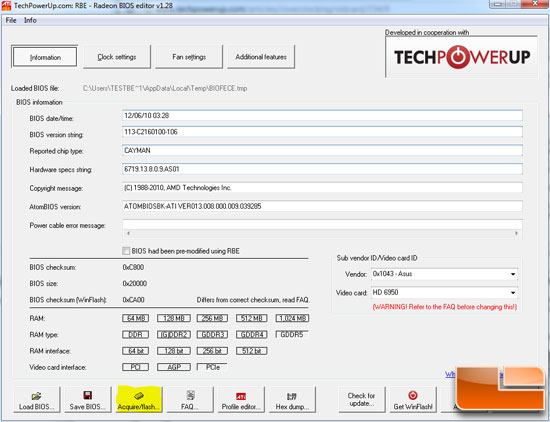




You now have a backup of your cards BIOS if anything were to go wrong. This is on top of the backup that is already on the card (discussed later).

Comments are closed.