Tt eSPORTS Poseidon Z RGB Mechanical Gaming Keyboard Review
Keyboard Software
The Poseidon Z RGB has a software program downloadable from Thermaltake’s website and is used to customize key functions, manage macros, and set backlighting effects. Settings can be saved to the on-board memory and as such the keyboard customization software is not required in order for the Poseidon Z RGB to function.
The main menu is roughly split into three rows with the five profile buttons on the top, a graphic of the keyboard with launch buttons for the Macro Key management and Light Options to the right, and the key assignment selection on the bottom.
Pressing the Windows/CTRL lock button the Poseidon Z RGB keyboard activates Game Mode and the keyboard graphic in the software menu glows blue. Nearly any key can now be assigned a custom assignment. Only the disable Windows and CTRL keys as well as the Fn key cannot be assigned a custom assignment.
Each key can be reassigned another single key function, given a previously recorded macro, or launch another program.
The Instant Shift System allows the Shift, Ctrl, or Alt keys to be assigned to switch to another keyboard profile when pressed.
Pressing the Macro Key button on the main menu opens the Macro Key Setting window.
Here the user can record, edit, and manage macros. The list on the left shows the macro sequence with their delay times. On the right, delay times can be adjusted and then applied to the macro sequence.
Pressing the Light Option button on the main menu opens the Light Option window. Here a backlighting effect can be selected and then adjusted before being loaded into the keyboard profile. The five effects are Fully Lighted, Reactive, Arrow Flow, Wave, and Ripple.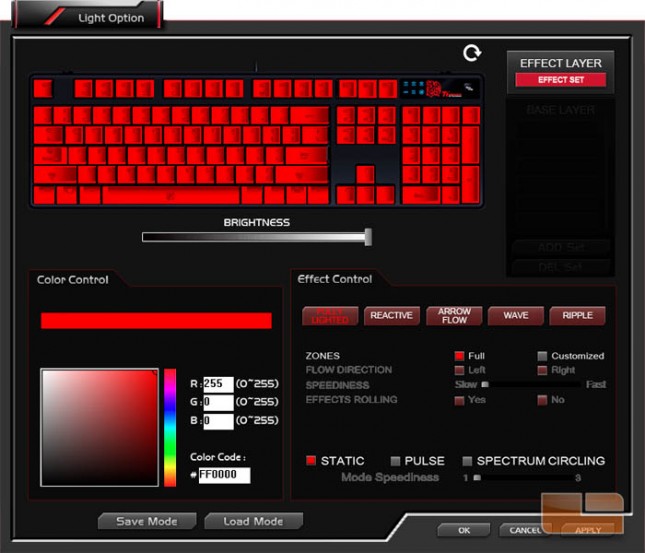
The Fully Lighted effect allows for the whole keyboard to have a single light or for each key to have its own color lighting. A pulsing effect can be added or with the full keyboard single color setup, there is the option to have the color cycle through the RGB spectrum by checking Spectrum Circling.
The Reactive effect keeps the key lighting off until a key or several keys are pressed during which the pressed key or keys light up to the set color and then fade away.
The Arrow Flow effect keeps the key lighting off until a key is pressed during which a trail of lights are lit along each side of the row. The color is what is assigned to the base layer. The effect is a wave of fading lights, not a wave of color. The direction and speed of the effect can be adjusted and an option can be selected called Effects Rolling which changes if each keypress should activate the effect or the next effect waits for the previous one to finish.

The Wave effect is a wave of color that travels across all the keyboard key lights. This is the rainbow wave effect for the Poseidon Z RGB. The direction and speed of the effect can be adjusted. Unlike most other keyboards, the fronts of the colors are angled.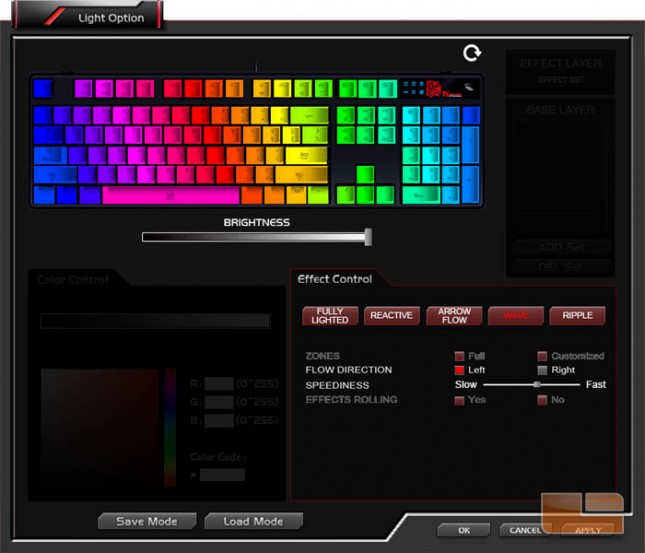

The Ripple effect keeps the key lighting off until a key is pressed during which LEDs light up in circular ripple from the pressed key. The color is what is assigned to the base layer. The effect is a ripple of fading lights, not a wave of color. The speed of the effect can be adjusted and an the option to allow for the effect to keep rolling on repeated key presses can be selected.

