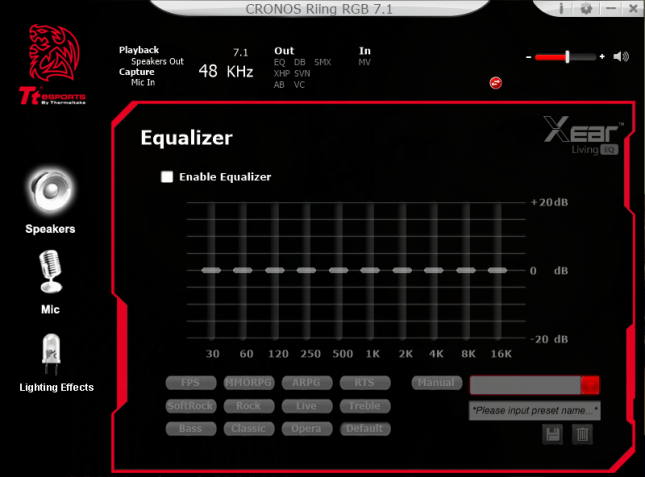Tt eSPORTS CRONOS Riing RGB 7.1 Gaming Headset Review
Tt eSPORTS CRONOS Riing RGB 7.1 User Software
The Tt eSPORTS CRONOS Riing RGB 7.1 gaming headset wouldn’t be complete without a way of adjusting some of the fun features it delivers. Luckily, our friends at Tt eSPORTS has provided a way to do just that. When going through the quick installation guide, we’re given the instructions to go to the website to download the drivers for the headset. This allows us to adjust a number of things that you will be able to check out below.
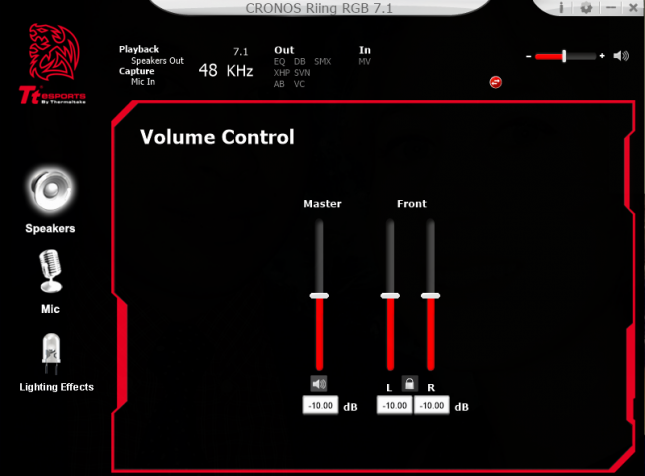 The volume for the CRONOS Riing RGB 7.1 headset can be adjusted within the Tt eSPORTS CRONOS Riing RGB 7.1 software as well as adjust individual speakers to set to the comfort of the user.
The volume for the CRONOS Riing RGB 7.1 headset can be adjusted within the Tt eSPORTS CRONOS Riing RGB 7.1 software as well as adjust individual speakers to set to the comfort of the user.
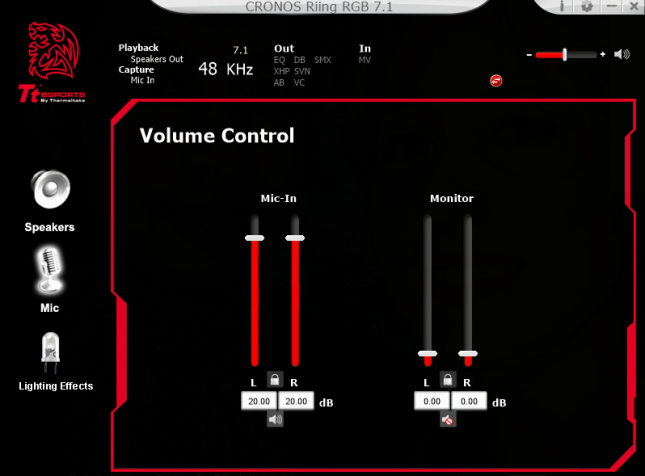 The microphone volume can also be controlled through the Tt eSPORTS CRONOS Riing RGB 7.1 software and by adjusting the monitor volume, you’ll change the playback volume of your voice into the headset.
The microphone volume can also be controlled through the Tt eSPORTS CRONOS Riing RGB 7.1 software and by adjusting the monitor volume, you’ll change the playback volume of your voice into the headset.
The equalizer setting allows you to choose between a number of presets or create your own. It’s simple and quick to create but may take time to get used to which frequencies apply to what level of sound (low, mid, high, etc).
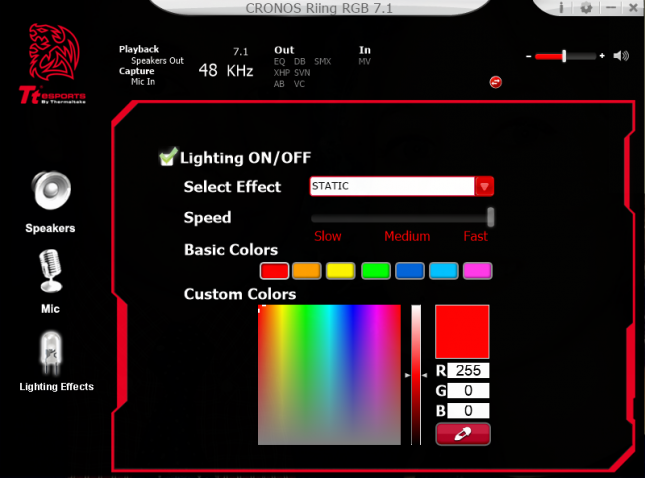 The Tt eSPORTS CRONOS Riing RGB 7.1 software also allows the user to choose between a number of effects, speed of the effects, as well as allow the user to customize the colors.
The Tt eSPORTS CRONOS Riing RGB 7.1 software also allows the user to choose between a number of effects, speed of the effects, as well as allow the user to customize the colors.
We’ve just walked you through how the Tt eSPORTS CRONOS Riing RGB 7.1 software works and next we’ll wrap up by going through my input on the sound and finish with our thoughts and conclusions.