Transcend MSA720 128GB mSATA SSD Review
Test Sytem and Drive Info
Legit Reviews Storage Benchmark Test System
All tests were performed on a fresh and up-to-date install of Windows 8 Pro x64 with no other applications running while using AHCI mode set through the BIOS. Synthetic Benchmarks were run with the OS loaded on a 120GB Corsair Force SSD. In between every test, the test drive was secure erased using an instance of Parted Magic. As such, all results should be indicative of optimal performance. All components were set to their default speeds and are listed below.

Z77 Legit Reviews Test Bench
| Intel LGA 1155 Test Platform | |||||
|---|---|---|---|---|---|
| Component | Brand/Model | Live Pricing | |||
|
Processor |
Core i5 2500k | ||||
|
Motherboard |
ASUS Maximus V Gene Z77 | ||||
|
Memory |
Kingston HyperX KHX16C9B1RK28 8GB | ||||
|
OS Drive |
Corsair Force 120GB (FW 2.4) | ||||
|
Power Supply |
Antec Basiq BP550W Plus-EC | ||||
|
Operating System |
Windows 8 Pro 64-Bit | ||||
Drives In The Roundup:
For comparison to the Mushkin Atlas mSATA drive, we put it up against the Intel 525 Series mSATA drives.
| SSD MODEL | CONTROLLER(S) | Firmware | Interface |
| Mushkin Atlas Deluxe 30GB mSATA | Marvell 88SS9175 | 504ABBF0 | mSATA 6Gbps |
| Intel 525 30GB mSATA | SandForce SF-2200 (SF-2281) | LLKi | mSATA 6Gbps |
| Intel 525 60GB mSATA | SandForce SF-2200 (SF-2281) | LLKi | mSATA 6Gbps |
| Intel 525 120GB mSATA | SandForce SF-2200 (SF-2281) | LLKi | mSATA 6Gbps |
| Intel 525 180GB mSATA | SandForce SF-2200 (SF-2281) | LLKi | mSATA 6Gbps |
| Intel 525 240GB mSATA | SandForce SF-2200 (SF-2281) | LLKi | mSATA 6Gbps |
CrystalDiskMark 5.2.0 Readout:
For the Transcend 128GB mSATA SSD drive, the readout on CrystalDiskInfo 5.2.0 shows that both NCQ and S.M.A.R.T. are enabled, as well as TRIM and the interface is confirmed at SATA III (6Gbps). The firmware version used for testing is the latest available at this time – 5.0.4.
Transcend also offers their own SSD applications called SSD Scope which is a handy piece of software that allows a peek at the drive information including S.M.A.R.T. data, update firmware, perform a secure erase and perform a diagnostic scan.
Let’s look at some benchmarks!

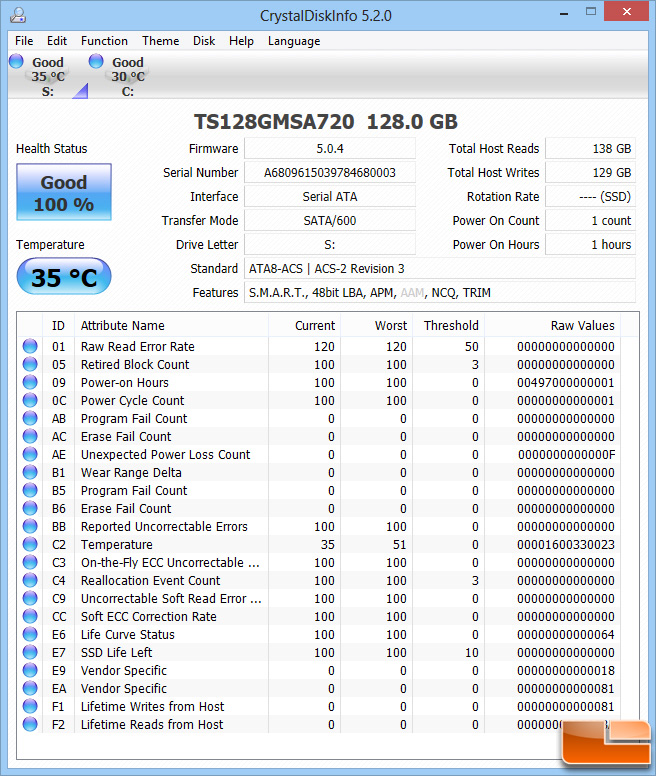
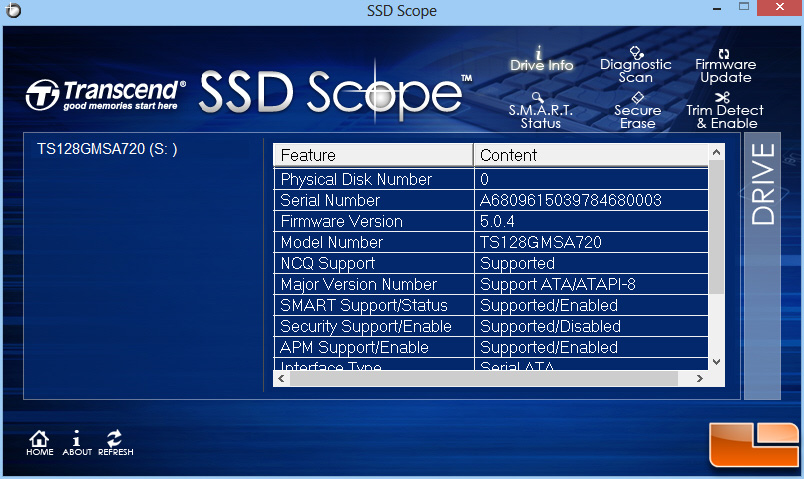
Comments are closed.