TP-LINK TL-WDR3500 Wireless N600 Router Review – Under $50 Wireless Router!
TL-WDR3500 Wireless Speed Tests

We wanted to test our router in a real world application so we connected the TP-Link TL-WDR3500 to a PC running Windows 7 64-bit and configured it using “Automatic” settings for both 2.4Ghz and 5Ghz bands. We took our Alienware M17XR4 to use as a target laptop client. The Alienware M17XR4 features an Intel i7-3610QM CPU with 6GB RAM running Windows 7 64-Bit, and an NVIDIA GeForce GTX 660M. More importantly for our tests, it is outfitted with a Qualcomm Antheros Killer Wireless-N 1103 Network Adapter. The Killer 1103 is a three-antenna network adapter that connects at up to 450Mbps over 802.11n and features reduced power consumption and Wi-Fi Direct. Much has been written about the Killer NIC technology in recent years but there is no doubt that this 3-antenna solution will give us the best possible wireless throughput for our test.

We took our Alienware laptop and moved it 25-feet away from the TP-Link router. We didn’t tell the client anything more than the SSID name for each router tested and let it automatically choose the channel to connect to. All the routers were set to “Unsecure Mode” (for fastest data throughput), and with WMM / QoS turned ON. After connecting, we ran the PC application LAN Speed Test (LST) to measure file transfer and network speeds. LST builds a file in memory and then transfers the packet without the effects of windows file caching. It then reports the time and calculates the network speed.
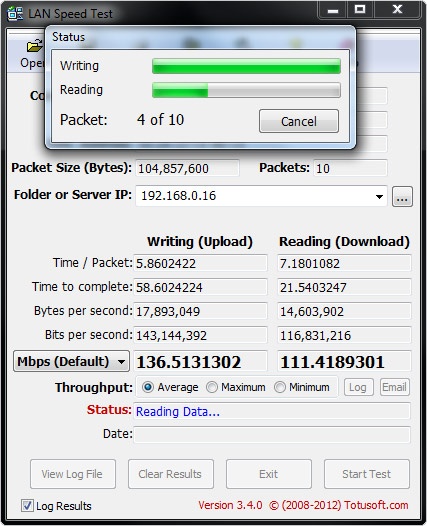
We repeated the test 2 more times rotating the router 90 degrees after each test to make sure that the router’s speed was affected adversely by its orientation.
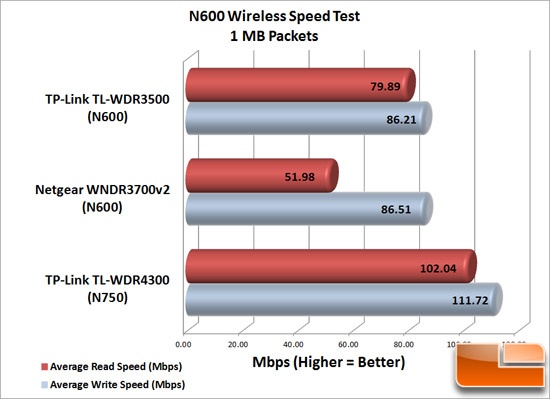
Test Results: Comparing the TP-Link TL-WDR3500 to an older Netgear WNDR3700v2 shows that the TP-Link holds its own when it comes to “burst” speeds over wireless. The $125 Netgear has fairly good Write Speeds, but there isn’t a large separation over the TP-Link. In fact, the WDR3500 shows better performances overall when you look at both the Average Read and Write speeds. Our speed test here found that the TP-Link TL-WDR3500 N600 Router is about 29% slower in Write Speeds than the TP-Link TL-WDR4300 N750 Router. Not bad considering the TL-WDR4300 costs 70% or $35 more!
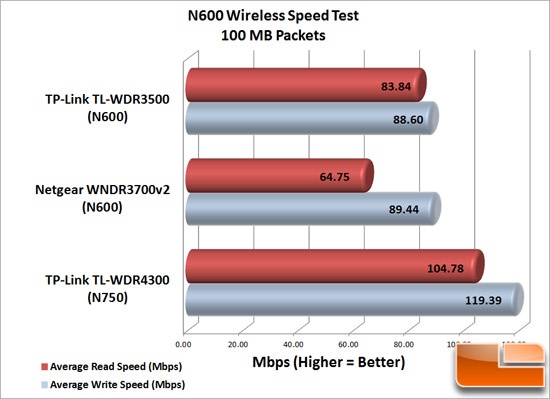
Test Results: Here we look at data packets that are 100 MB in size simulating data that you would normally see while streaming multimedia. The Netgear WNDR3700v2 barely outpaces the TP-Link with speeds Average Write Speeds just short of 90 Mbps. For those interested in streaming High Definition multimedia, both the TP-Link and Netgear were able to stream 720p HD media files without stutter or pausing. The differences between the TP-Link generations are even greater here. There is now a 35% difference in performance between the N600 and N750 router. The performance results really aren’t that surprising however, as we really see the difference between (N600) and (N750) performances.

Comments are closed.