Thermolab Trinity CPU Cooler Review
Installing the Trinity

The Trinity comes with all the hardware to mount to all Intel LGA sockets as well as AMD AM2, AM2+ and AM3 sockets.
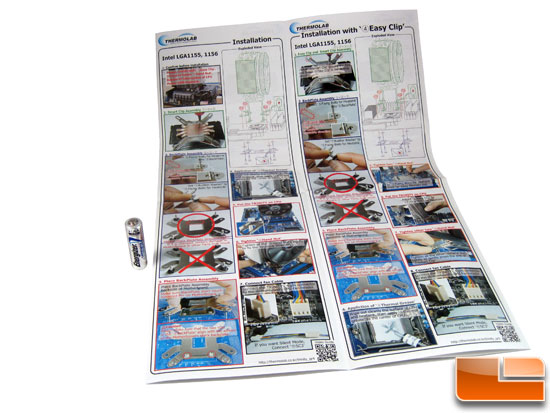
The instructions are very nice full color photos and almost poster size.

In the lower corner of the instructions is another QR Barcode that points to a video of the installation process.

The Trinity uses a universal backing plate for both Intel and AMD sockets.

The legs on the backing plate are bent one way for Intel and the other for AMD. Installed the wrong way, as above, the backing plate does not set properly against the motherboard.

Installed correctly, the backing plate will rest against the board and clear the socket backing plate.

Depending on your socket of choice what parts are used for the cooler side of the mounting system will vary. In the above image the cooler is set up for Intel 1155/1156 sockets…

… and for Intel 775 and 1366…

… and for AMD sockets.

No matter the socket the upper mounts attach the same way. The brackets slide under a lip in the base and a screw holds it in place.

And the Trinity installed on our Intel Core i7-930 test system. The Trinity cleared all the components of the Intel DX58SO motherboard we use. I was able to install the cooler with the fan in place. Also, if your motherboard has tall heatsinks around the socket reaching the thumbscrews could prove to be interesting. The thumbscrews provided do not have slots in them for use with screw drivers. Now for some testing.

Comments are closed.