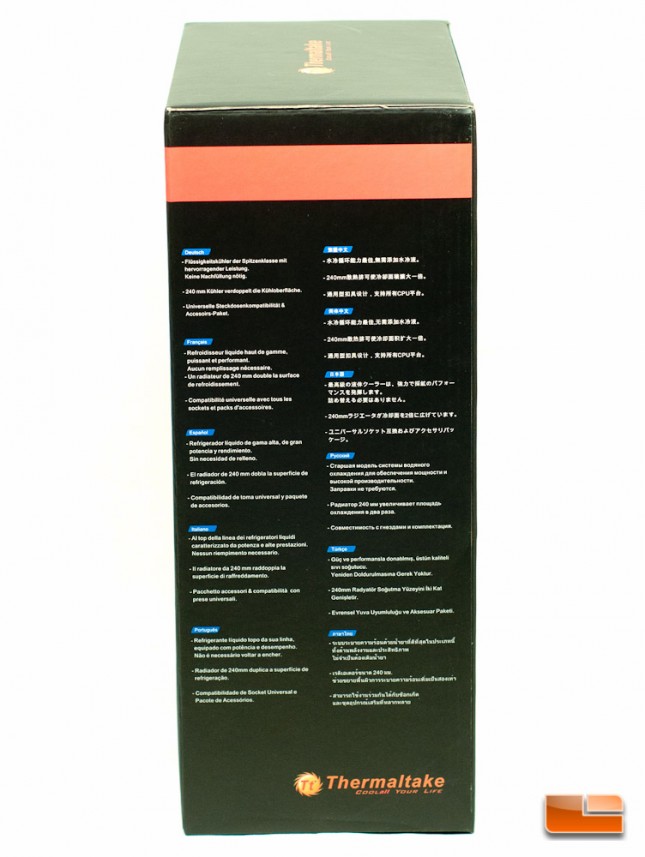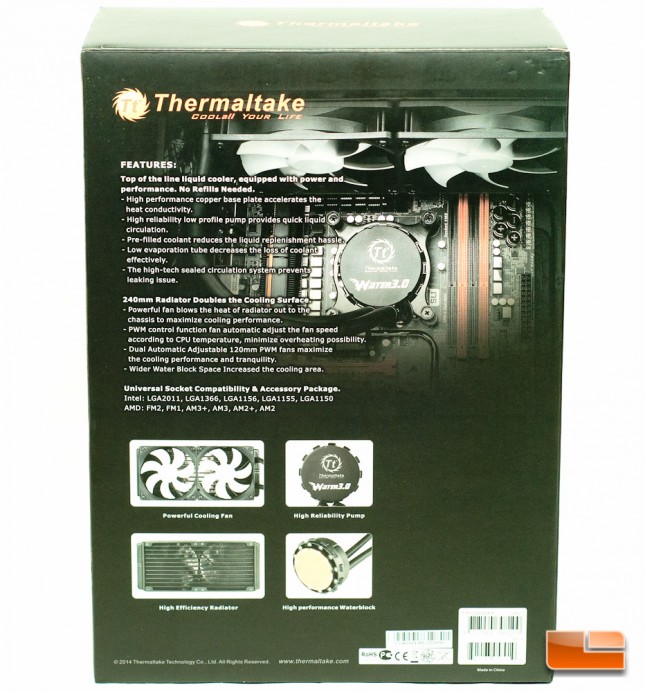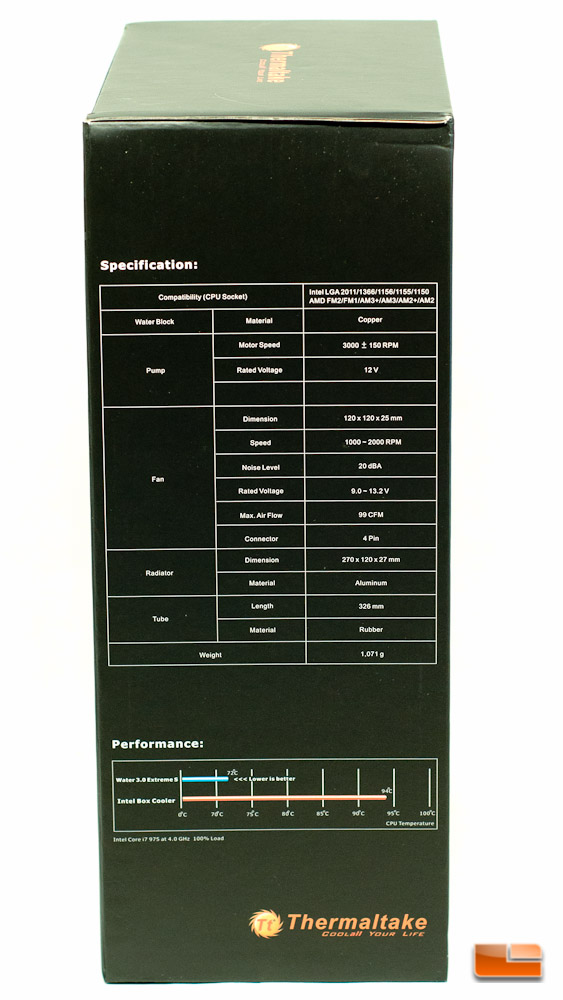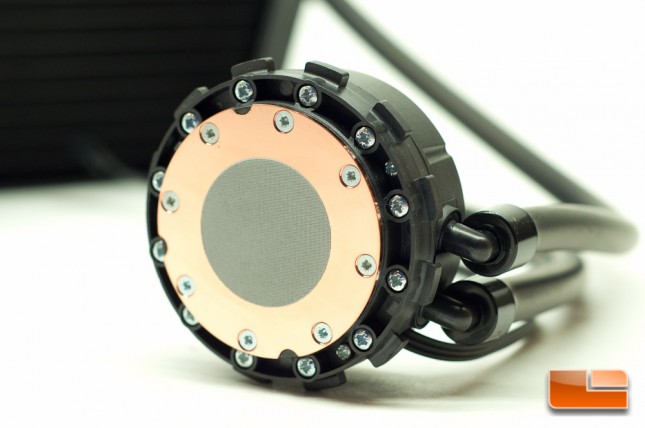Thermaltake Water 3.0 Extreme S AIO CPU Cooler Review
Water 3.0 Extreme S Packaging and What’s In The Box?
Thermaltake does a nice job with their packaging, making sure you know exactly what you’re getting. The Water 3.0 Extreme S absolutely continues on with that trend and provides you with a very nice looking packaging. The actual rigidity of the packaging is quite nice, too.
So on the front of the box, you will find a picture of the cooler that you’re purchasing, with clear writing that this is a 240mm cooler. The logo on the front also attempts to let you know that you’re getting the new Extreme S model.
The right hand side is all of the text you find on the front in different languages.
The rear will give you a good layout of the features available with this cooler.
Finally on the left hand side is where all of the technical specifications of this cooler are. Thermaltake even includes a single chart comparing the Water 3.0 Extreme S to the stock Intel cooler, showing how much more efficient it is.
Opening up the box, we find the traditional egg carton insert, housing all of the components nicely.
Pulling the cooler out of the box, you will notice (on the right hand side) that this pump only requires a 3-pin header and all of the old additional cables are now removed. Thermaltake has chosen to remove the software controlled fan piece from this cooler based on enthusiast response. Instead of hooking up your fans to the pump’s power, you will now connect them to a separate 4-pin header on your motherboard.
The water block comes with a protective cover over it, which is easily removed.
The cover is ultimately trying to protect the pre-applied thermal compound, as well as the fairly smooth finish of the copper block.
Included with this kit is all of the hardware that you will need to fit this to just about any modern Intel or AMD socket CPU. You can find the full list of compatibility on Page 1 under the specifications table. The Y-cable that is at the center top of the below picture is what is new with this kit. Again, Thermaltake included this to simplify and improve your experience with this cooler. There is only enough hardware for a push or pull configuration, not both.
There are two 120mm fans included with this kit, which unfortunately do not have the static pressure listed, but they are capable of pushing 99 CFM at 20 dBA.
This covers the unboxing and introduction to the TT Water 3.0 Extreme S, so let’s move on and see how easy or difficult it was to assemble and install.