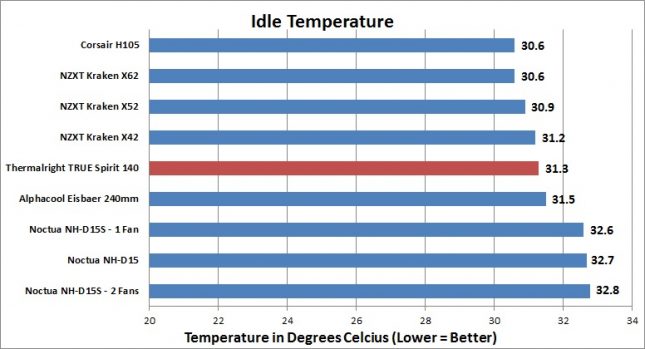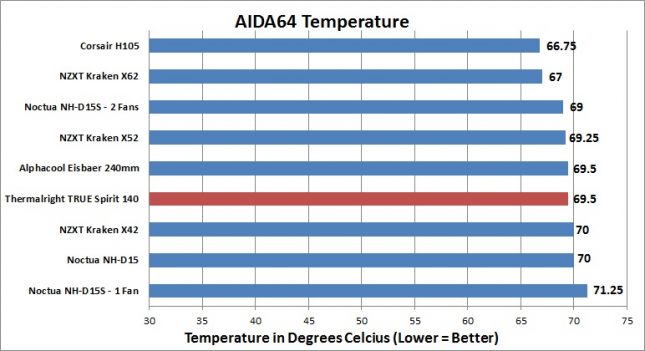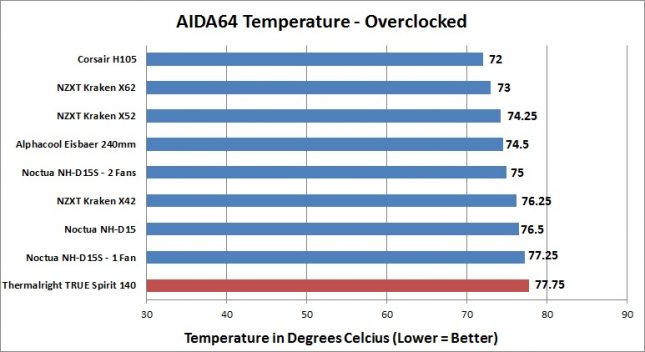Thermalright TRUE Spirit 140 Direct CPU Cooler Review
Thermalright TRUE Spirit 140 Direct Benchmarking & Overclocking
In the benchmarks that will be run, we used an Intel 4770k clocked at 3.5GHz with Turbo Boost and the low power state enabled. Turbo Boost allows the 4770k to hit up to 3.9GHz right out of the box. Stock results will be utilizing auto for the multiplier and v-core, which reads 1.1750v in Core Temp, and overclocking will utilize manually entered multiplier and voltage numbers. In this case, our Intel Core i-7 4770k was able to obtain a 4.4 GHz overclock at 1.185 volts.
To record temperatures, we used Core Temp v1.4 to monitor and record temperatures. For our idle temperature, we will average the readout across all four cores from Core Temp. When stress testing, we will use Core Temps Max number and average all four cores.
Slimming down on the benchmarks from previous reviews, well be strictly using AIDA64 to stress the CPU and no games. Within AIDA64, we will be running the System Stability Test and choosing the Stress CPU, FPU, Cache, and System Memory tests for thirty minutes. This will peg all four cores and eight threads to 100%, which will help us to understand exactly how hot this CPU can get with each cooler.
Ambient temperature during all testing was 72 degrees Fahrenheit.
ALL COOLERS will be using Noctua NT-H1 thermal compound, which requires zero cure time.
Reminder: For the results that you see below, were publishing the results based on the fans being connected directly to the motherboards fan header and not utilizing the connectors off the pump (where applicable).
Click the charts below to view it full-sized and easier to read.
Idle
AIDA64 @ 3.9GHz
AIDA64 @ 4.4GHz
Overall Results: The Thermalright TRUE Spirit 140 Direct did pretty good here. Its no water cooler, but it certainly kept up quite well with them. It even found itself ahead of the Noctua NH-D15, which costs nearly twice as much.