The DFI LANParty NF4 SLI-DR
Impression

The NF4-SLR features the same color scheme typically found on DFI board with a black PCB topped by fluorescent orange and yellow connectors. Imagine this board coupled with a windowed case, cold cathode lighting, rounded cables, and a set of Corsair XPert or Pro memory, you?ll have the sweetest looking system around!
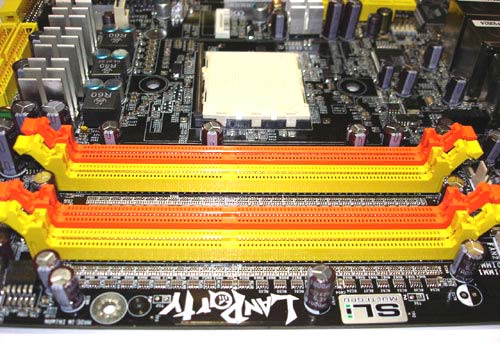
Aside from pure aesthetics, the layout of this board is incredibly clean. The first thing you should notice is that DFI rotated the memory slots horizontally to the top of the board. By doing this the memory should remain much cooler as the natural flow of air through the case blows along the DIMMS, a design much like that of the BTX form factor.

Another benefit of rotating the memory to the top of the board is a much cleaner area around the IDE and 24 pin power connectors. The layout of this board should definitely help keep your case and components cooler and uncluttered, as well as allow those of you with a case window to show off all of your Bling.
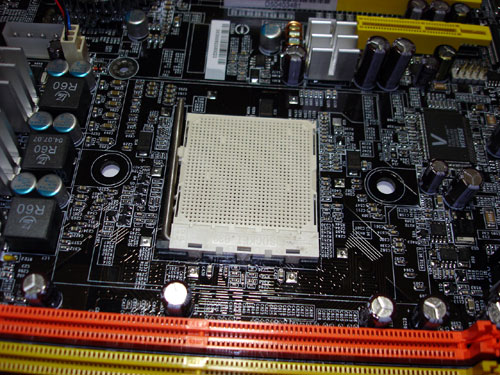
The CPU socket is placed just above dead center of this board, with a good amount of room for most cooling solutions (I was able to mount a Zalman CNPS 7700, Thermalright XP-120, and SLK948U without issue). I don?t foresee any CPU cooling solution that would cause a problem with this board.
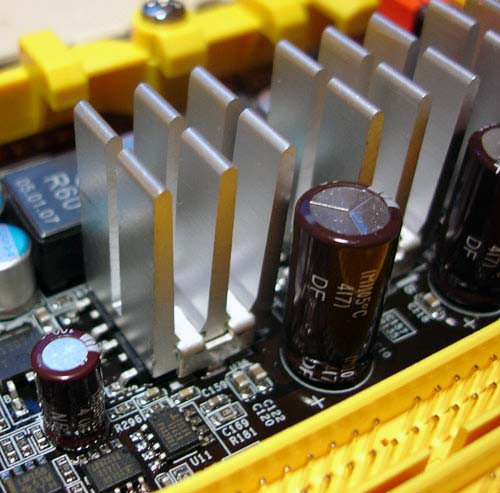
Next, DFI implemented cooling for all of the board’s mosfets, another sign that the SLI-DR was built with the overclocker/enthusiast in mind. Mosfets are often a much overlooked component when it comes to cooling, but trust me, these bad boys get pretty toasty when put under the strain of increased voltage and system load. Using DFI’s system monitoring program “Smart Guardian” the PWM IC temps averaged around 45C at idle and ventured well into the 50s under load. Though they are rated to 120C, systems always run better, and last longer, when the internal components are better cooled. By adding a 120MM fan to my side panel I was able to drop the PWM IC temps to 30C at idle and 38C under load…while at 2.7GHz (270×10).
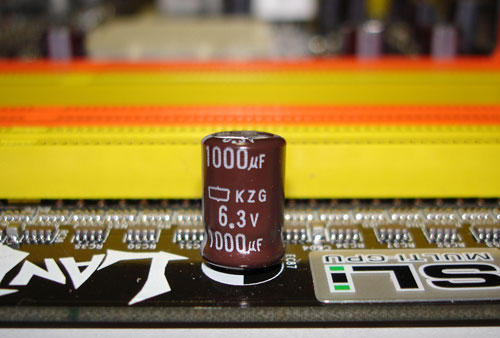
Capacitor quality has been an issue in the news as of late as one major board maker settled a class action lawsuit regarding bad capacitors on some of their older boards. The board maker themselves did nothing wrong, other than pick the wrong company to supply their capacitors, DFI learned from this companies expensive lesson and decided to use the very best capacitors for their boards, choosing Chemi-Con capacitors (check them out here Chemi-Con)
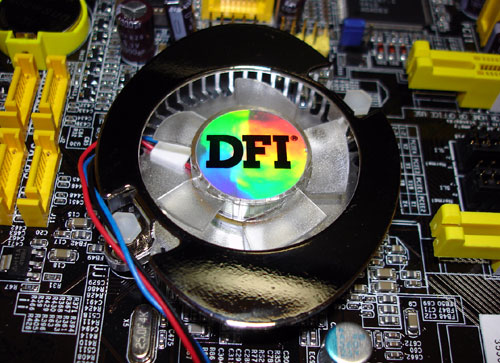
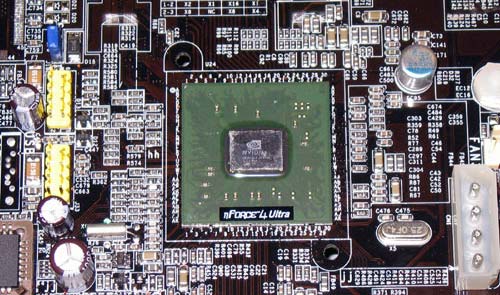
Yet another sign of the effort and time put into the development of this board is the chipset cooler. After reviewing the DFI 875P-T, I had a lengthy discussion with Vivian Lien, DFI’s American Marketing Director, regarding DFI not using active cooling on the chipset. She told me that active coolers are more of a hassle than they are worth, and that almost every company that uses them uses very cheap fans that are prone to failure after a short period of time. I can?t argue there because I recently had to deal with that exact problem shortly thereafter on my own board. When I got tghe SLI-DR review sample, I was shocked to see DFI had in fact gone to an active cooling solution. I called Vivian to give her some grief?.but that was short lived. It seems that the nForce 4 chipset burns much hotter than previous chipsets, therefore necessitating active cooling. Because they were forced to move to an active cooling solution, DFI chose the best fan they could find, using a Sunon 40mm fan rated for 65076 hours! The fan itself uses magnetic levitation technology, the fans actually use a magnetic field to float over the surface, eliminating friction, prolonging the life of the cooler, reducing noise, and moving more than twice as much air as a normal ball bearing fan (You can find more information on this incredible fan here).
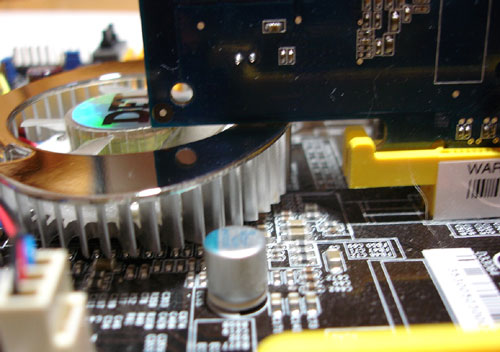
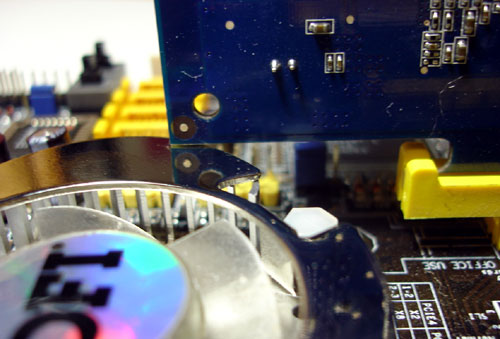
You have to applaud DFI for putting so much effort and care into the smallest details of this board. One issue I did have was installing my 6600GT into the x16 PCI-E slot. Once installed, the card sat pretty firmly on the fan housing, causing it to sit at an angle. I tried a different card (RX600 Pro-GURU) and had the same result. this didn’t cause any real problem as I simply had to wiggle the fan housing a touch to get it sitting flat on the chipset again. After insrtalling you video card, be sure to check the fan housing and clearance around you video card. While I did install a water cooling unit in this system, I did not use it to cool the chipset. I suspect this would be an issue for everyone though, and to be honest, with the lack of room I do not see a water block being a sensible solution here. Too bad, as the chipset on the NForce 4 boards is arguably the hottest I have seen to date. I also want to add that this issue is not unique to DFI as all NF 4 boards seem to be having issues with the chipset cooler placement in relation to the PCI-E X16 slot.

The CMOS battery and jumper are placed in their familiar position on the lower right corner of the board, but they are placed in such a way that no one should have any problem should the need arise to clear your BIOS settings and restore them to the shipped configuration.
Something worth pointing out are the power switches placed directly on the board, I love that DFI does this. Being a tester, it makes things much easier to manage on a test bench. Simply push a button to shut down or reset you system without the hassles of organizing and wiring it through a case.
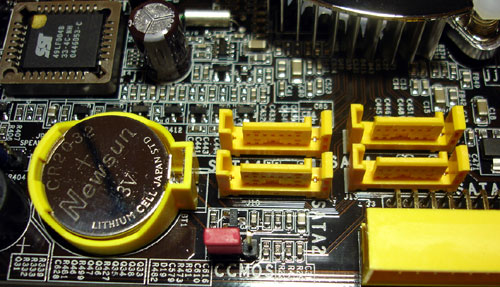
DFI included 8 SATA ports, four managed by the nForce 4 chipset that support RAID 0 and 1 up to 3Gb/s while also allowing RAID spanning across both SATA and PATA. The second set is supported by a built in Silicon Image 3114 chip. While it supports only 1.5 Gb/s, it also supports RAID 0, 1, and the newest RAID configuration, RAID 5.
![]()
For the onboard audio solution, DFI chose the Karajan Audio Module. The Realtek ALC850 7.1 audio chip should look familiar to you by now, having been the standard fare on most recent motherboards. The 8-channel audio codec is fully AC ’97 2.3 compliant and features 16-bit 8-channel audio and auto-jack sensing with support for a full range of analog and digital IO. The Karajan Module includes both SPDIF in and out coaxial connectors on the rear IO panel. There is also an on-board SPDIF connector for an optical cable.
The ALC850 Codec allows four pair of stereo outputs, with 5-Bit volume controls and multiple stereo and mono inputs, along with flexible mixing, and gain and mute functions. Two 50mW/20ohm headset audio amplifiers are integrated at Front-Out and Surround-Out, and both amplifiers are selectable for Front-Out, Line-In and Mic-In as a Universal Audio Jack. All of this sounds impressive, but is nothing really new or exciting.
Given that MSI has partnered with Creative to include the latter?s audio chip on MSI?s new boards, I wish that DFI had gone a similar route and implemented a high end audio solution for the SLI-DR. The perfect topper for this board would have been high definition audio like that found on Intel?s newest boards, or at the very least the best possible on board audio, to allow users to save their money for a pair of 6800 Ultras to configure in SLI!!!

For the onboard LAN/Ethernet, DFI chose a dual solution with one controlled by the NVidia chipset and the other using a built in Marvel solution. Both are good, relatively speaking, but I think the Marvel solution should be a bit faster as it is controlled independently of the chipset, minimizing CPU Utilization.
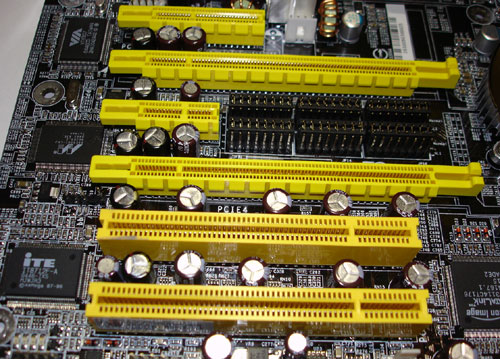
DFI uses a jumper type setup with six individual jumpers that must be set based on your graphics solution. Want to use a single card? Simply use the included Jumper Removal Tool and move all jumpers to the ‘normal’ setting. Want to run in SLI? Just move the jumpers back.
I personally didn’t care for this solution and wish DFI had instead implemented a solution similar to those used by ASUS. I found switching the jumpers using the included tool to be a little awkward and tedious. A very minor gripe that is easily overshadowed by the ability to actually use the SLI solution.

I have to say I was really excited to get this board on the bench! With all the performance enhancements and DFI?s recent successes, this board should be a gamers dream. The installation was very simple using one of the best user manuals I’ve ever seen. DFI also included a couple of very nice installation guides for the board, peripherals, and the SLI setup.

Comments are closed.