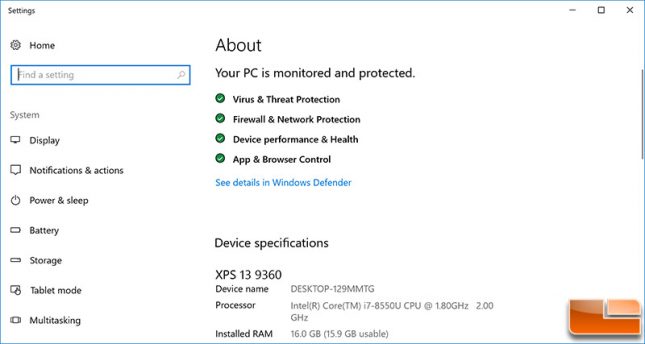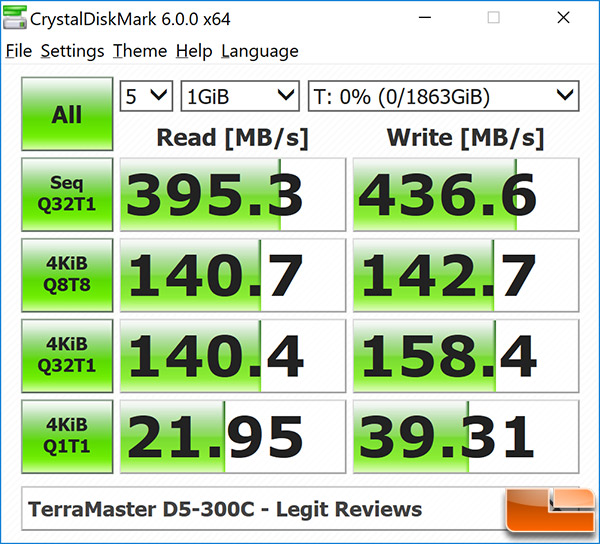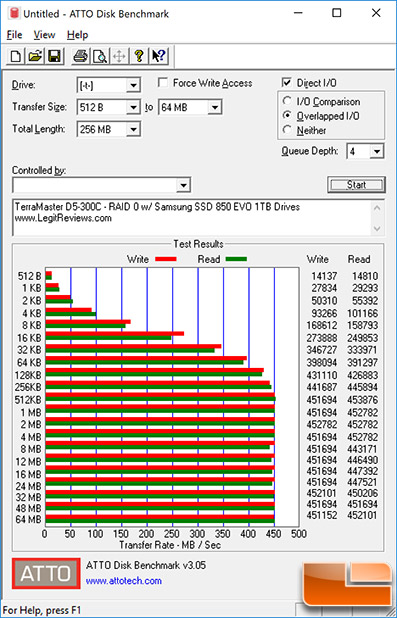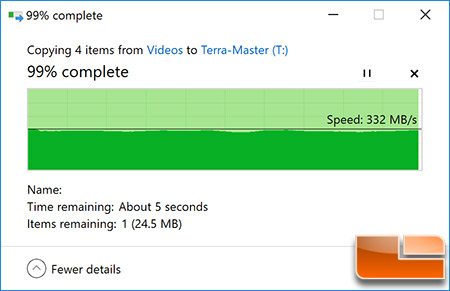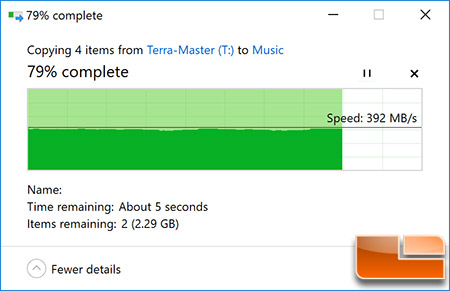TerraMaster D5-300C USB Type-C 5-Bay RAID Enclosure Review
TerraMaster D5-300C Testing Results
TerraMaster D5-300C Benchmarks
Once the integrity check on the RAID 0 Array was complete we ran a couple benchmarks to see how the D5-300C performed with basic sequential Read and Write tests on our Dell XPS 13 9360 laptop that is powered by the latest Intel 8th Gen Core i7-8550U processor ($1,419.99 shipepd).
Using CrystalDiskMark 6.0.0 x64 we were able to hit 395.3 MB/s Read and 436.6 MB/s Write. This is actually better than we expected to see as TerraMaster says that this product offers read/write speeds of up to 410 MB/s. We are hitting close to 440 MB/s Write in RAID 0 mode, so we are happy with that.
We fired up the ATTO disk benchmark utility and found that we were topping out at 453 MB/s Read and 453 MB/s Write, so it looks like our two Samsung SSD 850 EVO drives in RAID 0 do really well in this system on the SuperSpeed USB 3.0 Type-C interface.
In Windows 10 we copy/pasted four MKV movie files that totaled 11.0GB in size from our Dell XPS 13 9360 laptop to the TerraMaster D5-300C DAS. We found that we were getting 332 MB/s writing to the attached RAID 0 array and then we were getting up to 392 MB/s when pulling items from the TerraMaster D5-300C DAS. These are solid performance results that we are more than happy with!
TerraMaster D5-300C Power Consumption
TerraMaster says that the TerraMaster D5-300C is energy efficient and we were getting 5.1W of power draw at idle and up to 7.8W when both drives were being used. If you use more drives the power draw will go up as we were getting over 20 Watts at idle with five 12TB drives in the system when we were playing around with it.