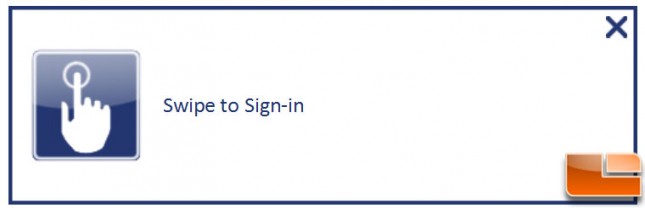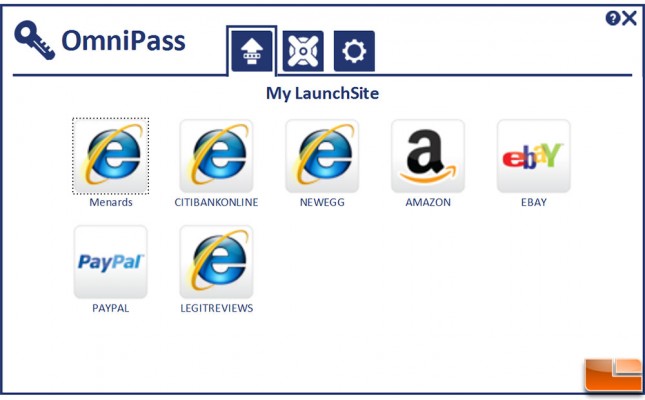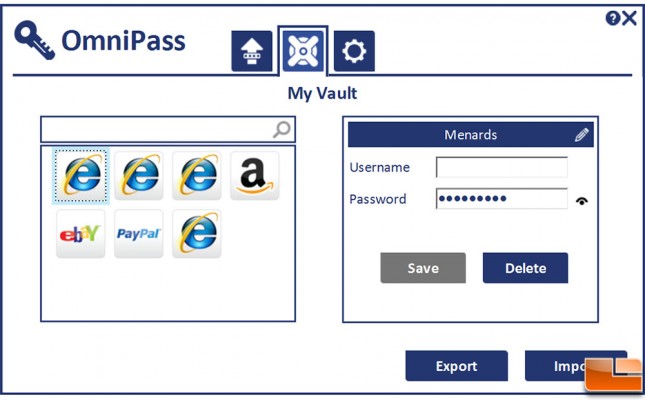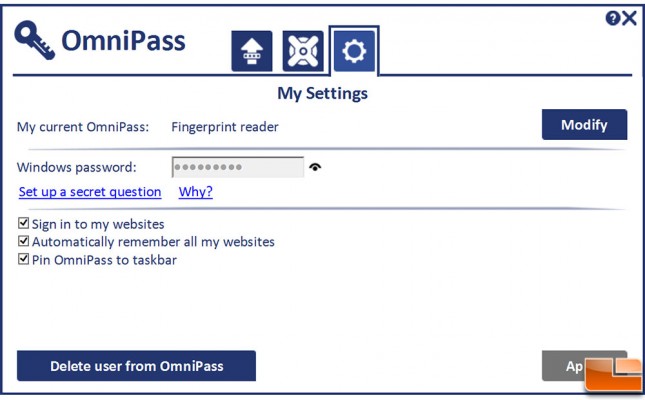Synaptics IronVeil Fingerprint Sensor Integrated Into Mice
OmniPass Website Login
Softex’s OmniPass was included with the sample, it will remember various login and passwords in Internet Explorer, providing a single click login to those compatible websites. The installation process is simple, and includes a little one page tutorial on how to use it. However, it still takes some basic knowledge on how to use it correctly.
Once installed and configured you can start OmniPass by clicking the OmniPass icon on the Start menu under Softex. Then you are prompted to swipe your finger to sign-in. It is best to place this on the taskbar or at least the start menu as you will need to start up OmniPass very frequently if you are going to use it.
After registering sites, OmniPass will place an icon on the My LaunchSite tab, allowing you easy access to the site and will auto-log you in. One limitation is that the order of the sites is determined by how you enter them, there is no reorder function. In addition, if you want to change the icon, there are no options for that either.
The My Vault tab provides you a few options. Here you can rename the sites that you have registered, change the username and password, or delete the site entirely. The Export options, exports your sites into an encrypted password protected backup file which can be imported to recover your sites.
OmniPass has a few options you can configure to make things a little easier. Sadly, there is no timeout customization option for OmniPass, it has a 25 second inactive timeout period. Which might not be long enough when registering websites if you have to navigate to the site and remember the login and password. Best to be at the site and have the login and password ready, or constantly click back on the OmniPass screen. In addition, once you have registered sites, if you click on one OmniPass closes immediately, requiring you to click the icon and re-swipe your fingerprint to open another site.
OmniPass does a good job at remembering sites automatically and makes it very easy to log into the sites with the swipe and click of a button; no more remembering passwords. There are limitations on the auto-login process though, such as if the username and password are on two separate pages, OmniPass will not work for that site. In addition, if the site requires a challenge word to complete the login, you will have to still type that manually.