Swiftech H20-220 Edge HD Liquid Cooling Kit Review
Installing the H20-220 Into the Case
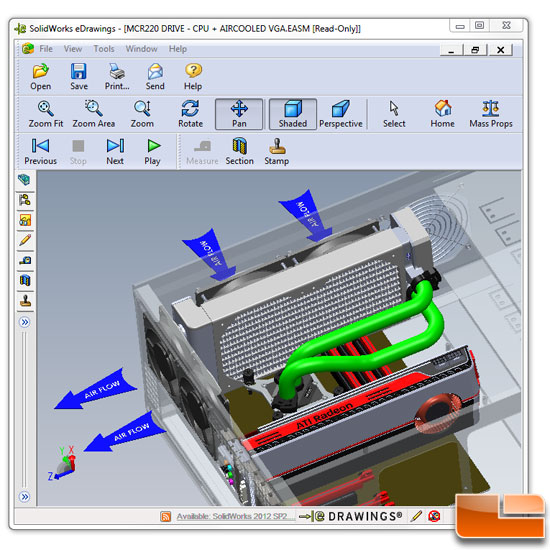
Swiftech includes a CD with 3D models to show ways the kit can be installed. To view them you have to install the provided eDrawings view by Solid Works. Once installed you can view the files on the disk. On the disk in the 3D files folder there are three sub categories: Performance Setups, MCR220, and MCR320. In the MCR220 and MCR320 directories there are folders for internal and external solutions. With the file open you can turn and rotate the 3D model to look at it different ways. I’ve chosen the internal horizontal top mount.

Installation is quick and easy. First mount the CPU waterblock, then the radiator, then connect with hoses. Make sure that the fittings and hose clamps are tight.

Looking down on the Thermaltake Chaser MK-1 case some of the fan intake is blocked. This is how the Corsair H100 was installed as well so they are restricted the same amount.

In the front of the case the pump does come close to the 5.25″ drive cage. So the loss of the top bay for optical drives is a possibility. This doesn’t bother me to much as if it were my personal system the top bay is where I have a fan controller.

In the back, the way the Thermaltake Chaser MK-1 top vents are laid out, one of the fill ports was blocked. I contemplated cutting the case to clear the port.

Then I noticed one of the tube pass through holes in the back of the case was where I could get at the rear fill port, so I stood the case on its front to fill the loop.

In the filling process you will need to cycle the pump briefly. To do this without turning the system on you have to hotwire the power supply. With the PSU unhooked from the rest of the components and unplugged from the wall, use a paper clip to connect the green wire to any black wire. When the PSU is switched on it will run.

Comments are closed.