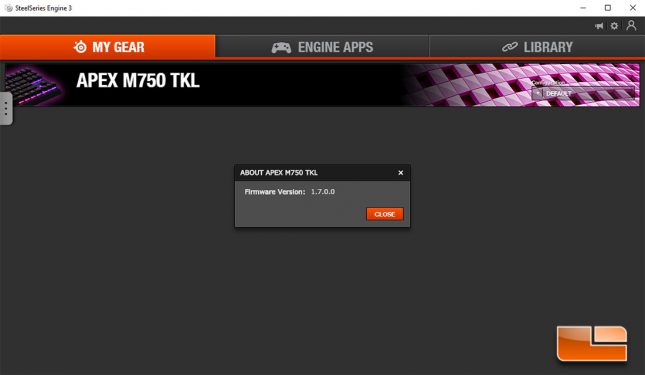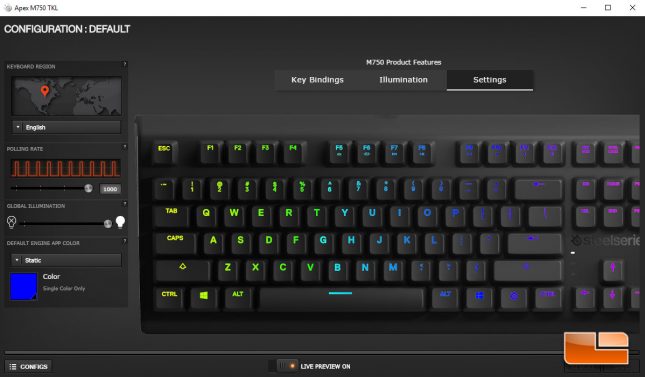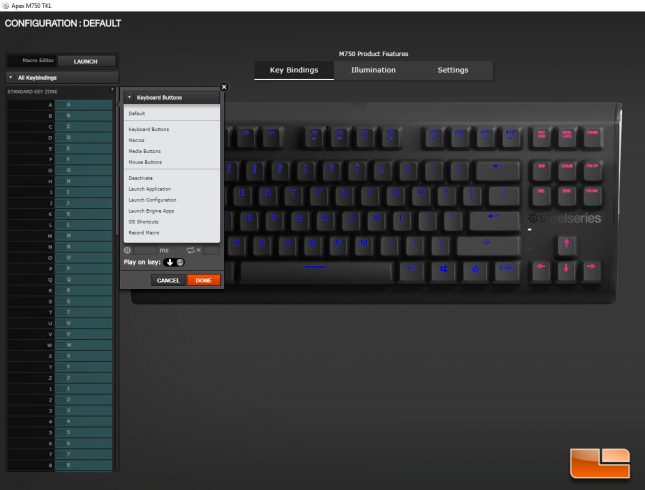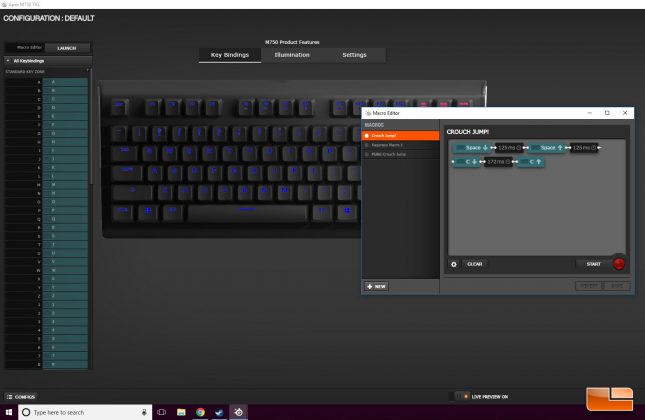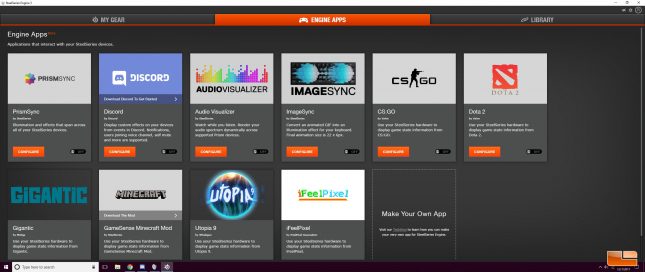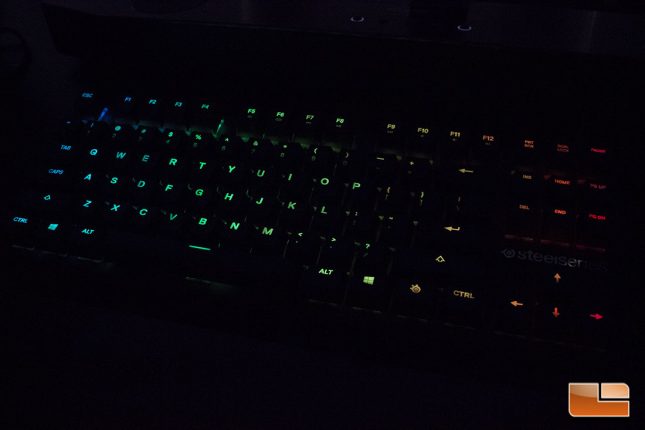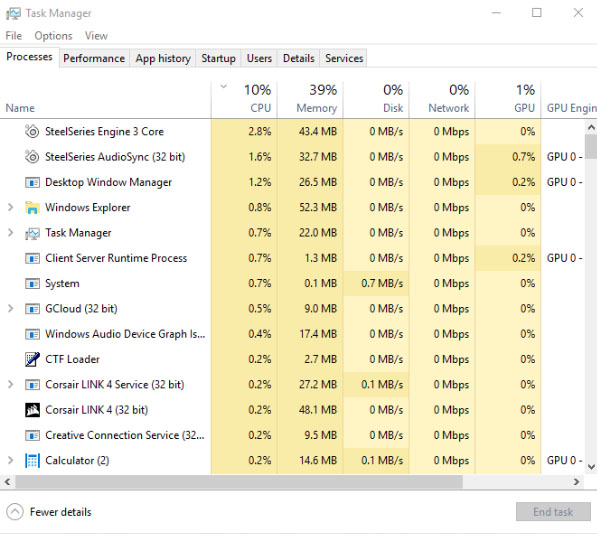SteelSeries M750 TKL Mechanical Keyboard Review
SteelSeries M750 TKL – Engine 3 Customization
The SteelSeries M750 TKL is fully compatible with version 3.11.7of SteelSeries Engine 3, which is the latest version available from the SteelSeries support site.
My M750 TKL keyboard shipped with the latest firmware and was instantly recognized by the Engine 3 software. SteelSeries Engine 3 is compatible with Windows 7, 8 and 10 along with MAC OS X 10.8 and newer. The latest public version of Engine 3 was obtained from the SteelSeries website and used for testing of the M750 TKL, along with the previously reviewed Rival 310 and Sensei 310 mice.
The main configuration section for the M750 TKL lets users select their region, which changes languages in the UI. Users can also set the polling rate of the keyboard, but I can’t think of a reason to run lower than 1000HZ on a typical system. The Global Illumination setting lets you set a uniform brightness across every zone of the keyboard. Users can also set a static color for the keyboard to run when it is in an Engine App. For example, if you set the default app color to blue and enable Discord in the Engine Apps, the keyboards will illuminate blue on the keys that aren’t being used by Discord notifications.
The RGB settings available on the M750 TKL are pretty extensive, with the typical breathing and static modes mixed in with some unique modes like blocking and firework, which give some very dynamic pre-programmed effects. There are also several reactive modes available, though I find reactive mode typing to be way too distracting to use beyond some fun Out of the box, the M750 TKL has better RGB effects support than any keyboard I’ve ever used, as it supports Audio Visualization, Discord and several other built in applications, while also having an SDK available for users who want to get really down and dirty with their RGB programming desires.
Full macro recording and programming of any key for macro use is possible with the M750 TKL. Since the keyboard is compact, there aren’t any dedicated macros, so the ability to turn your F-keys or other unused keys into useful program launching macros, or in-game macros.
The macro support provided within SteelSeries Engine 3 is truly extensive, as you can record a sequence, launch a program, emulate a mouse button and more. I personally set up a macro to crouch jump in PUBG, but with version 1.0 coming soon and vaulting upon us, the crouch jump will soon be obsolete and subject to deletion.
SteelSeries Engine Apps allow for in-game and in-application RGB integration. There is also an ImageSync mode that lets you load up GIFS to the program for display on the keyboard, but due to the simple nature of the 87 RGB lit keys, don’t expect more than simple, blocky animations with the M750 TKL. Discord and Audio Visualizer modes were both of interest to me, while I felt that actual game support was lacking. DOTA 2 and CS:GO are extremely popular, but I think SteelSeries needs to encourage development or do more in-house development to support games with Gamesense.
SteelSeries shows they have some very strong potential with their SDK and the out of the box lighting and software integration of the M750 TKL really add to the overall value presented, especially for PC enthusiasts who love to tweak things to their exact liking.
You can use multiple Engine Apps at the same time as long as they don’t use conflicting keys, so Discord and CS:GO integration at the same time isn’t an issue. SteelSeries provides a link with information on obtaining their SDK to develop apps for Engine 3, as well.
I’ve found the current version of SteelSeries Engine 3 works well, without any issues to note, though I did notice somewhat high CPU usage when using the Audio Visualizer mode. In fact, SteelSeries Engine 3 took up more CPU cycles than any of my other background programs, though Audio Visualization is no light task and something that a lot of companies don’t even offer with their keyboards.
Overall, SteelSeries Engine 3 allows for extensive integration and works great with the M750 TKL, allowing the keyboard to reach its potential and do a lot of cool things.
Let’s check out my final thoughts on the SteelSeries M750 TKL and see how it stacks up in the current market, next .