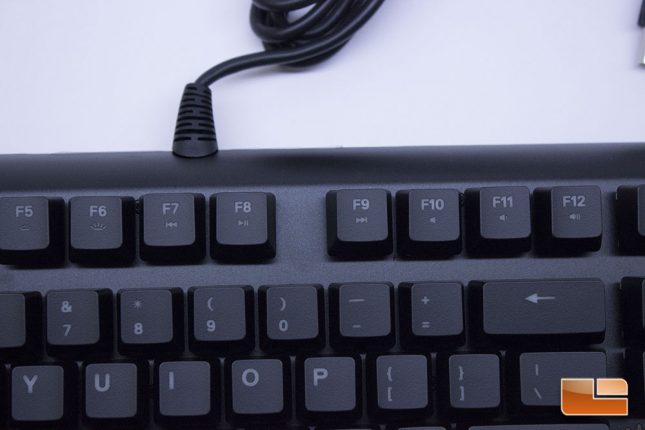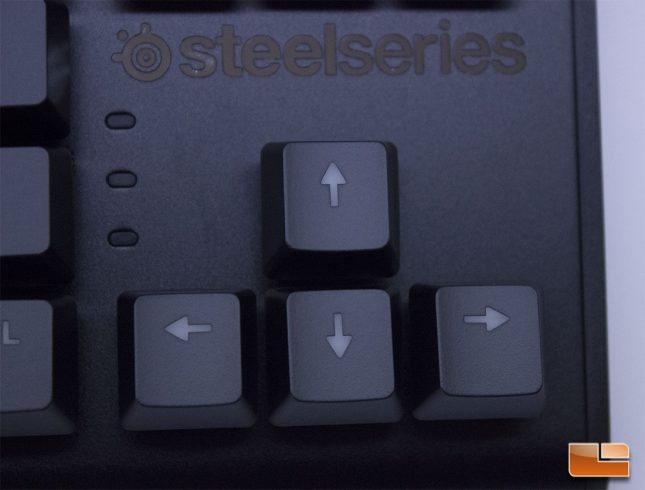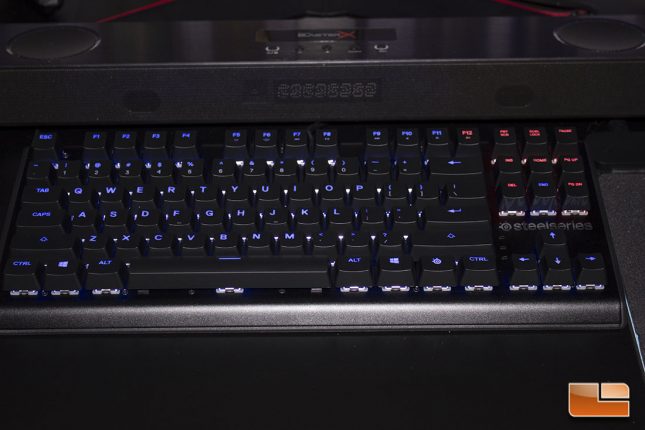SteelSeries M750 TKL Mechanical Keyboard Review
SteelSeries M750 TKL – A Closer Look
The SteelSeries M750 TKL features a 5000-series aluminum top plate and it feels solid when you pick it up, with no frame flex possible. The 5000-series aluminum that SteelSeries is using for the top plate on the M750 TKL is a quality piece and feels smooth. The frame of the M750 TKL is minimal and tight, with bezels that don’t extend too far beyond the usable portion of the keyboard. There is a natural upward slope on the M750 TKL in stock form, which some users may prefer, but I like my keyboards to lay flat. SteelSeries is using a clean laser etched cap font that isn’t overly obnoxious, in fact it looks really nice. SteelSeries is using Cherry stabilizers on the large keys and everything feels uniform and smooth across the board, though the right shift key felt just slightly looser on the switch than the left shift key, likely due to the slightly longer key cap on the right side.
The SteelSeries M750 TKL has a low profile frame with silver accents that line each side of the keyboard, with the switches sitting above the frame. The keycaps have a floating design due to how the switches are implemented and really look great while feeling good to type on, with proper spacing between each key. The small, tight frame of the M750 TKL lends to less resonance from key presses and the keyboard is very stiff, with frame flex being non-existent, even when I went at the unit like a bear trying to get into a tight jar of honey. The frame didn’t tend to pick up fingerprints or dirt as much as other frames that feature brushed aluminum, like the one on the Corsair K65. Everything on the SteelSeries M750 TKL fit together well, with tight tolerances along the seems of the keyboard and on the plastic bits integrated into the side of the unit.
The M750 TKL has media controls that are easily accessed by pressing the SteelSeries FN key on the bottom row of the keyboard. When the media keys are active, they actually light up orange, which can’t be changed or toggled from what I can tell. The F5 and F6 keys are toggles for the LED brightness.
There is a decent amount of tasteful branding on the M750 TKL, with nothing standing out as tacky or distracting. A metallic SteelSeries logo sits between the arrow and function keys on the right side of the keyboard, while the FN toggle key on the right side features a SteelSeries logo key cap. The metallic SteelSeries logo is really thick and implemented well and didn’t have any issues peeling when I cleaned the keyboard, an issue that I’ve had with Corsair Strafe units. The indicator lights are also placed here in stealth mode, with no labels. Fortunately, it was easy to figure out through trial that the top indicator was CAPS Lock and the one beneath it was for Scroll Lock.
The Gateron-sourced SteelSeries QX2 switches, which are essentially Gateron Red switches with modified housings, really grew on me over the course of this review. Unlike Cherry MX switches, the LED on the SteelSeries QX2 switch sits in a diffused housing above the switch, which will allow for brighter lighting than Cherry MX RGB switches. SteelSeries’ QX2 switch is like a louder Cherry MX Red, with a very strong rebound that makes it excellent for fast-press gaming. While the SteelSeries QX2 switch is specified similarly to Cherry MX Reds in terms of actuation force, I did sense that the QX2 offered slightly more initial resistance to key presses than the MX Reds on my HyperX Alloy FPS keyboard. Though the additional resistance offered by the QX2 switch was at the initial point of actuation and smoothed out as the press continued, it was something I noticed and that I actually ended up liking about the switch. Gateron might not carry the name recognition of Cherry MX, but I personally think that they are a capable manufacturer who can make a switch that competes with the Cherry MX product in terms of feel and quality.
The USB cable for the M750 TKL doesn’t have a gold-plated connector and isn’t removable, which are both major shortcomings. The cable does connect in the center of the keyboard, which is fine, but for cable management purposes, I would have preferred it come out from the right side, closer to the mouse. The USB cable of the M750 TKL is reinforced well and secured to the keyboard nicely, though there is just a small bit of play if you grab the area where the cable meets the cable and shake it. At two meters long, which tends to be the standard for a keyboard cable these days, the USB cable of the M750 TKL is more than adequate in length for most desktops.
The bottom of the M750 TKL has two small rubber feet along the front edge of the keyboard for support. I do wonder why SteelSeries glossed part of the plastic rather than just going with a flat plastic across the bottom? The glossy part isn’t visible when the keyboard is being used, so the design decision is just weird. The textured bottom of the M750 TKL is pretty uneventful and it would be nice to see the cable routing channels that SteelSeries integrated with their Apex M800 keyboard here, for users who want to route a headset cable under the front of the keyboard.
Rather than using flip-up stands, the M750 TKL uses removable rubber bumpers to support the keyboard. While these rubber bumpers do a great job of holding the M750 TKL in place and preventing vibration, they are a nuisance to replace and they can fall out during transport. If you end up losing one of the feet during transport to a LAN party, replacing it isn’t going to be easy, since these are proprietary feet. The upward curve of the M750 TKL in stock form was already sloped more than I typically like, so I didn’t use the replacement feet that came with the M750 TKL beyond checking them for fit and seeing how the swap process went. It was actually kind of tricky to press the feet into the retaining holes on the bottom of the M750 TKL, as they have a tight fit that is necessary to keep the rubber feet in place. I like how the feet work, but the implementation and potential downfalls they can present down the road are a concern.
The M750 TKL RGB features RGB lighting, essential for any high end gaming keyboard in 2017. The aluminum backplate reflects the lighting well and SteelSeries has done an amazing job with the look of the RGB on the M750 TKL. Since the LED sits higher in the switch and the M750 TKL has a floating key caps design sitting on the clear housing of the QX2 switch, the lighting looks simply stunning. SteelSeries did a great job with engineering the key caps to let the light through and the lighting is even across the legends of the cap, without any odd hot spots present. The RGB lighting effects can be adjusted using the SteelSeries button in combination with function keys, for example Fn + Ins: Changes backlight mode while Fn + Del changes the backlight color. This is very handy to know in case you want to do RGB adjustment outside of the Engine 3 software, or forego installing it altogether for a more simple approach.
Overall, the SteelSeries M750 TKL has great build quality, with a well-built top plate, tight frame and decent ABS key caps. I am not a fan of how the height is adjusted on the M750 TKL, as I think the feet are just a bit cumbersome and a hassle to adjust, though they do provide a nice amount of stability and security versus a typical flip-up foot, which can have the tendency to fall forward in intense situations. The non-removable USB cable on the M750 TKL is a bit concerning, as any number of incidents could render the stock cable defective during ownership and without the ability to swap the cable, the user will have little recourse. The compact Logitech G Pro and CoolerMaster MasterKeys Pro S keyboards both have removable cables and it would be great to see SteelSeries follow suit, as the M750 TKL is an excellent keyboard hampered by a couple of small shortcomings, the non-removable cable being one of them.
Let’s check out how the M750 TKL can be controlled and adjusted with the SteelSeries Engine 3 software, next.