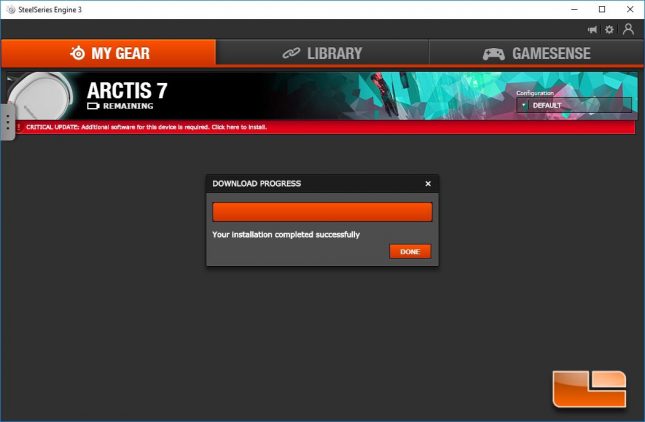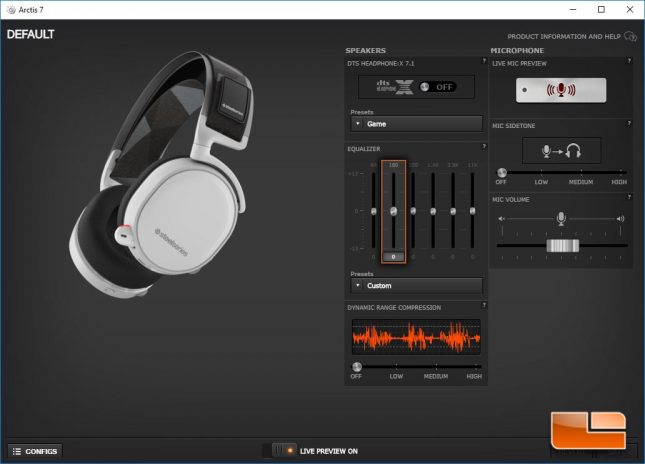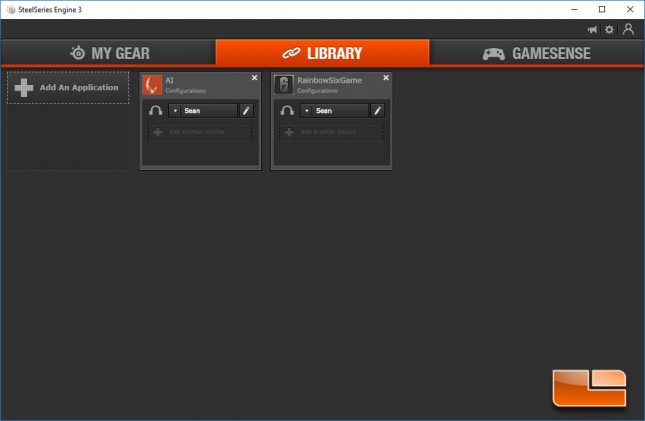SteelSeries Arctis 7 Wireless Gaming Headset Review
SteelSeries Arctis 7 Wireless Gaming Headset Review – SteelSeries Engine 3
When initially installing the Engine 3 software with the Arctis 7, you will be prompted to update the firmware and install additional software. This additional software is actually the DTS Headphone:X 7.1 software extension, which is integrated into the Engine 3 software. The main section of the Engine 3 software show the current battery life of the Arctis 7, along with the currently running Configuration.
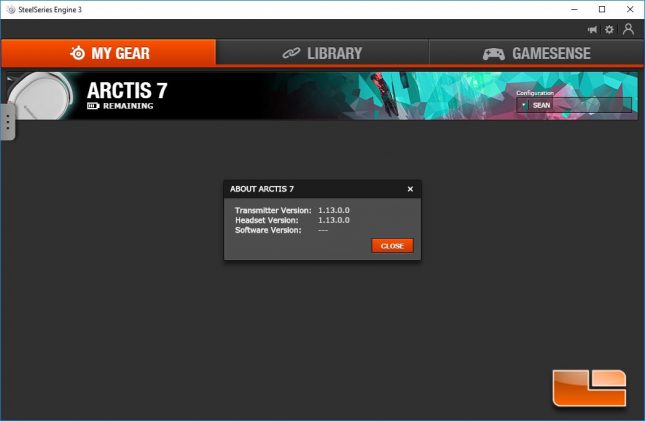
After the initial install, you are prompted to reconnect your Arctis 7. Then, the Engine 3 software will verify you are using the latest version of the firmware and software for the device. From here, you can configure the sound properties of the Arctis 7 to your liking in single-page configuration section for the headset.
The Arctis 7 only has one configuration section in the SteelSeries Engine 3 software. Setting the Equalizer, Surround Mode and microphone settings are all a very straightforward affair. Dynamic Range Compression sets the volume at a set point to eliminate variances in volume, which may come in handy to some users. I personally stay away from this setting and try to let audio be processed naturally, but some titles do benefit from the enhancements that the Arctis 7 is capable of.
The Arctis 7 allows for per-game/program profiles to be created. This comes in especially handy if you want to load up a specific profile depending on the game you are playing. For example, I want the default setting to load when I am in a desktop environment or playing media on my particular system. However, I have two games that I like using the DTS Headphone:X setting in, so I am able to specify for the Engine 3 to load up that specific profile when I play those specific games. You can configure the Arctis 7 quite extensively this way and it’s a very useful feature to have if you find yourself constantly having to change sound settings as you go between specific games and programs.
Overall, the Arctis 7 works quite well with the SteelSeries Engine 3 software. Adjustments are made in a straightforward manner and the ability to have specific profiles load with specific programs is a very welcome feature. I didn’t like that we have the black version of the Arctis 7, but the graphic showed the white version, with no apparent way to toggle this. I know this is a minor gripe, but with a $150 headset, it would have been nice for SteelSeries to let users put a graphic of their actual unit up for a more fitting customization page.