SteamOS on a Sub-$400 Gaming System
System Power Consumption & Final Thoughts
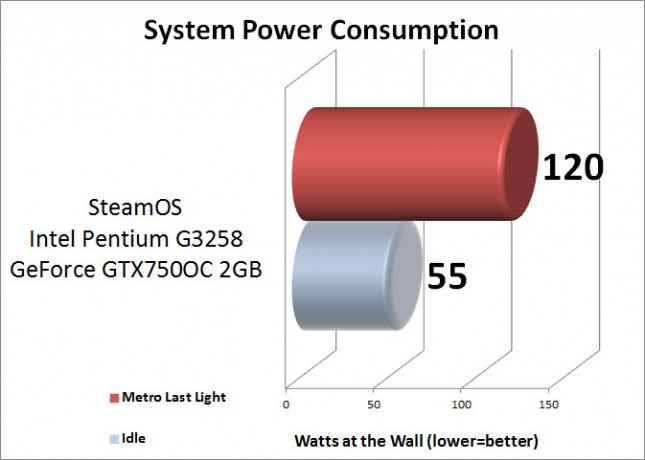
Power consumption is a big deal these days, everything is about getting more power while using less power. The system that I’m using doesn’t use a whole lot of power. Sitting idle, the system is pulling only ~55 Watts at the wall. The power draw during gaming did go up, but it still wasn’t to bad. Playing Metro Last Light the peak power draw that I saw was only 120 Watts, while most of the time it was sitting comfortably at 118-119 Watts during the gaming session I got lost in.
When I first started hearing about the new SteamOS, I was excited. We were going to have an easy to use operating system, for gaming, that was FREE! I will admit, free is one of my favorite words. I would be able to build a dedicated gaming rig without needing to drop some coin on another Windows license, saving myself ~$100, that meant more money to spend on the games I wanna play. Unfortunately, it doesn’t look like it’s going to work out quite as well as I was hoping. 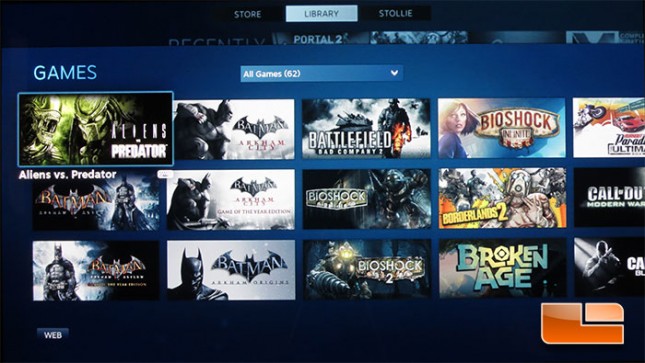 The idea of the SteamOS is solid, though as of right now the game support just isn’t there for a Linux based operating system. While my steam library doesn’t encompass all of the 9000+ games available on Steam, it’s decently stacked with the games I like to play. In my library I have a total of 62 games, many of which I have spent an excessive amount of time playing (at least according to my wife it’s excessive).
The idea of the SteamOS is solid, though as of right now the game support just isn’t there for a Linux based operating system. While my steam library doesn’t encompass all of the 9000+ games available on Steam, it’s decently stacked with the games I like to play. In my library I have a total of 62 games, many of which I have spent an excessive amount of time playing (at least according to my wife it’s excessive).
The SteamOS does has a number of things going for it in my book. One of them is the ease of installation. Once the system is booted from the installation media, everything was pretty much done while the system was left unattended, other than a handful of options that need to be selected as the SteamOS is installed it’s completely automated. Once the SteamOS completes the initial installation process it’s good to go. At this point there isn’t countless updates that it needs to run through. The installations that I did there was a single update that was downloaded and that was it. If you’re looking to install the SteamOS, you’re already likely familiar with Steam. Much like the version of Steam on Windows, the SteamOS is really simple to use. If you’re familiar with the Steam Big Picture mode in Windows, you will be able to use the SteamOS! If you haven’t used the Steam Big Picture mode, you’ll have no problem learning it!
Initially there were some concerns about trying to game on Linux, how would the performance be? Would the games run smooth, would they look good? The only way to answer that was to download a couple of games and spend some quality time playing them! Once I was inside the SteamOS, I downloaded Borderlands 2, Metro Last Light, Portal 2, and Half Life 2. I played some time on each of them and everything was playing great. I didn’t experience any issues with the game play. I was a little bit worried about the Intel Pentium G3258 dual core processor and the Gigabyte NVIDIA GeForce GTX750OC 2GB graphics card being a little bit under powered, but the combination of the two was able to handle the games I tested out with out an issue.
- 11/17/2014 – Part 1: What we are doing, part list and system build
- 11/20/2014 – Part 2: How to install Steam OS and Gaming Thoughts
- 11/24/2014 – Part 3: Installing Windows 8.1 and General System Performance
If fact, all of the hardware that I used for the Steam Box worked out great today. While doing some of the research before building this system, there were a number of people who ran into driver issues, or issues with hardware compatibility issues. I’m ecstatic to say that I didn’t have any issues while installing the SteamOS or while testing it! While the SteamOS is really easy to use, there are some drawbacks. The biggest issue I mentioned earlier is the current lack of game support. Hopefully by the time the full blown SteamOS comes to fruition, there will be quite a bit more games being supported by the SteamOS. I mentioned earlier that only ~16% of the Steam Library is available on the SteamOS, the In Home Streaming does help with that, but then at that point you’re using one computer to game on another computer, and that kinda defeats the purpose of building a dedicated gaming machine.
I would also like to see more functionality out of the SteamOS. While this is going to be a dedicated gaming machine, since it’s going to be tied in directly to my TV through an HDMI cable, I was hoping I would be able to use it to stream movies through Netflix or through Comcast. I was unable to get them to work through the SteamOS. It may be possible to stream through Linux, but I don’t know Linux well enough to say for certain. The concept of a free OS that will do everything that I want it to is great. Unfortunately it’s just not there yet. Even if I didn’t want to try and stream TV and movies from sources like Netflix and if the entire Steam library were available in the SteamOS, those aren’t the only games that I play. I also have games from Blizzard that I like to go back and play like Starcraft and Warcraft, plus I have my entire EA library on Origin. I would lose out on to many games if I were to limit my gaming to the SteamOS only. Besides, if I’m willing to spend $50-$60 on the latest and greatest games, I suppose picking up a copy of Windows for ~$100 isn’t to bad.
Legit Bottom Line: Although the SteamOS is still in Beta and it’s not quite a finished product, I do have hopes of it being a viable operating system in the future! With a little more game support and a little more functionality, I could easily see SteamOS Steam Boxes in living rooms around the world!
