Steambox Part 3 – Installing Windows 8.1 and General System Performance
Unigine Heaven 4.0
Heaven Benchmark with its current version 4.0 is a GPU-intensive benchmark that hammers graphics cards to the limits. This powerful tool can be effectively used to determine the stability of a GPU under extremely stressful conditions, as well as check the cooling system’s potential under maximum heat output. It provides completely unbiased results and generates true in-game rendering workloads across all platforms, such as Windows, Linux and Mac OS X

The Unigine Heaven Benchmark 4.0 has two different presets availble, basic and extreme. Since this is a whole new platform, I’m going to run of the presets. I will start with the basic preset. The basic preset has the quality set to medium, Tessellation is disabled, Anti-aliasing is set to x2, and the benchmark is running at a resolution of 1280×720.
SteamOS
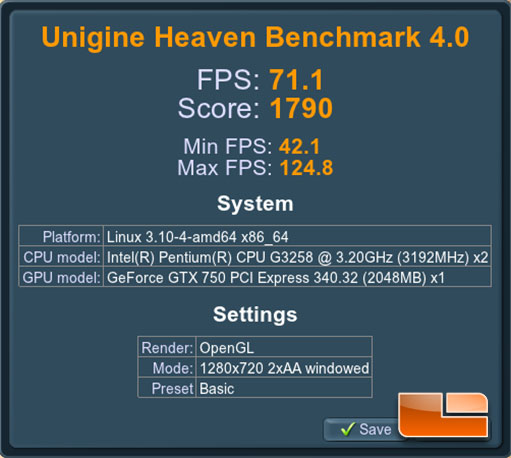
Windows 8.1
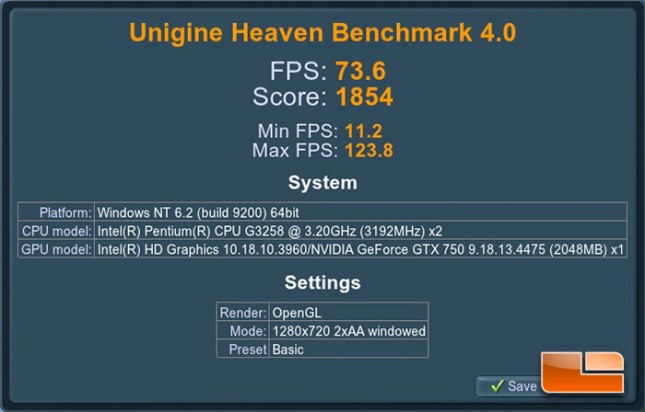
The SteamOS machine was able to average 71.1 frames per second and was able to hit an overall score of 1790 while running on the SteamOS. Installing Windows 8.1 the overall score increased to 1854 and the average FPS hit 73.6.

Taking the Heaven 4.0 benchmark to the extreme preset, a couple of the settings change. The Quality is set to extreme, Tessellation is now set to Extreme, Anti-Aliasing has been set to x8, and the resolution has been increased to 1600×900.
SteamOS
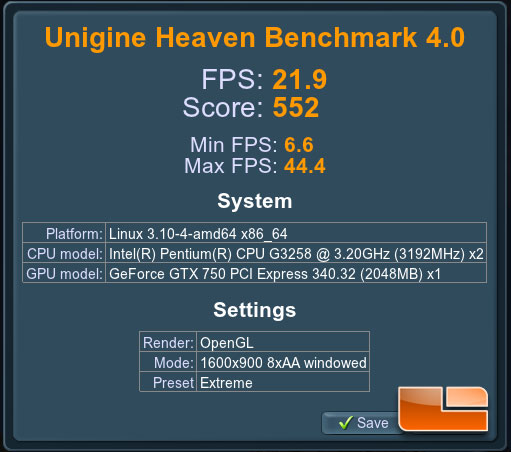
Windows 8.1
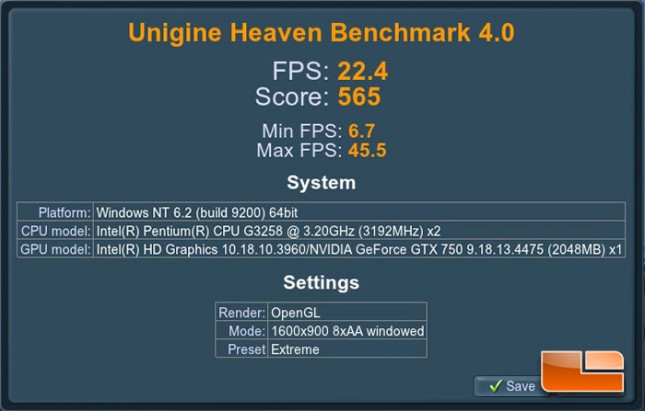
The extreme preset in Heaven 4.0 doesn’t show much of a difference in performance between the two operating systems, though Windows 8.1 does have a bit of a lead. The overall score in the SteamOS was 552 with a frame rated of 21.9, running the same settings in Windows 8.1 Heaven scored 563 with an average frame rate of 22.3.
