Sony Vegas Pro 12: A Quick Look at a New Standard in Video Editing
Benchmarking Vegas Pro 12
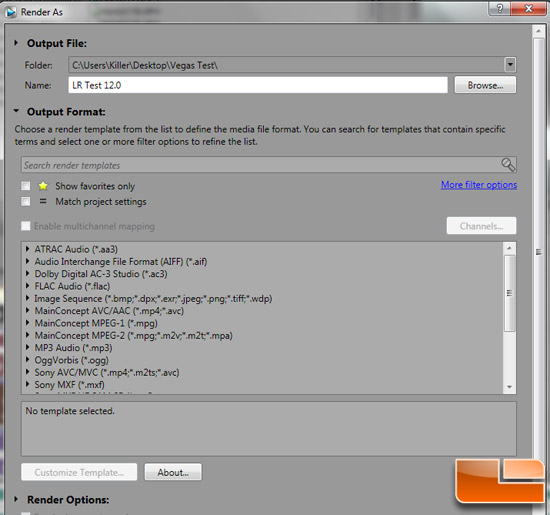
In evaluating Sony’s latest version of their Vegas Pro software, we really wanted to find out if it’s worth it for current users to upgrade or not. We saw that the list of improvements were vast and long, but many people will be looking for more than just a check list of features. There are many current Vegas users who are getting along just fine. We think that significant improvements in render speeds might change many people’s minds.
To test any render speed improvements, we took a family of video events and created a story in the Vegas Pro timeline. Our source video was M2TS files captured from a Sony HD video camera, MOV files from our Canon PowerShot, MP4 files captured with an iPhone 5, and finally 8kHz 16bit PCM audio WAV files. Not exactly basic, but we wanted the program to do a little work.

We installed Sony’s Vegas Pro 12 on our Alienware M17XR4 that is powered by an Intel i7-3610QM CPU with 6GB RAM running Windows 7 64-Bit, and an NVIDIA GeForce GTX 660M. The M17XR4 also features a Qualcomm Antheros Killer Wireless-N1103 Network Adapter that we have exercised regularly in our wireless network tests. This time, we only care that the Intel i7 running at a stock 2.3GHz will be up to the task.
A quick look at Sony’s System Recommendation list suggests that anything less than 64-bit Windows systems with a 2GHz multicore processor need not apply.
Vegas Pro 12/Edit System Requirements:
- Microsoft® Windows ® Vista® 64-bit SP2 or Windows 7 64-bit
- 2 GHz processor (multicore or multiprocessor CPU recommended for HD or stereoscopic 3D)
- 500 MB hard-disk space for program installation
- 4 GB RAM (8 GB or more recommended)
- OpenCL-supported GPU (NVIDIA, AMD/ATI, Intel) with 512MB memory or more
- OHCI-compatible IEEE-1394DV card (for DV/HDV capture/print-to-tape)
- USB 2.0 connection (for importing from AVCHD, XDCAM EX, NXCAM, or DVD camcorders)
- Windows-compatible sound card
- DVD-ROM drive (for installation from a DVD only)
- Supported CD-recordable drive (for CD burning only)
- Supported DVD-recordable drive (for DVD burning only)
- Supported Blu-ray recordable drive (for Blu-ray burning only)
- Microsoft .NET Framework 3.51
- Apple QuickTime7.1.6 or later
- Internet Connection (for Gracenote MusicID Service)
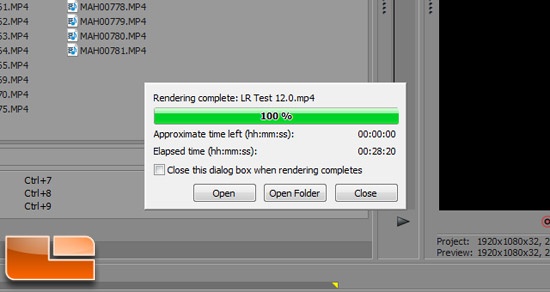
We took 32 total files and imported them into the Vegas Pro timeline. The files were a combination of 1920×1080 HD files, 1280×720 HD files, a few still pictures, and a 16-bit stereo WAV file We then added some 3D transitions and placed these files in one of 3 timeline events. Not only did we use the latest and greatest Sony Vegas Pro 12 version, but we used Vegas Pro 11 (released in October of 2011) and Vegas Pro 9 (released way back in 2009). We selected approximately 37 minutes of our data to render to Windows Media Video V11 (.wmv), and MainConcept AVC/AAC (.mp4) using default values. The tests were run twice with the fastest results reported below:
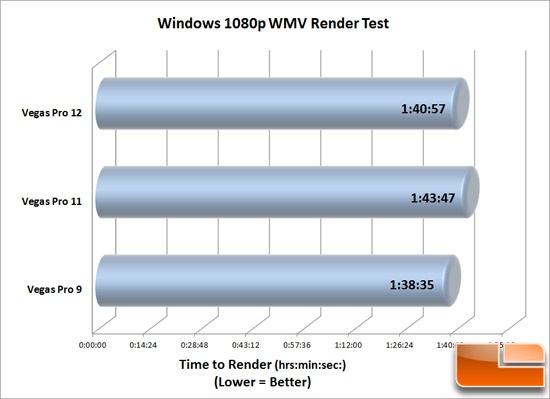
Test Results: Well, this is a little bit of a surprise. Sony Vegas Pro 11 and Sony Vegas Pro 12 have the ability to use GPU acceleration so we thought for sure that the latest software would smoke the oldest Vegas version that we had in our arsenal. The fact that Vegas 9 rendered our movie faster is only part of the story. When evaluating the image quality of the different Vegas versions. Versions 11 & 12 were absolutely identical when examined on a frame-by-frame case. Vegas 9 produced a slightly more fuzzy picture when examined closely. The Vegas Pro 11/12 images were slightly sharper. I’m really not so sure this justified the difference in render time though.
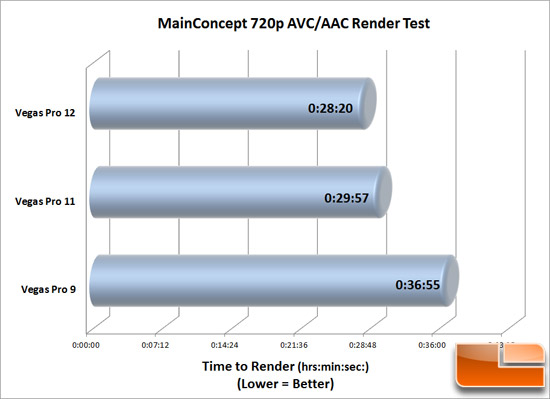
Test Results: We were able to see a more dramatic difference when generating 720p MP4 multimedia files. Not only was our Vegas Pro 12 package faster, we could see a noticeable difference in image quality between the “older” and “modern” generation of programs. You can see from this chart that the speed difference between 720p and 1080p rendering is pretty significant as well. If you are an aspiring filmmaker or just someone posting YouTube videos of your family, you might consider saving a bunch of time by producing 720p videos instead of 5.1 surround sound videos rendered in 1080p. From this test, it looks like Vegas Pro 12 is a solid upgrade from previous versions if you are looking to save yourself a bit of time when rendering.

Comments are closed.