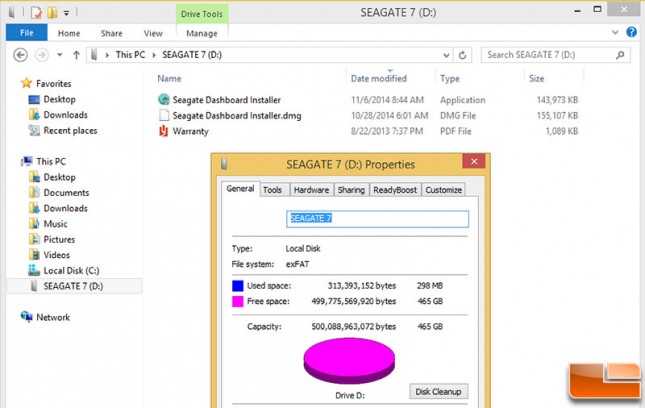Seagate Seven External USB 3.0 Drive Review
Seagate Dashboard Utility Features
The Seagate Seven comes with the Seagate Dashboard installer pre-loaded onto the drive, so when you use the drive the very first time you can install this handy app from day one. Once Seagate Dashboard is installed though you’ll want to check for updates with the built-in update check to ensure you have the most recent build.
All of the Seagate Seven drives come formatted in exFAT to ensure the drive is compatible with both Windows and Mac systems. Seagate says that the Seven will work on systems running Mac OS X 10.6 or higher and Windows 8.1, Windows 8, Windows 7, Windows Vista, Windows XP SP3 (32-bit and 64-bit) as the operating systems.
The Seagate Dashboard utility has a very easy to follow user interface and will allow you to backup your data locally and to cloud services like Dropbox and Google Drive if you desire to do so. You also can share your data with social media sites like Facebook and Flickr. You can also download the Seagate Mobile Backup app if you have a smartphone or tablet running iOS 6 or Android 2.3 and higher.
In addition to doing file sharing and data backups, the Seagate Dashboard also allows you to check the firmware version, free space of the drive, the files on the drive and register the drive under the info tab. More advanced users can check out the manage tab where you’ll be able to control the LED light, run a test to ensure the drive is functioning normal and you can enable when the drive will be put into a power saving mode!
Let’s take a look at the test system and then check out the benchmark results.