Seagate Desktop HDD.15 4TB vs WD Black 4TB Hard Drive Review
Real World Testing w/ TeraCopy
TeraCopy
TeraCopy is a compact program designed to copy and move files at the maximum possible speed and features a timer that works great for review purposes as we can easily show you time differences between different file transfer scenarios. TeraCopy also uses dynamically adjusted buffers to reduce seek times and has asynchronous copy speeds for file transfer between two physical hard drives. Let’s see how these two 4TB desktop hard drives do when moving around a 4.3GB file folder that contains a wide variety of file types.
WD Black WD4001FAEX 4TB:
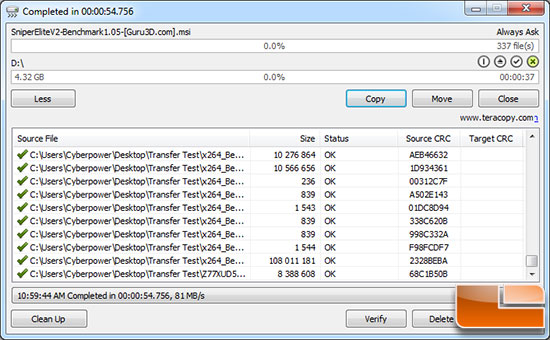
Seagate ST4000DM000 4TB:
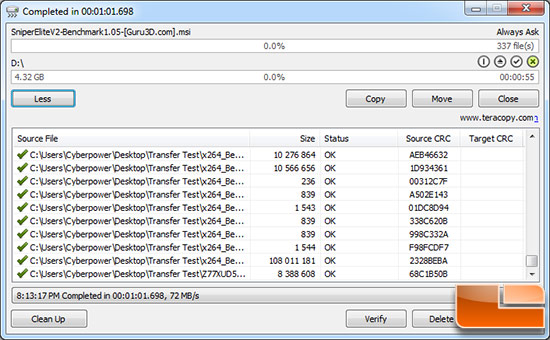
The very first test that we ran was to see how long it took to copy the 4.32GB file directory from the desktop to the 4TB drive using a SATA III 6Gbps port on the Gigabyte Z77X-UD5H motherboard. The WD Black 4TB drive completed the task in less than 55 seconds at an average speed of 81MB/s. The Seagate 4TB drive finished in just under 62 seconds at an average speed of 72MB/s.
WD Black WD4001FAEX 4TB:
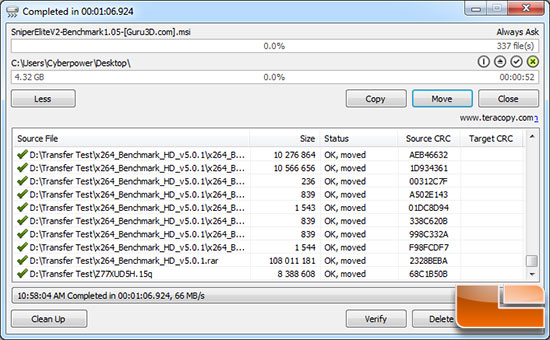
Seagate ST4000DM000 4TB:
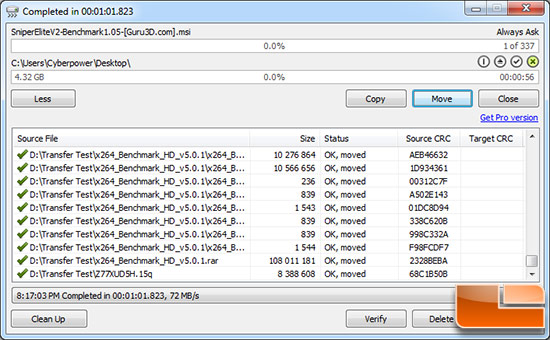
The next test we ran was to move the same directory back to the desktop from the 4TB desktop hard drive to take a look at the drives performance when doing transfers this direction. We were a bit shocked to see the Seagate 4TB hard drive was able to complete the task in under 62 seconds at an average speed of 72MB/s. The WD Black 4TB hard drive took just under 67 seconds to complete the same task at an average speed of 66MB/s. As you can see the ‘real world’ performance on these drives is closer than we ever imagined as the WD drive was faster in the write test scenario while the Seagate prevailed in the read test scenario.

Comments are closed.