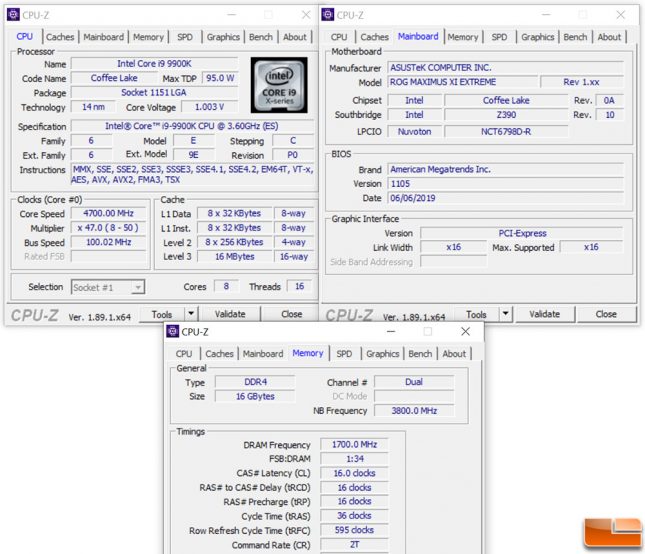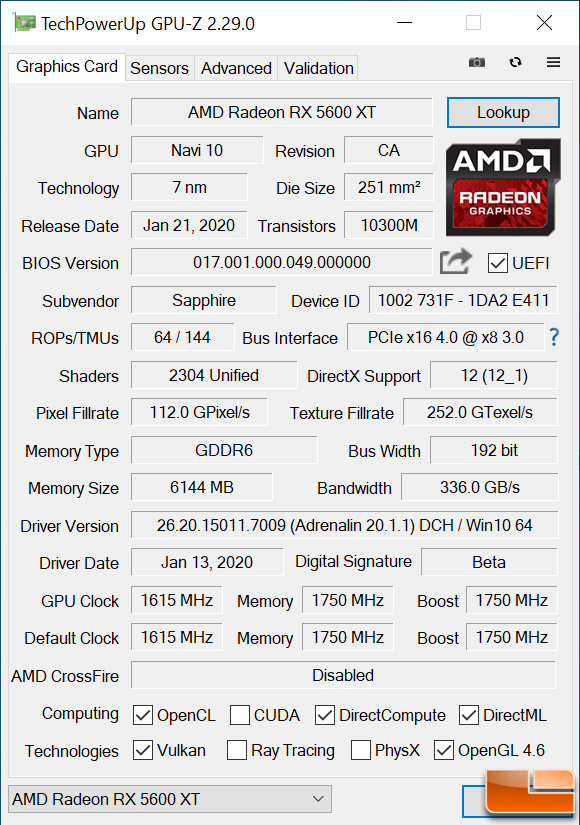Sapphire Pulse Radeon RX 5600 XT 6GB OC Review
Video Card Test System
Before we look at the numbers, let’s take a brief look at the test system that was used. All testing was done using a fresh install of Windows 10 Pro 64-bit version 1903 and benchmarks were completed on the desktop with no other software programs running. There has been some concern of people testing a cold card versus a hot card, but we’ve always done out testing ‘hot’ since the site started back more than 16 years ago.
Video Cards & Drivers used for testing:
- AMD Radeon Software Adrenalin 2020 Edition 20.01.1
- NVIDIA GeForce GTX & RTX Cards used 441.07 Drivers
Intel Z390 Test Platform
The Intel Z390 platform that we used to test the all of the video cards was running the ASUS ROG Maximus XI Extreme Z390 Gaming Motherboard with BIOS 1105 that came out in June 21st, 2019. We went with the Intel Core i9-9900K 8-core, 16-thread processor and left it at stock speeds. The G.Skill DDR4 memory kit we used was a 16GB kit (2x8GB) and while it is rated at 3400MHz and it was run at XMP settings. The Samsung SSD 970 EVO 1TB M.2 PCIe NVMe SSD was run with latest firmware available. A Corsair RM1000x power supply provides clean power to the system and is also silent as the fan hardly ever spins up.
Here are the exact hardware components that we are using on our test system:
| The Intel Z390 Test Platform | |||||
|---|---|---|---|---|---|
|
Component |
Brand/Model |
Live Pricing |
|||
| Processor | Intel Core i9-9900K | ||||
| Motherboard |
ASUS ROG Maximus XI Extreme
|
||||
| Memory |
16GB G.Skill 3400MHz DDR4
|
||||
| Video Card | Various | ||||
| Solid-State Drive | Samsung SSD 970 EVO 1TB | ||||
| Cooling | Corsair Hydro H115i | ||||
| Power Supply | Corsair RM1000x | ||||
| Case | HighSpeed PC Top Deck Tech Station | ||||
| Operating System | Windows 10 64-bit | ||||
| Monitor | Acer Predator X27 4K HDR | ||||
Sapphire Radeon RX 5600 XT Pulse Edition GPU-Z:
Let’s move on to the benchmark results!