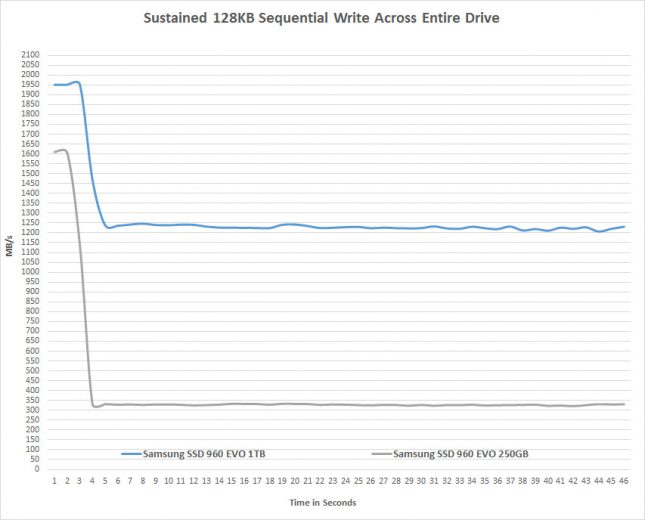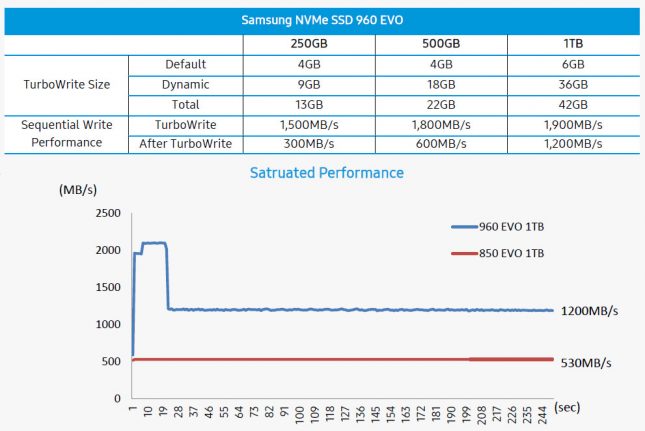Samsung SSD 960 EVO Review – 250GB and 1TB NVMe M.2 Drives Tested
Taking A Look At Sustained Write Performance
Triple-Level Cell TLC NAND based SSDs perform usually quite well, but when you copy a large amount of data to the drive without and idle time you’ll often find a large drop in write speed. TLC NAND is great in applications where write operations are limited , but is usually not recommended for critical systems that have heavy write operations as they have lower endurance ratings than SLC or MLC NAND and of course sustained write performance isn’t stellar. In recent years drive manufactures have been figured out that by using SLC or TLC treated as SLC as a cache they can keep the drives overall write performance high as long as the amount of data being written to the drive fits in the cache. If you overflow the cache, you are then writing directly to the TLC NAND and the write performance will drop down to that level. It should be noted that the SLC cache will clear once the drive idles, so this only impacts long writes that are many GB in size. This might not be a typical workload scenario for this ultra-value or mainstream drives, but still something worth pointing out!
Let’s take a look our two Samsung SSD 960 EVO series drive to see how they handle sustained write scenarios.
When you average the test results over the 45 second period that we are focusing on these are the average speeds that you come up with:
- Samsung SSD 960 EVO 1TB – 1223.07 MB/s
- Samsung SSD 960 EVO 250GB – 326.37 MB/s
What is happening here? The Samsung SSD 960 EVO series features TurboWrite technology and each drive capacity has a different amount of space available for TurboWrite. If you are doing something that exceeds the size of the default you’ll get greatly lower performance. The default SLC buffer sized are 4GB on the 250GB and 500GB 960 EVO drives and 6GB on the 1TB 960 EVO drive. End users can set an additional dynamic SLC buffer if they like, but the SSD must have free space for this to work. This alogrithm does not affect SSD endurance, so adjusting it won’t cause any long-term issues. This is because data is writing to the SLC Buffer and not actually writing to the drive itself. We weren’t able to adjust the dynamic TurboWrite Cache size as Samsung Magician software version 5.0 is needed to adjust that and it won’t be out until later this month. That is a real shame as that could improve SSD performance a good bit and we’d have to re-do everything!
The table below was provided to us by Samsung to help explain the new intelligent TurboWrite technology on the SSD 960 EVO series and shows some performance numbers compared to the old 850 EVO series.
Let’s take a look at some common benchmarks!