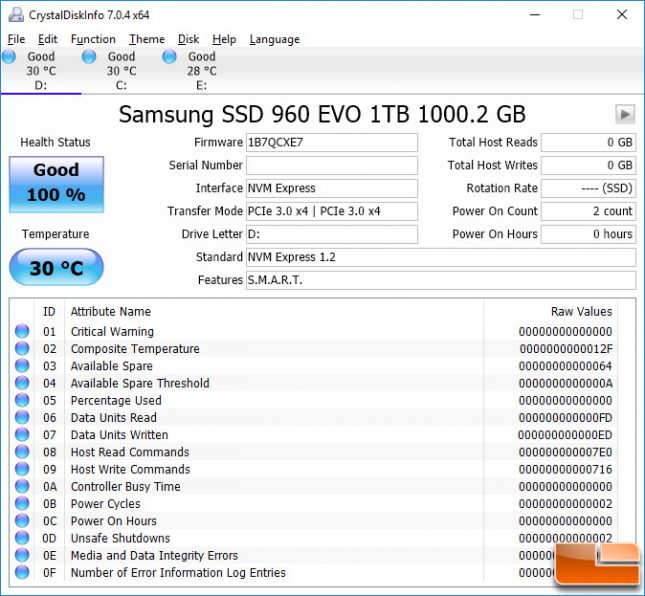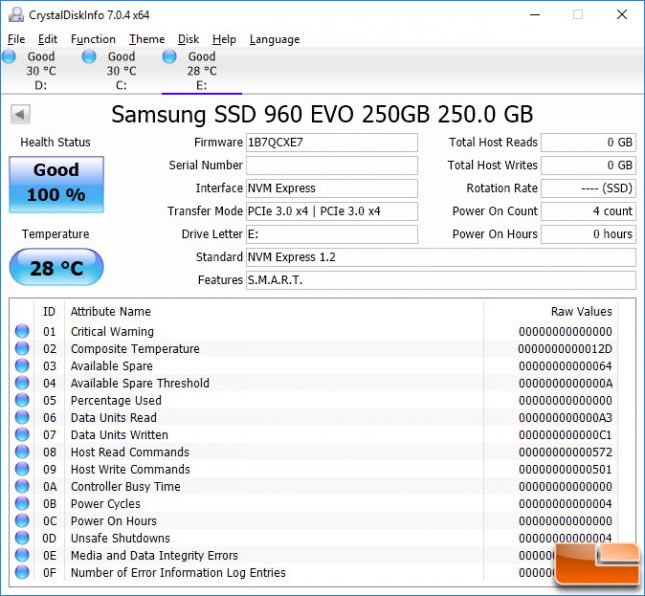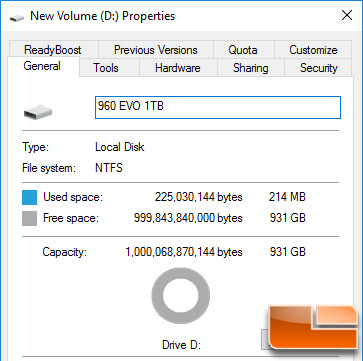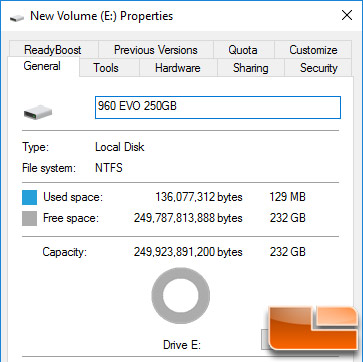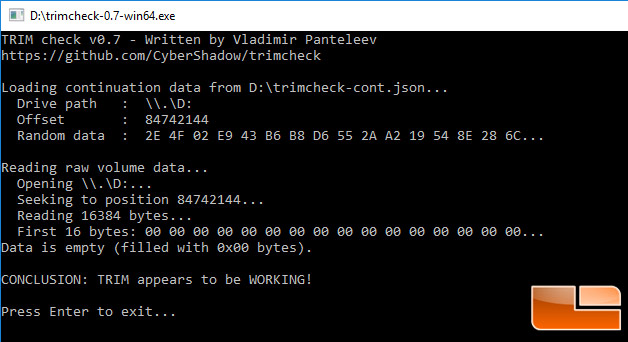Samsung SSD 960 EVO Review – 250GB and 1TB NVMe M.2 Drives Tested
The SSD Benchmark Test System & TRIM Support
Before we look at the numbers, lets take a brief look at the test system that was used. All testing was done on a fresh install of Windows 10 Pro 64-bit (Anniversary Update build 14393) and benchmarks were completed on the desktop with no other software programs running. This means windows defender, windows update, disk fragmentation and everything else that would interfere with testing was disabled. Windows 10 also had the power option set to high performance. We also disabled Turbo mode on the Intel Core i7-5960X to ensure our numbers are spot on and repeatable.
The Intel X99 platform that we used to test the storage drives was based around the ASUS X99 Sabertooth motherboard with BIOS 3402 that came out on 09/23/2016. We used Intel RST storage drivers, the exact version was 14.5.0.1081. The Crucial Ballistix DDR4 32GB 2400MHz memory kit was run at 2666MHz with 15-15-15-28 1T memory timings. The Corsair Neutron XT 240GB SSD was used as the primary drive.
Intel X99 Test Bench
| Intel LGA 2011v3 Test Platform | |||||
|---|---|---|---|---|---|
| Component | Brand/Model | Live Pricing | |||
|
Processor |
Core i7 5960X | ||||
|
Motherboard |
ASUS X99 Sabertooth | ||||
|
Memory |
Crucial Ballistix 2400MHz 32GB | ||||
|
OS Drive |
Corsair Neutron XT 240GB | ||||
|
Power Supply |
Corsair AX860i | ||||
|
Operating System |
Windows 10 64-Bit | ||||
CrystalDiskInfo 7.0.4 Readout:
The readout on CrystalDiskInfo 7.0.4 shows that the Samsung SSD 960 EVO series supports S.M.A.R.T. and nothing else, but we know that TRIM and DevSLP are indeed supported. The drives we received had firmware version 1B7QCXE7 installed and that is the version that we used for general testing and benchmarking.
The overall capacity shows up as 931 GB on the Samsung SSD 960 EVO 2TB drive and 232GB on the Samsung SSD 960 EVO 250GB drive in Windows 10 Anniversary Edition.
Does The Samsung SSD 960 EVO Series Support Trim?
Most SSDs today support the TRIM command, but we still run a quick test to ensure that the command is being properly passed through to the SSD and being done. A great free utility called TRIMCheck can be run to ensure that TRIM is functioning properly.
According to TRIMCheck v0.7 the 960 EVO does execute the TRIM command correctly!
Let’s have a look at the performance!