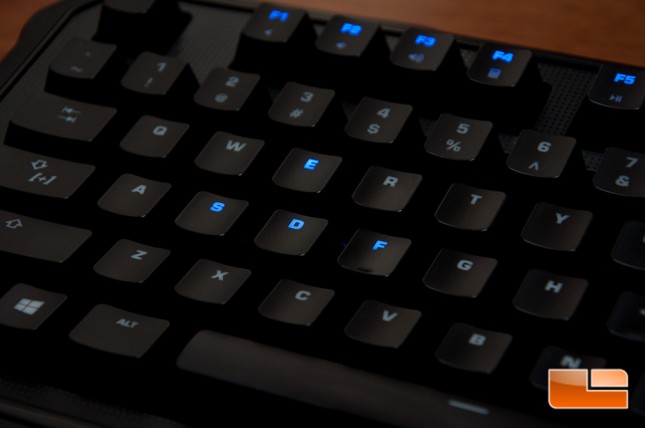ROCCAT Ryos TKL Pro – Tenkeyless Mechanical Gaming Keyboard Review
ROCCAT Ryos TKL Pro Final Thoughts and Conclusion
ROCCAT does a phenomenal job with what they do, and that’s to cater to a gamer’s desire. They’ve got peripherals to assist you with the various areas that you want an extra edge with, and the Ryos TKL Pro absolutely gives you a ton of features in a fully mechanical tenkeyless package.
The design, build quality, and features packed into this keyboard are simply awesome! The height of the keyboard may be a tad high, however the integrated wrist rest helps overcome that obstacle. The material used throughout most of the Ryos TKL Pro is smudge-proof and will help keep the keyboard looking great for the years to come well, so long as you don’t spill soda on it.
The per-key illumination is fantastic, allowing you to illuminate any key on the keyboard individually and apply different effects to the key. The keys can even individually fade after being pressed, so you could tie it to a cooldown in a game like WoW, letting you know when a cooldown is up. Unfortunately the effects are in 1 second increments, so if there is a fraction of a second, you are out of luck. The ripple effect when pressing a key is cool and fun for a while, but I can see where that could get annoying to many.
The tenkeyless design is definitely not for everyone, but if you give it a chance, maybe it will be the right one for you. The ability to customize just about any key on the keyboard and store up to 470 macros is a shared dream of many, and may help you overlook the missing keys. One thing that everyone will love, no matter the switch color you choose, you’ll love the feel of the key presses on this keyboard.
The software interface is familiar (similar to other ROCCAT devices) and very easy to navigate, so doing what you need will come with little complication, even if you’re new to ROCCAT. The software is extremely powerful, letting you customize just about any key on the keyboard, change the lighting on any key, and even do some neat and fun effects on key presses.
While using the keyboard I only had one random problem that I could not figure out what caused it. While doing some typing or gaming, I noticed a key would rapidly flash out of the blue. I also ran into an issue where some keys wouldn’t fade off like they were programmed to. I typically type 60-70 wpm, and upwards of 100 wpm if I’m in the groove, so I found that when I’m pounding away at the keys rapidly, it’s like it forgets that switches are still turned on. Simply pressing the affected key again would reset the key back to what it was supposed to, or even hitting Shift, CTRL, or ALT would also reset it. Perhaps this is just a software issue? Thankfully these are minor issues, but I’m hoping they aren’t signs of something else to come.
If you’re convinced to buy this keyboard, you can find it on Amazon for $139.99 shipped and it included a 1-year warranty. While this may feel a little steep, you have to remember that this is a fully mechanical keyboard with per-key illumination. Sure there are cheaper keyboards, but they’re not going to be fully mechanical, full backlit per-key illumination keys, nor support the amount of features the Ryos TKL Pro does.
Legit Bottom Line: ROCCAT has another hit on their hands with the Ryos TKL Pro, offering a feature rich fully mechanical keyboard, in a smaller tenkeyless design.