Riotoro CR1080 Tiny ATX Case Review
Riotoro CR1080 Exterior

The Riotoro CR1080 case is only available in black, and looks quite a bit like a mATX case, rather than a full size ATX case. It measures 9.625 x 14.125 x 15.5in (WxHxD), while many standard mid-tower cases are taller, and deeper, but not as wide. While most modern cases have the motherboard on the left side of the case, Riotoro has opted for the less common method of placing the motherboard on the right side of the case, this used to be the style for BTX systems. Let’s take a look around the case before opening it up.
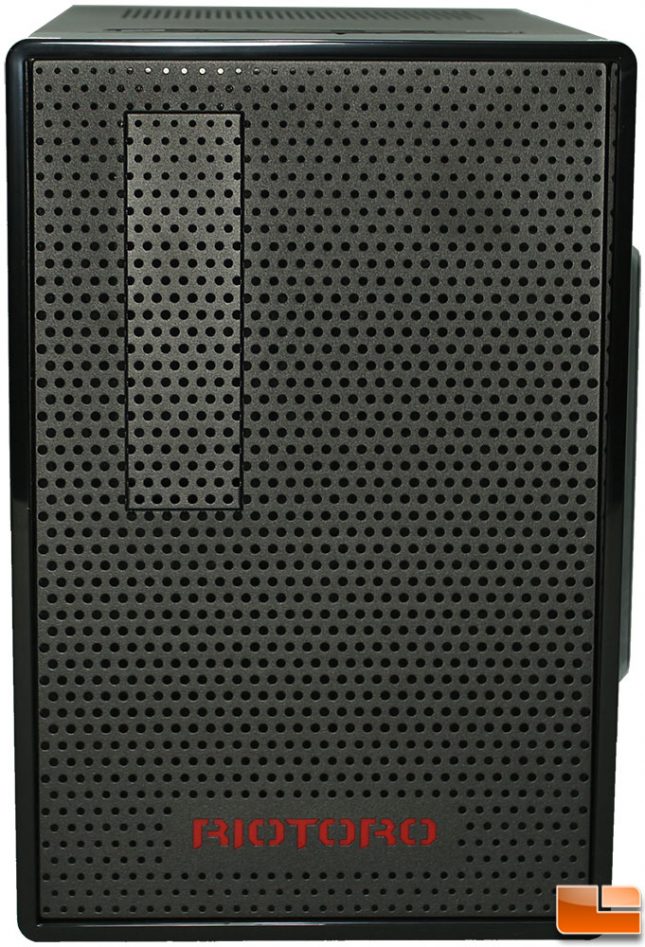
Nothing too exciting about the front panel, it is fully vented and has the Riotoro brand at the bottom. A single 5.25″ bay is available here, and is installed vertically rather than the common horizontal installation.
The top panel isn’t designed to specifically hold any fans, however Riotoro has vented the back half of the case which will be split between the two internal sections. At the front of the top panel is the normal front I/O cluster, which contains all the usual suspects, power button, microphone/headphone jacks, hard disk activity LED, two SuperSpeed USB 3.0 ports and a reset button.

Many cases have side panel windows, the main side panel on the Riotoro CR1080 is entirely clear, allowing for a full unobstructed view of the motherboard and its components. The clear window is slightly raised a little, which other than providing a little extra design flair, it could potentially provide a little extra room to install a CPU cooler. At the top of the front bezel, Riotoro has placed their logo. Unfortunately, the review sample had a slight manufacturing imperfection in the lower left corner of the case. Nothing major at all, it doesn’t detract from the case or operation of the case, and I’m sure the imperfection was a mistake, not a common occurrence.

The back panel doesn’t provide any real surprises, however we can start to see how Riotoro was able to make such a small case with standard components. Using the dual chamber design, the right side (from this viewpoint) holds the drives and power supply. The power supply has been rotated to rest vertically, specifically with the fan facing the removable side panel. The left side (again from this viewpoint) we find seven expansion slots, an 80mm fan location, two external water tube holes and the standard mother I/O key port.

We just mentioned that the power supply rests vertically, designed for the fan to face the side panel. This is the reason a good portion of the side panel has been ventilated. As airflow is pretty restrictive in side the CR1080, getting fresh air to vital components is necessary.

The bottom of the case is pretty standard as we would expect. Four case feet raise the case just over 1/2″, and have rubber feet to keep the case from sliding around. On the motherboard side of the case the bottom is ventilated, which allows for up to 2 120mm fans to be installed here. The front panel, we find there is a hand hold location on the bottom, which is used to pull the front panel from the rest of the case.


