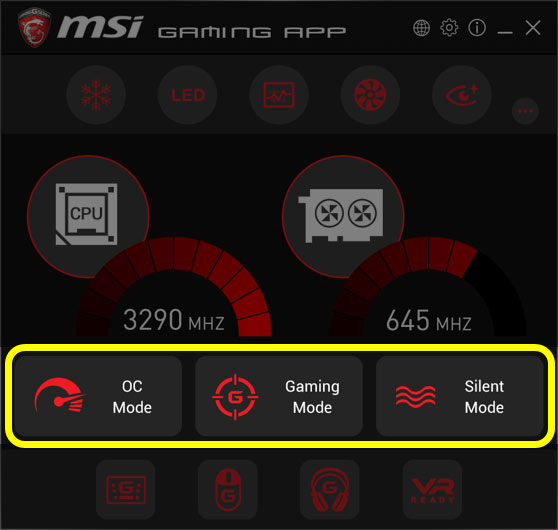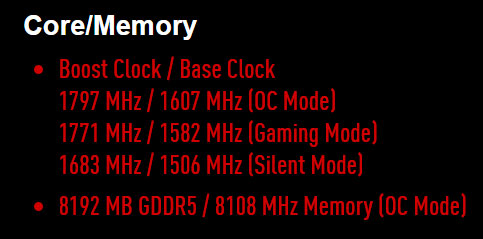Official statement addressing OC mode on MSI GAMING X graphics cards
Official statement addressing OC mode on MSI GAMING X graphics cards
MSI Review samples and MSI retail cards are identical in terms of hardware and performance. Both have the exact same performance profiles available through the MSI Gaming App. All information about these performance profiles is clearly communicated and can be found on the respective product pages. (example: https://www.msi.com/Graphics-card/GEFORCE-GTX-1070-GAMING-X-8G.html)
Retail cards are set to Gaming Mode by default, which offers the best Performance per Watt, while still giving close to OC Mode in-game performance. In order to enjoy the best performance and all features of MSI GAMING products, we highly recommend to use the MSI Gaming App which is available for free on MSI.com and the driver CD. The MSI Gaming App allows you to apply one of three performance profiles with a single click, instantly giving you the desired performance.
As several reviewers have stated, software like the MSI Gaming App is often not used in reviews. This is why review samples of the MSI GeForce GTX 1080 and GTX 1070 GAMING X graphics cards are set to OC Mode to ensure that reviews demonstrate the same performance available through the MSI Gaming App. The award winning TWIN FROZR VI cooling is designed to handle each performance profile flawlessly, giving you the lowest noise in the industry and consistent performance so gamers can focus on their gameplay.
For those who prefer not to use the MSI Gaming App but still want to enjoy the same OC Mode performance by default, we have released an alternative vBIOS with OC Mode enabled by default.
Graphics Card Download Location
MSI GeForce GTX 1080 GAMING X 8G OC Mode vBIOS – https://www.msi.com/Graphics-card/support/GeForce-GTX-1080-GAMING-X-8G.html#down-bios
MSI GeForce GTX 1070 GAMING X 8G OC Mode vBIOS – https://www.msi.com/Graphics-card/support/GeForce-GTX-1070-GAMING-X-8G.html#down-bios
Learn more about the MSI Gaming App here: https://gaming.msi.com/article/msi-gaming-app-article
Sincerely,
MSI