Inside the NZXT Phantom 820 Full Tower Case
To see what the NZXT Phantom 820 Full Tower Case has to offer on the inside, we pulled the covers off and explored a bit.
The NZXT Phantom 820 Full Tower Case is a standard configuration, providing access to the mobo from the left side. NZXT provides plenty of pass through holes with rubber grommets for extreme cable management. NZXT provides a massive back plate hole to accommodate just about any CPU cooler back plate configuration making it simple to swap coolers without having to yank the whole motherboard.
Inside the left panel is an included 800 RPM 200mm filtered fan pushing air over your GPU(s) providing even more cooling.
Looking a bit deeper from the left side you notice the four 5.25″ bays at the top and some of the many cables from all the I/O on the front and top of the NZXT Phantom 820 Full Tower Case .
All of the Phantom 820’s 5.25″ bays feature tool-free locking system to make installation a breeze.
Below the 5.25″ bays are the two HDD Cages that are only accessible from the right side. The top holds four drives and the bottom holds and additional two.
The bottom two drive bays are removable from the right if you want to open up the bottom of the case for additional accessories such as a 240mm / 280mm water cooling radiator. If you place a 360mm at the top, 140 mm at the rear, and 280 mm rad at the bottom you have 780mm of cooling all internal, amazing well thought out design.
Another nice feature of the NZXT Phantom 820 Full Tower Case is this 120mm / 140mm fan bracket that angles up to 30 degrees, allowing you to focus cool air where you need it.
The bottom PSU area has four sturdy rubber feet to dampen vibration and the filtered intake. In front of the PSU area is the filtered space for a 120mm or 140mm intake fan.
For you water coolers out there, the NZXT Phantom 820 Full Tower Case provides 90mm of space between the top and the motherboard. This should provide plenty of room for a fat rad with 25mm fans in put and above the metal but below the housing in pull. There is room for a 280mm or 360mm radiator up top that will provide enough cooling for a CPU and GPU with a heavy overclock.

On the left side the wires from the pre-wired front panel come out the top and this is the side you access all the hard drives from. It is a little inconvenient to have to open both sides of your case to work on it and we wish you could access the drive bays from the right side but it is not a show stopper. NZXT was nice enough to include the ATX power extender in the top right to help get power to the top of the motherboard in this massive case.

A closer view of the HDD cages with the trays inside. Another minor complaint is that the trays are very flimsy and tend to fall out of the slots if there is no drive mounted in them. Of course once a HDD is inserted it is not a problem.
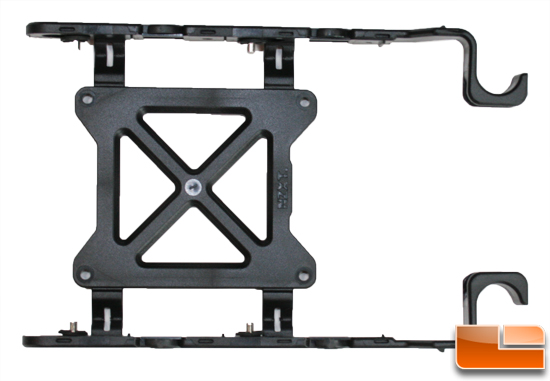
Here is one of the trays from the NZXT Phantom 820 Full Tower Case showing off the rubber grommets for a traditional drive and the center mount pattern for a SSD. This common feature allows you to mount six drives or six SSD’s.

Behind the motherboard tray there is 20mm of clearance to run wires. This space and all the ports with grommets should make cable management a piece of cake.

NZXT included a nice hard plastic case filled with screws, zip ties, and even long radiator screws to mount your fans. The large rubber piece can be used to cover the USB ports on top of the case to keep the dust out and streamline the look if you do not plan on using them.











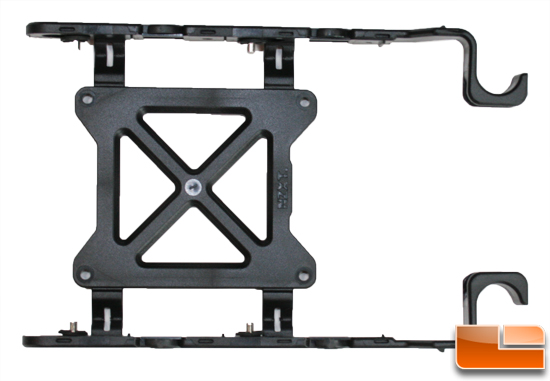



Comments are closed.