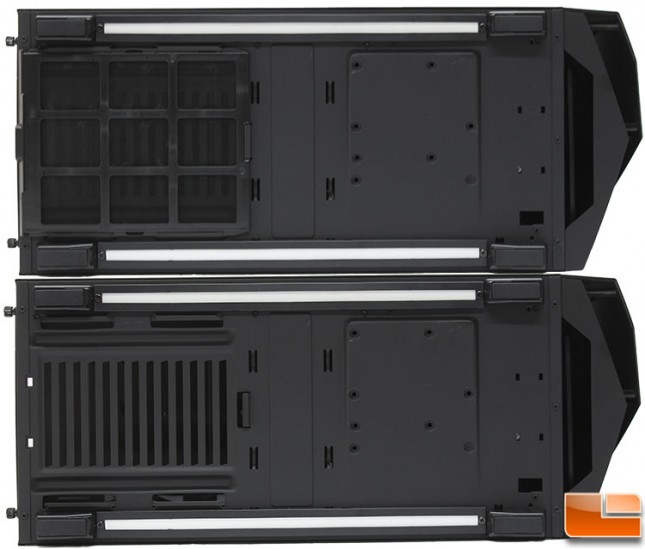NZXT Noctis 450 Mid-Tower Case Review
Noctis 450 External Impressions
With the case removed, we found no damage which indicated the packaging method does its job. As you can see, we received the Black version of the Noctis, there is a second version which is White. Between the two models, there are only a few differences. The Black model has a matte finish, while the White version is Glossy. Lighting colors are different, Black has Red, and White has Blue. The both sides of the side window is protected with an protective film to protect it from scratches, removing
One of the first things to notice on the front of the case is the total lack of 5.25″ drive bays; they are not hidden, they just don’t exist on the Noctis 450. This is nothing new, the previous generation, H440, did not include any either. The front panel is a mix of plastic and metal mesh for plenty of airflow.
With the front panel removed, we can see the three included FN V2 1200 fans; we know these spin at 1200RPM, with airflow of 45CFM @ 21dBA. They can be removed and easily replaced with two 140mm fans. Between the fans and the front panel is a removable filter that is held in place with a clip at the bottom and magnets at the top. If liquid cooling is more your preference, you can install up to a 360mm radiator in the front section. The inside view of the front panel reveals that the entire front panel is the metal mesh, with the plastic elements covering the mesh for aesthetics.
Moving to the side panel, we can see the window with the protective film removed. It should provide a nice view of the motherboard once it is installed. From this angle, we can see that the plastic elements on the front panel are raised, allowing air to flow behind them.
Taking a look at the back panel, we find it to include the common items. The rear exhaust fan is the FN V2 140mm, which has similar specs as the front fans, however it has a slightly increased airflow of 50CFM; you could remove the 140mm and install a 120mm fan of your choice or install up to a 140mm liquid cooling solution. Below the fan is the standard motherboard I/O port key. Next we find two external liquid cooling holes and the seven expansion slot covers. At the bottom of the case is the power supply location, which is slightly different than normal. There is one uncommon item that I waited to point out, next to the motherboard I/O port key is a little button that turns the integrated lighting On/Off.
As we will see shortly, the power supply shroud makes installing the power supply a little different than normal. Instead of installing it from the interior, NZXT has designed a bracket to hold the power supply and slide it in from the back of the case; the bracket is then held in place with four thumbscrews. We also find an easily removed power supply filter that comes out the back of the case.
Turning to the back side panel, we find nothing to look; other than a side view of the case.
Turning out attention to the bottom of the case we see that the NZXT Noctis 450 stands on four feet that raise the case one inch. There are two white strips that will glow red once we power the system up. We can also see that the bottom power supply filter covers the entire intake vents for the power supply.
The top panel of the Noctis looks similar to the front panel with a max of metal mesh and plastic elements. On the back edge we find the front I/O cluster which contains two USB 2.0, two SuperSpeed USB 3.0, headphone, and microphone ports; with the power button being placed next to the headphone/microphone jacks. No reset button is provided on the front panel.
Looking at the top panel from the side we can see that the plastic elements of the panel are raised like the front panel.
The top panel is removed from the Noctis 450 like most are, pulling up on the panel it pulls away; I was surprised by the amount of force needed to remove it. The top panel itself looks like the front panel with the entire panel being covered with metal mesh for a high level of airflow. We can see the space for the three 120mm or two 140mm fans with the top panel removed. Between the case frame and the top panel, there is enough room to place a fan in two of the 120mm locations, the front 120mm fan mount is just a little too narrow to fit a standard 120mm fan, however a slim 120mm fan would fit there.