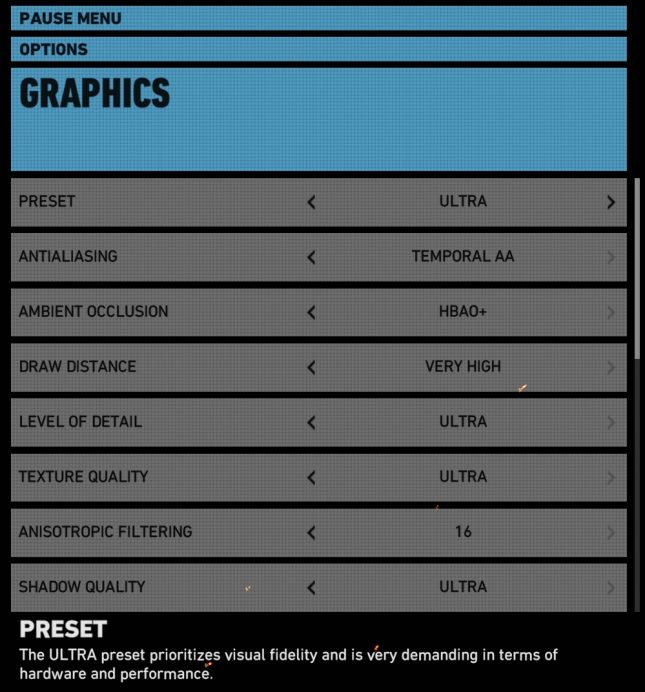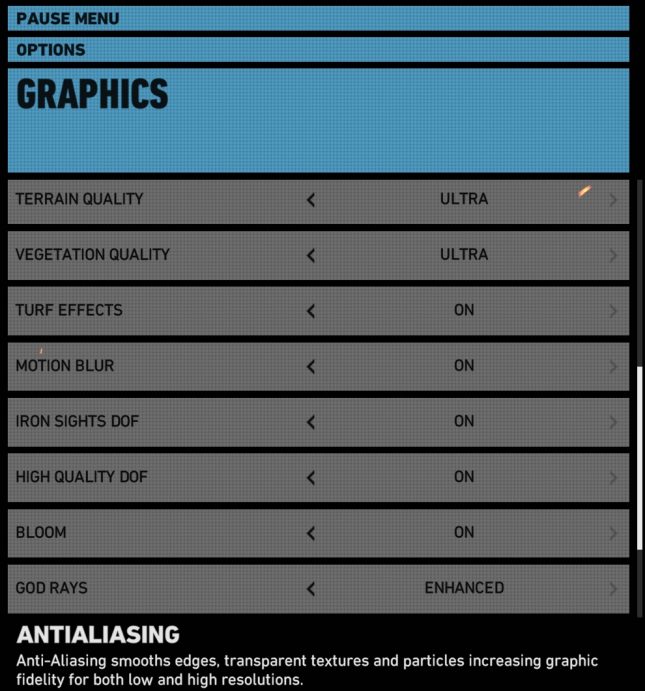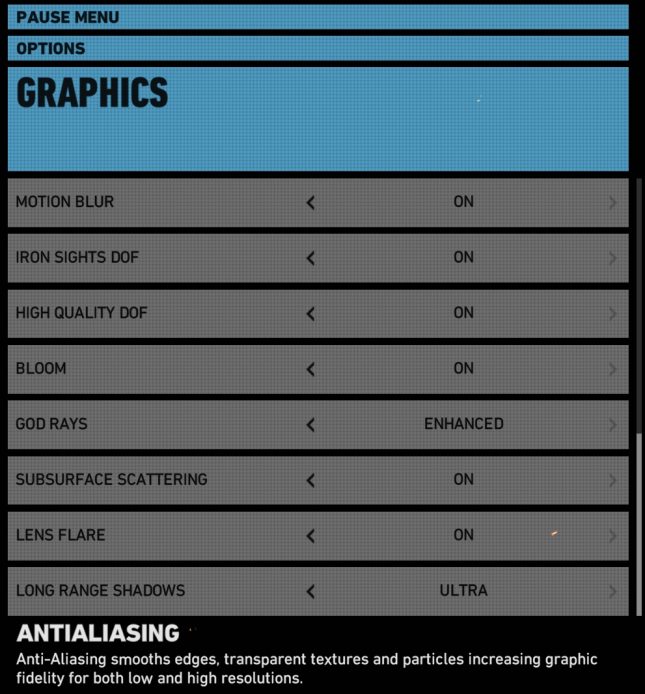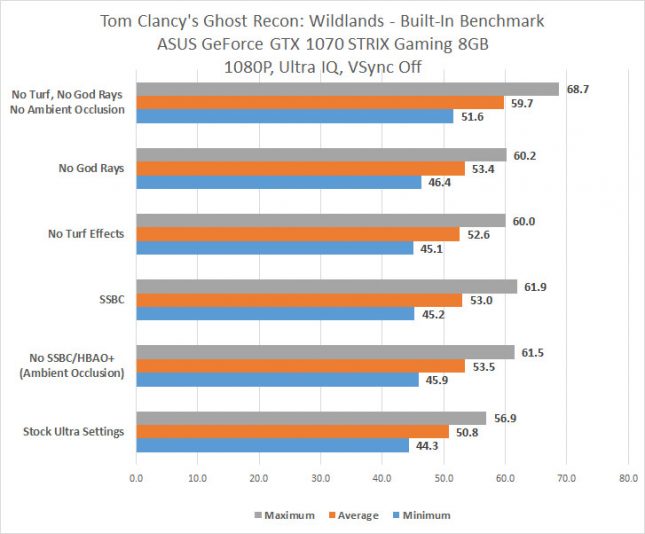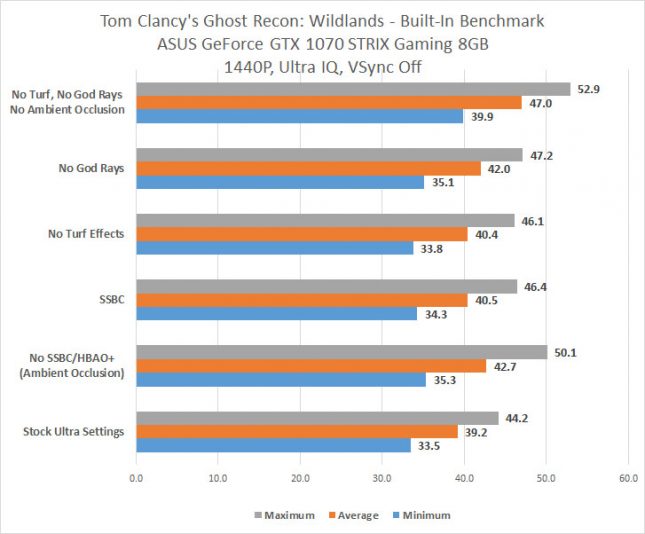A Look at NVIDIA Turf Effects in Tom Clancy’s Ghost Recon: Wildlands
Will NVIDIA Turf Effects Impact Performance
Right, first things first, the hardware that was used:
| Component | Brand/Model | Price |
| Processor | Intel Core i7 7700K | $348.89 |
| Motherboard | ASUS Maximus VIII Hero | $206.53 |
| Memory | Corsair DDR4 3200 16GB | $129.99 |
| Video Card | ASUS Geforce GTX 1070 Strix Gaming | $445.59 |
| Power Supply | EVGASupernova G2 750W | $99.99 |
| CPU Cooler | NZXT Kraken X61 | $119.99 |
| OS | Windows 10 Pro | $99.99 |
Next we have our in-game settings. We used the Ultra preset, which dialed everything up as high as it would go.
We utilized the in-game benchmark to get repeatable results for our graphics performance. The benchmark had no problem loading down our ASUS Geforce GTX 1070 Strix Gaming card at both 1920×1080 and 2560×1440. While the benchmark is running it provides several key numbers about your hardware, not just your FPS. CPU utilization, GPU utilization, VRAM usage, GPU temperature are all at the bottom of the screen for you to keep a close eye on. At the end of the run it provides the minimum/avg/max FPS numbers you see in the chart. It also provides Min/Max CPU and GPU utilization. Finally, it takes all of your settings an html file that has a dizzying amount of data, graphed out for you to get a great idea of what your system is doing over the course of the run.
So how did the ASUS Geforce GTX 1070 Strix Gaming graphics card do in Tom Clancy’s Ghost Recon Wildlands?
Tom Clancy’s Ghost Recon Wildlands 1080p benchmark results: At 1080p we see that the ASUS Geforce GTX 1070 Strix Gaming was able to run with Ultra settings enabled at an average of 50.8 FPS. The combined performance impact of NVIDIA Turf Effects, HBAO+ and God Rays is around 16%. A bit of overclocking on the video card would bring performance close to the magical 60fps threshold. If you have a 1070 or below you will have to sacrifice varying degrees of image quality to reach 60fps in Tom Clancy’s Ghost Recon Wildlands.
Tom Clancy’s Ghost Recon Wildlands 1440p benchmark results: At 1440p we see that the ASUS Geforce GTX 1070 Strix Gaming is out of its comfort zone with Ultra settings enabled at an average of 47 FPS with the new features enabled. The combined performance impact of NVIDIA Turf Effects, HBAO+ and God Rays at 1440p resolution also appeared to be around 16%. It is obvious that at 1440p you will need an NVIDIA Geforce GTX 1080, NVIDIA Geforce Titan or that brand new shiny Geforce GTX 1080 Ti that comes out tomorrow to maintain playable frame rates with all of the eye candy enabled.
We see that the incredible graphics on display come at the cost of some incredible gaming hardware requirements. At 1920×1080 the $400+ ASUS Geforce GTX 1070 Strix Gaming is just below the 60fps holy grail with all of the bells and whistles turned on. Dialing the settings back to Very High and enabling Turf Effects, HBAO+ and “God Rays” may be the best way to go in providing responsive gaming while being able to enjoy the new immersive technology.
Legit Bottom Line: Ubisoft has a remarkable looking game on offer in Tom Clancy’s Ghost Recon Wildlands that features technology not seen in any title before. The NVIDIA Turf Effects provides additional realism to today’s games, continuing to blur the line of “is that a real photo or a video game?”