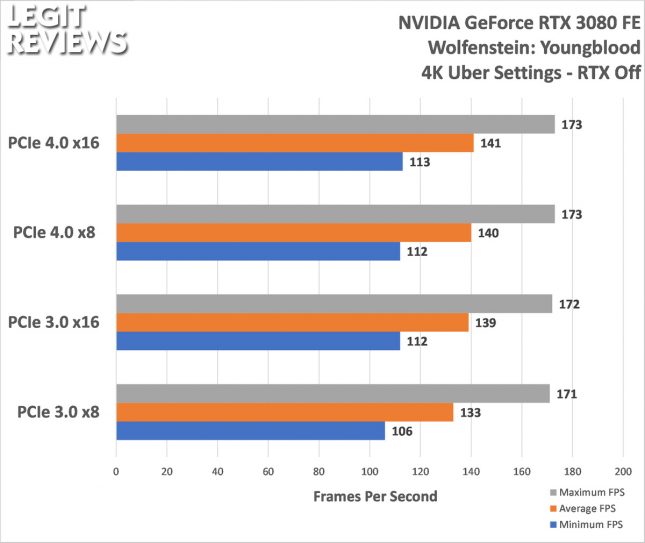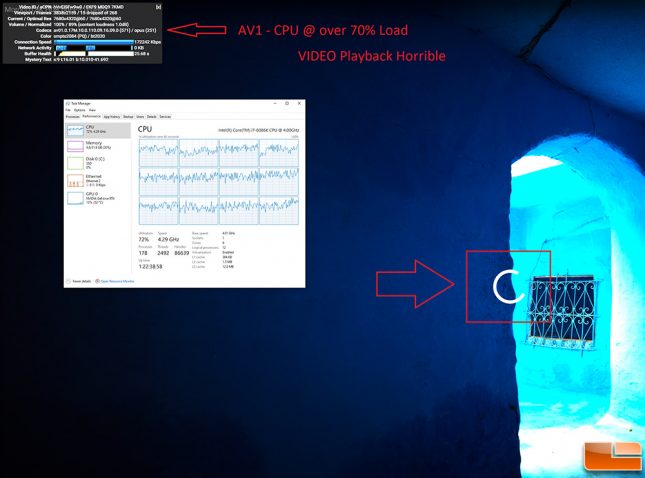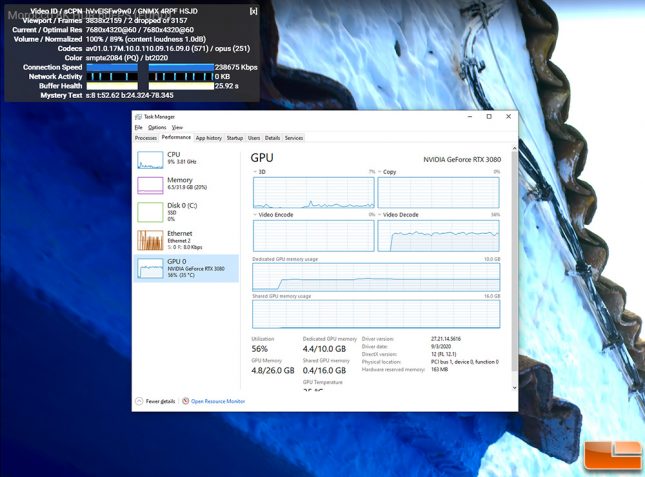NVIDIA GeForce RTX 3080 FE Video Card Review – Ampere
PCIe 4.0 versus PCIe 3.0 and AV1 Decode Testing
The NVIDIA GeForce RTX 3080 is NVIDIA’s first consumer desktop card that supports PCIe 4.0, so we took a quick minute to look at performance on an AMD B550 platform with the AMD Ryzen 9 3950X processor. The goal here was to look at PCIe 3.0 versus PCIe 4.0 performance with the full x16 lanes and at a reduced x8 lane configuation. Not everyone has x16 support for their graphics cards due to a variety of add-in cards that are often used by consumers on mainstream motherboards.
So, we configured the test system with the GeForce RTX 3080 to run at PCIe 3.0 x8, PCIe 3.0 x16, PCIe 4.0 x8 and PCIe 4.0 x16 configurations. We than ran a bunch of benchmarks and looked for any performance differences.
The good news is that there is only about a 1-2% performance boost given by running PCIe 4.0 x16 over PCIe 3.0 x16. The only situation were you’ll lose significant performance is if you are running the NVIDIA GeForce RTX 3080 on PCIe 3.0 x8 slot. Running on the PCIe 4.0 x16 interface was just over 6% faster than running on the PCIe 3.0 x8 interface. So, if you are lane limited and wanting to get Ampere you’ll want to ensure that M.2 NVMe SSDs and Add-in-Cards are all plugged into PCIe slots that don’t impact the lanes on the primary slot for the video card.
AV1 Decode
So, another new feature for Ampere is hardware decode support for AV1. 8K video streaming using H.264 required up to 140 mbps of internet bandwidth for smooth real-time playback. AV1 reduces that bandwidth by as much as 50%, but CPUs struggle with AV1 videos as you can see below. We played an 8K60 video from YouTube on an Intel Core i7-8086K powered desktop PC and it was unwatchable even with a 4K viewport. The 6-core, 12-thread CPU was running at over 70% load and was still unable to stream the clip.
If you happen to be running the latest version of Chrome and want to install the Microsoft AV1 video extension you’ll enable the NVIDIA Ampere GPU to handle the AV1 decoding.
Now the CPU load is under 10% and the video decoder on the NVIDIA GeForce RTX 3080 video card is doing the work. The video plays smoothly with very few if any dropped frames. The only problem with this current implementation is that the Microsoft AV1 video extension is from 2018 and wreaks on other streaming services. For example, trying to stream on Discord will fail and give you all sorts of error notifications. AV1 decode support in Ampere works great, but native support needs to be included in Windows and browsers for it to really be something that you want. 8K60 content looks great, but those with 8K displays are far and few between.
Let’s get to some game testing!