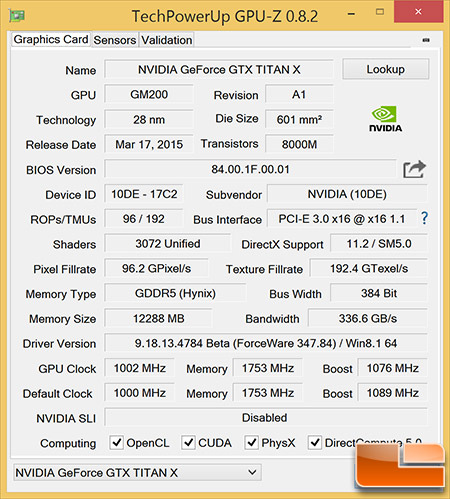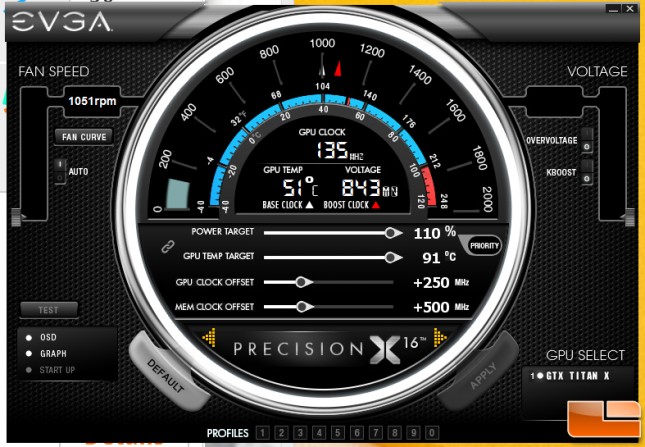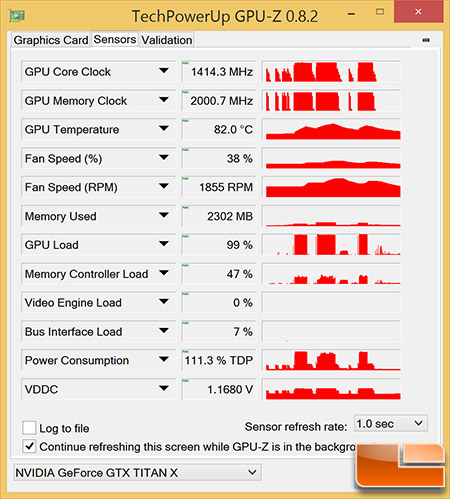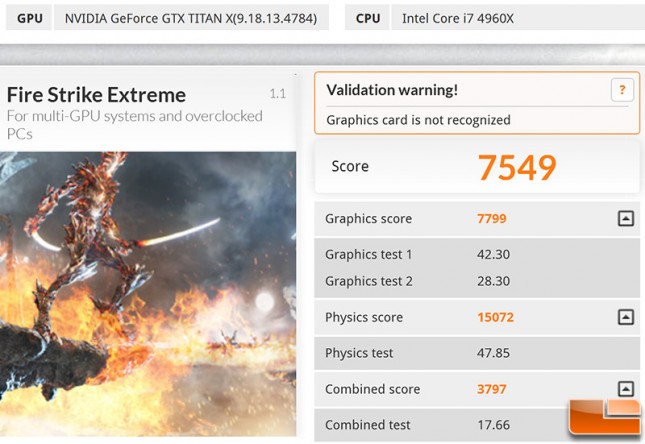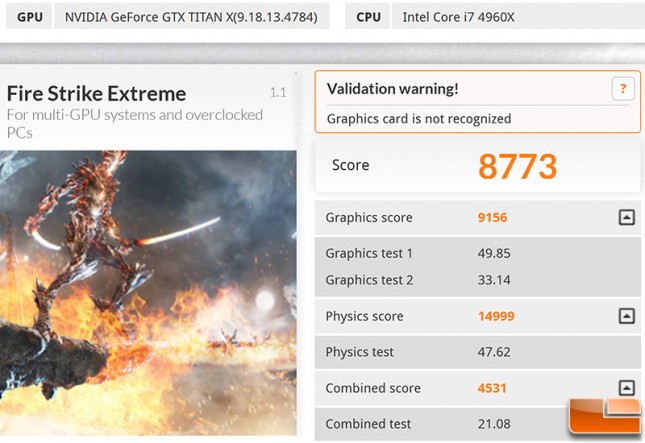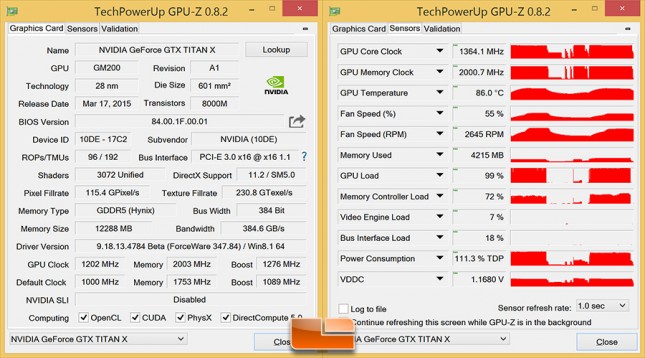NVIDIA GeForce GTX Titan X Video Card Review
NVIDIA GeForce GTX Titan X Overclocking
The NVIDIA GeForce GTX Titan X is a monster at its stock speeds, but if you are comfortable using an overclocking utility like EVGA Precision X you can take this already powerful card and get even more performance from the GM200 ‘Maxwell’ GPU. This is due to the fact that NVIDIA left plenty of overhead with particular GPU for enthusaists and gamers to tap into if they wanted to push the envelope a little bit. The NVIDIA GeForce GTX Titan X is power limited in most game titles, so it will benefit from additional power. NVIDIA said that every GeForce GTX Titan X has the ability to run with the power target increased by up to 110% for better performance.
We installed a latest version of the EVGA PrecisionX 16 overclocking utility to overclock the NVIDIA GeForce GTX TitanX video card! You can use whatever software utility you like for overclocking, but this our personal favorite and the one we’ve used the most.
In case you forgot, the NVIDIA GeForce GTX Titan X card is clocked at 1002 MHz base with a boost clock of 1076MHz and the 12GB of GDDR5 memory is clocked at 1753MHz (7012 MHz effective). Let’s see how much higher we can get a fully enabled GM200 Maxwell GPU with 3072 CUDA cores!
The NVIDIA GeForce GTX 980 is pretty open when it comes to overclocking. You can increase the power target to 110% and if you leave the GPU Temp Target locked it will automatically increase to 91C. We pushed the GPU Clock offset to +250MHz and the Mem Clock Offset to +500MHz on our card and found it was pretty stable in most game titles.
We ended up with a GPU clock offset to +250MHz and the mem clock offset to +500MHz before we started to get encounter some stability issues due to the memory clock frequency. This overclock meant that we were running at 1414MHz at times thanks to NVIDIA Boost 2.0 on the core and 2000MHz (8000MHz effective) on the 12GB of GDDR5 memory.
NVIDIA GeForce GTX Titan X Stock:
NVIDIA GeForce GTX Titan X Overclocked (+250/+500):
By overclocking the NVIDIA GeForce GTX Titan X 12GB reference card we were able to take the score of 7549 and raise it up to 8773. This is a 1224 point increase in our overall 3DMark score, which represents a performance gain of 16.2 percent. The overal FPS average in Graphics Test 1 went from 42.30 to 49.85, which is a 17.8% performance gain in the graphics test.
The only problem is that our particular GeForce GTX Titan X didn’t like running at 1252MHz base/1326MHz boost and the system would lock up randomly on some game titles. We backed the GPU core offset down from +250MHz to +200MHz and found the Titan X was rock solid and would for hours and hours without any crashes or lockups. At +200MHz on the core offset it means our Titan X was running at 1364MHz in the game titles.
We benchmarked the GeForce GTX Titan X overclocked to +200MHz core and +500MHz memory for this review so you can see how the card performs both in stock trim and then when pushed with what we’d consider a happy 24/7 overclock that you’d actually set and leave on your card.