Nokia Lumia 920 Windows Phone 8 Smartphone Review
Lumia 920 External Features
The Nokia Lumia 920 is a visually stunning smartphone and we have to admit that the yellow and black looks awesome. It gets the attention of everyone around you, so if you like being noticed this color will most certainly do that!
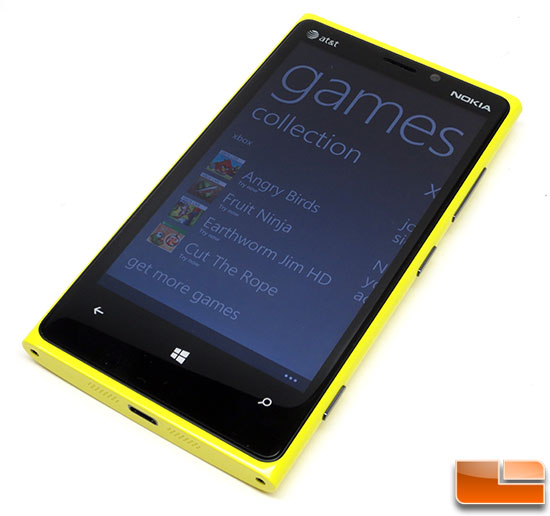
The rounded sides ans seamless sides of the Lumia 920 make it very comfortable to hold. The main feature on the front of the Nokia Lumia 920 is the 4.5-inch PureMotion HD+ ClearBlack display (IPS TFT screen), which provides a crisp, bright display offering up an HD resolution of 768×1280. The Lumia 920 has a 332 pixels-per inch display, which makes it actually better than the iPhone! The display is topped off with curved Corning Gorilla Glass to keep scratches to a minimum.

Just for fun we loaded up a 4K resolution image on the Lumia 920 and the display was stunning. The Lumia 920 has innovative features, like a polarization filter and much improved light-sensing technology that make things look great even in sunlight. The display on the Lumia 920 was fantastic for watching, viewing photos and browsing the Web. The Apple iPhone series is no longer the top dog when it comes to image quality as the other manufacturers have finally caught up!
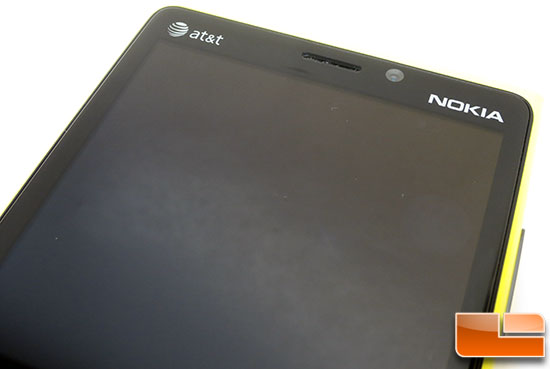
Along the top edge of the Lumia 920 you have the earpiece, light & proximity sensors, and then the front facing camera. The front facing camera shoots has a resolution of 1280×960 and a minimum focus range of 35cm. You can use this camera for video calls and vanity shots.

On the bottom of the Lumia 920 you’ll find a pair of speakers, two screws and a micro USB port for charging and data syncing the phone to your PC.

The left side of the Nokia Lumia 920 has no buttons or ports on it, which is a bit odd!

All of the physical buttons are located along the righthand side, with the volume buttons on top, the power below that and then finally the Windows Phone camera button at bottom.

Having all the buttons on one side of the phone can make holding it a bit awkward, but it can be done. I’m not sure how lefties will like this layout though.

Along the top edge of the Lumia 920 you’ll find the SIM card slot and the 3.5mm headphone jack!

To micro SIM card you need to use the Nokia SIM card tool (or a paperclip) and a little tray will pop out for the SIM card.
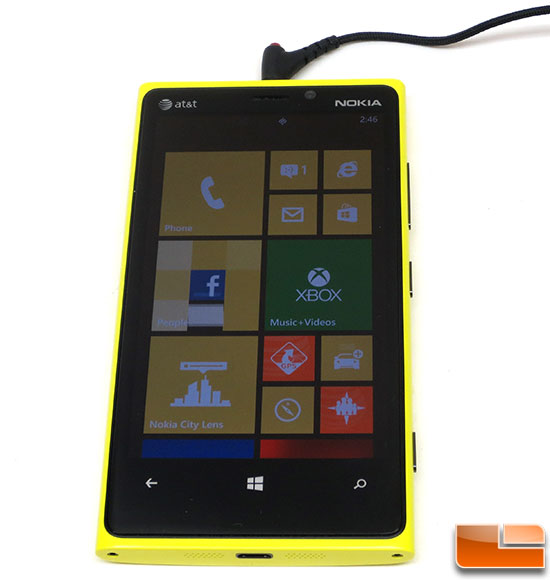
Here is a shot of the 3.5mm headset jack with a pair of headphones plugged in. The Lumia 920 also features Bluetooth 3.0, so you can easily connect wireless bluetooth devices as well. Speaking of wireless technologies, this phone supports Wi-Fi 802.11 a/b/g/n (a is supported on 5 GHz), GPU and Near-Field Communication (NFC). NFC is a emerging technology that is starting to take off thanks to Google Wallet and other NCF supporting apps.

The back of the phone has a rear facing 8.7-megapixel auto-focus camera that’s able to shoot 1080p videos. The default resolution for the images are 3552×2448 pixels and the HD videos are shot at 1080p@30FPS. You can simultaneously shoot HD video and record images. This camera has 4x digital zoom and has a dual LED flash as well. 
Here is a closer look at the Carl Zeiss Tessar lens that is used on the Nokia Lumia 920 along with the short pulse high power dual LED camera flash that has a shooting range of 3.0m. This camera has an aperture of f2.0 and a focal length of 26.0mm.
Let’s take a look at the Windows Phone 8 OS and some of the Apps!

Comments are closed.