Nokia Lumia 1020 41 Megapixel Camera Phone Review
Nokia Lumia 1020 Software
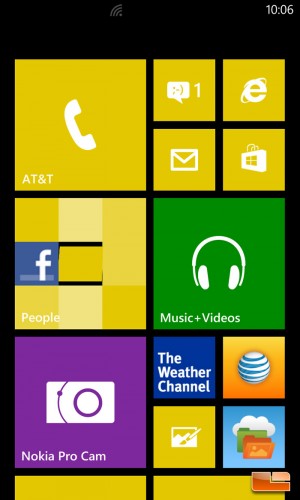
The Nokia Lumia 1020 features Windows Phone 8 and all the bells and whistles that come with it. The only non standard app in the first screen is the Nokia Pro Cam tile. This tile will fire up (you guessed it) the Nokia 41mp camera.
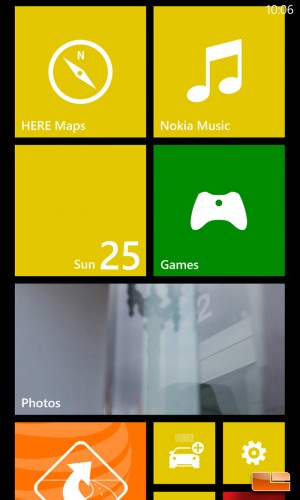
Scrolling down on the Windows Phone 8 home screen on the Nokia Lumia 1020 brings us to the Nokia exclusive HERE Maps. Nokia’s HERE Maps allow you to discover places you may not otherwise discover in your own neighborhood. It also includes venue maps to various locations like malls, stations, and a number of other locations.
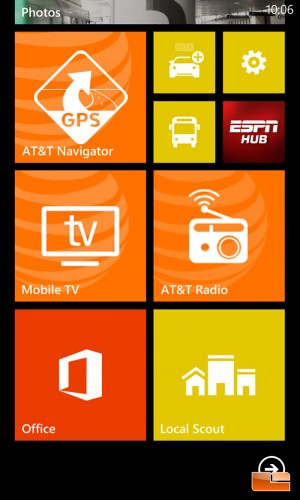
Scrolling down a bit further on the Windows Phone 8 home screen we can see the tiles for AT&T Navigator, AT&T Radio, and a personal favorite Local Scout. I used the Local Scout a couple of times to find places to eat.
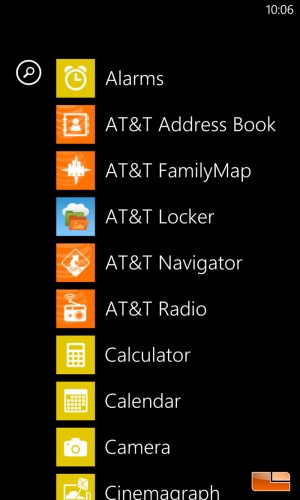
If you need something that isn’t found on the main tile screen in Windows Phone 8 you can slide it to the left and bring up a more comprehensive menu of applications.
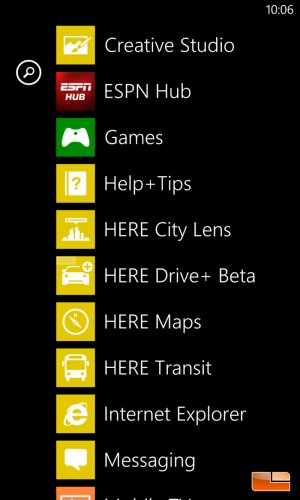
Scrolling down the list we can see that the ‘HERE’ applications don’t stop with the HERE Maps, we also have teh HERE City Lens, HERE Drive+ Beta, and HERE Transit. If you’re a sports fan who wants to stay up to date with the latest news and scores, the Nokia Lumia 1020 has the ESPN Hub pre-loaded.
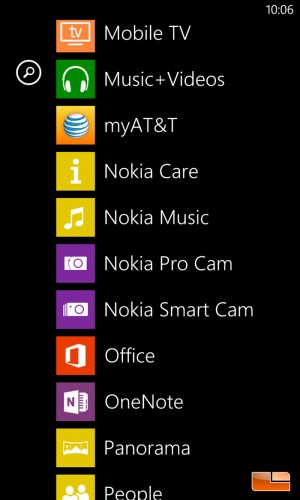
Continuing down the list we can see even more of the included apps, though many of them are the more Nokia specific apps. We can access the Nokia specific apps like Nokia Care, Nokia Music, Nokia Pro Cam, and the Nokia Smart Cam here.
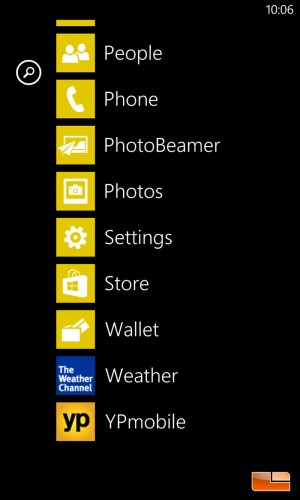
The final leg of the applications menu will get us to the PhotoBeamer app, weather, YPmobile app and the settings pages for the Nokia Lumia 1020.
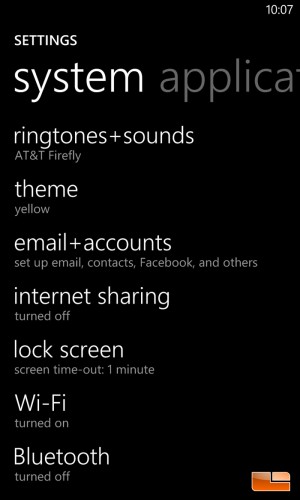
When we first pop into the settings page, we are immediately in the systems page. Here we can tweak all of the settings for the Nokia Lumia 1020. Here we can access everything from the ringtones, internet sharing, airplane mode, kids corner, and well just about everything else.
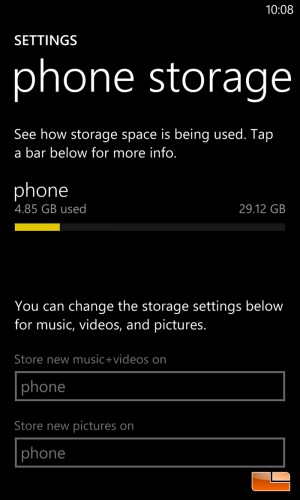
Out of the box the Nokia Lumia 1020 features 32GB of storage, though as we can see a portion of that is already in use. The Nokia Lumia 1020 doesn’t have the ability to expand the storage, I was a little disappointed that there is no micro SD card slot on the phone. 32GB of storage is a solid amount of storage but with a 41 megapixel camera that may fill up quickly.
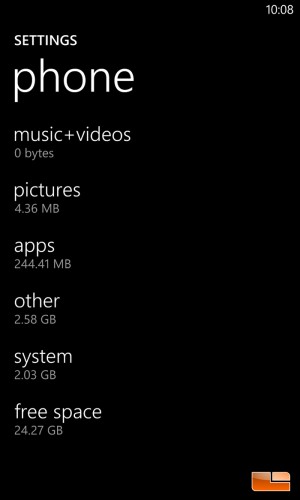
Above you can see how the 32GB of storage is broken down.
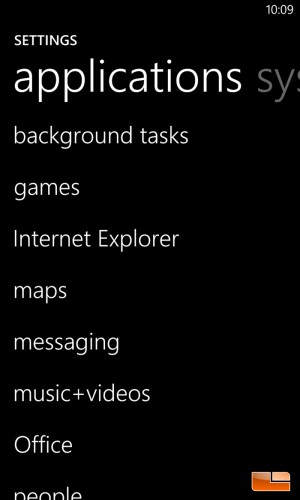
Sliding over to the applications section of the Settings page we can head into the specific applications settings.
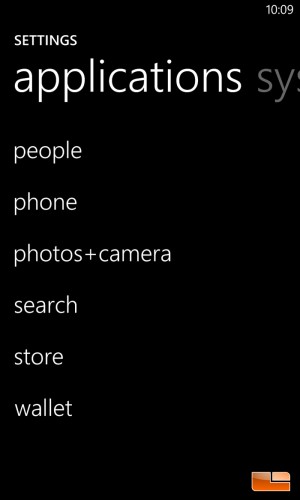
Just a few more application settings that we can tweak here.
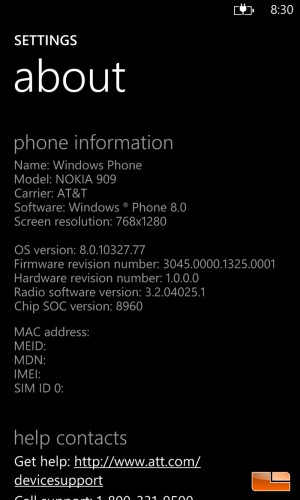
The ‘About’ page of the Nokia Lumia 1020 shows us various information about the phone, including the IMEI, SIM ID, MAC address, software information, and various other bits of information that we may need to know at some point.
