Nixeus MODA Mechanical Keyboard Review
Final Thoughts and Conclusion
We spent the time with the Nixeus Moda trying to find any serious flaws with the keyboard and the Kailh mechanical clone switches. Starting with the keyboard design, there was only the need to adjust to the modified layout due to the dedicated media keys shifting the positioning of the F-keys and navigational keys above the arrow keys. The edge of the partial wristrest may be of nuisance to some who either dont want a wristrest or want a full-sized wristrest. The absence of the numpad that defines a tenkeyless keyboard results in a smaller keyboard that uses less desk space compared to full-sized keyboard. The result is a low-end tenkeyless mechanical keyboard without anything really fancy going on apart from the mechanical switches.

Kailh mechanical switches are still relatively new, being found most notably in the Thermaltake Poseidon Z, Rosewill RGB80, and slightly modified switches in all of Razer’s 2014 mechanical keyboards. Ever since the patent for Cherry MX mechanical switches expired earlier this year, Kailh has rolled out its own copycat switches to keyboard manufacturers though apparently not at a price that undercuts keyboards with Cherry switches. While barely if any reduced cost is passed onto the consumer, the Kailh Brown switches on the Nixeus Moda and the Thermaltake Poseidon Z, both of which we have been testing, virtually look and feel identical to Cherry MX Brown switches. In the fairest of a blind typing trial, one won’t be able to feel any difference. However, it should be noted that the switches on the Nixeus Moda does have a subtle difference in that the extra lubricant in the switches give the keys a softer impact when bottoming out. This was only apparent when the Moda was compared to other mechanical keyboards and it in no way hinders nor improves the Moda. Ultimately, calling the Kailh switches clone or copycat switches are a much more accurate characterization than calling them knockoff switches. When we discussed this with Nixeus, they replied that the switches are so similar, Cherry MX switches can be used on the Moda without any other changes to the keyboard. Whether these clone switches will last as long is something that cannot be determined with a few weeks of testing.
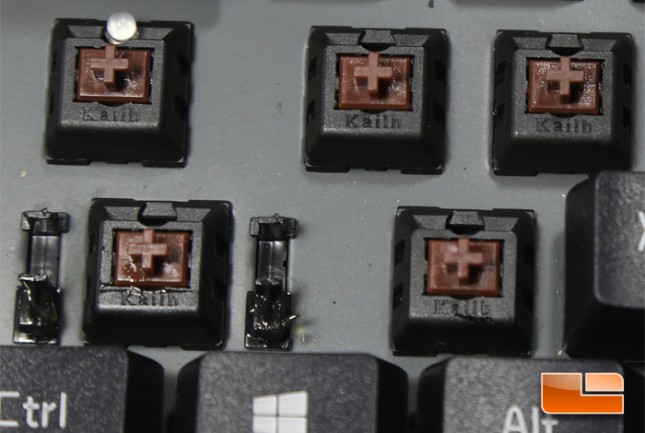
The Nixeus Moda has little to fault; the bezel that functions partly as a wristrest may be a nuisance for those who don’t like their palms resting on an edge. Aside from that, the rest of the keyboard is not too unusual unless this is your first time learning about tenkeyless keyboards. In addition, our first experience with Kailh switches so far is positive, far from those rumors and assumptions that these are lousy knockoff. We also have to applaud Nixeus for their honestly in specifying the switch being used here. Priced usually at $79.99 depending on where you are buying, the Moda keyboard sits near other basic tenkeyless Cherry or Kailh mechanical keyboards such as the CM Storm Quickfire Rapid and Razer Blackwidow Tournament Edition. Though there seemingly isn’t much to innovate in that space while being as affordable as possible, the Nixeus Moda plays all the right cards and is a solid mechanical keyboard.

Legit Bottom Line: The Nixeus Moda Mechnical Keyboard isn’t anything out of the ordinary as far as tenkeyless mechanical keyboards go, but this one does so without any lousy gimmicks. Our first experience with Kailh mechanical switches wasn’t too bad either.
