Nixeus MODA Mechanical Keyboard Review
Looking around the Nixeus MODA
Being a tenkeyless keyboard, the Nixeus Moda does away with the numerical pad that’s normally to the right of the arrow keys. The resulting dimensions are 15.75 x 8.07x 1.97 inches (WxLxH) / 40.0 x 20.5 x 5.0 cm which is great for limited desk space. What you’ll also have to pay attention to is the custom layout of some of the keys particularly the spacing of the F-keys and the downshifted navigation keys to make room for the dedicated media keys.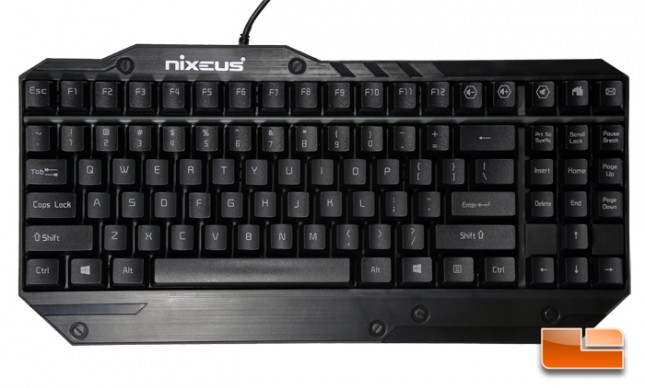

The Moda connects to computers with a gold plated USB plug terminating at the end of a 6 foot long (1.8m) cable.
The enclosure is constructed out of plastic. The wristrest is integrated with the rest of the keyboard and wedges off for about an inch-and-a-half before ending in an edge. The texturing and ornamental faux screws add to give the Moda a more aggressive appearance.

Every key on the Moda is backed by a Kailh brown mechanical switch. These are near identical copycats of Cherry MX Brown switches differing in that Kailh switches substitute another material for the gold contact. The official datasheet specifications are otherwise identical with 45g actuation force, 2.0mm actuation distance, and 50 million keystroke life.
The switches and stabilizers were very generously greased and the lubricant was coming out in some places.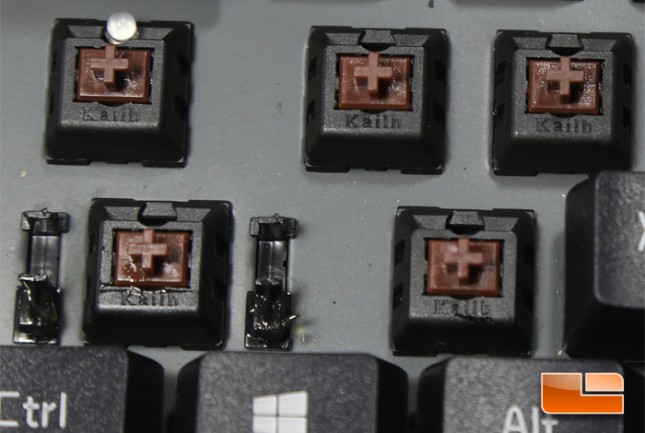
The Caps Lock and Scroll Lock keys are backlit with a blue LED which lights up when toggled. The light comes out underneath the keycap and shines onto the surface of the underlying backplate.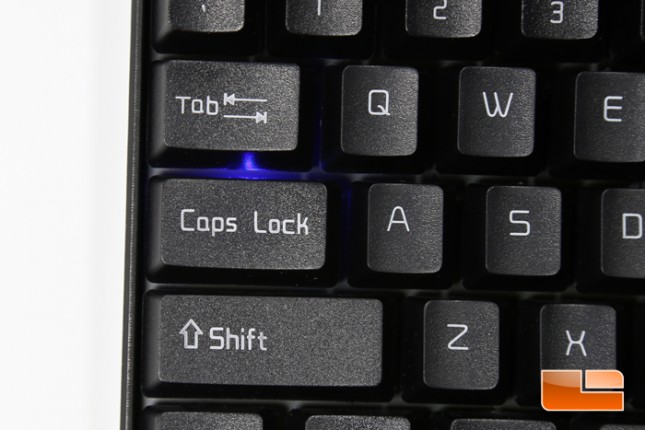
The Moda comes with eight blue keycaps four which have arrows and four which have arrows and letters. Both the default black keycaps and the blue keycaps are textured which gives a coarser feel unlike smooth keycaps.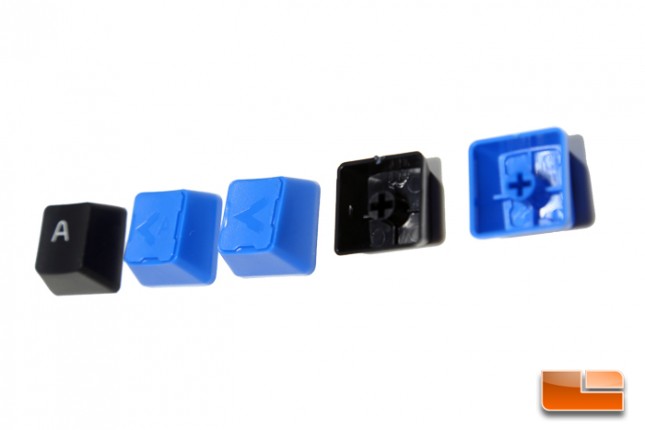

Under the keyboard are four rubber feet in each corner. Near the feet on the top edge are plastic flaps that raise the edge and angle the keyboard on surfaces.
