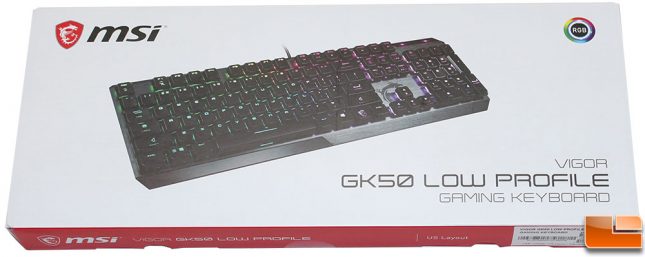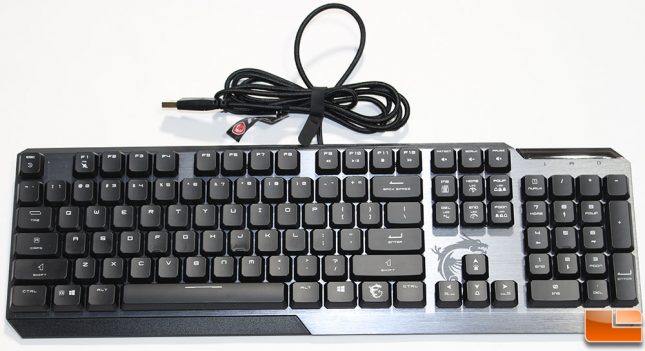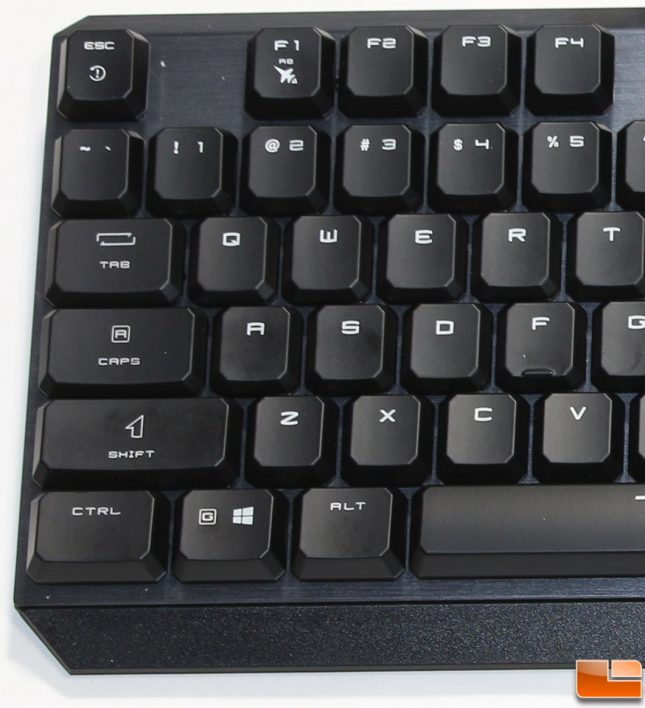MSI Vigor GK50 Low Profile Mechanical Gaming Keyboard Review
MSI Vigor GK50 Low Profile Gaming Keyboard
MSI expands their mechanical gaming keyboard line with the GK50 Low Profile keyboard. The MSI Vigor uses Kailh low profile switches which reduces the amount the key need to travel before registering it is being pressed. In addition to being a low profile keyboard, it also includes RGB backlighting, which is compatible with MSI Mystic Light system with their Dragon Center software. Currently the MSI Vigor GK50 is priced at $84.99 shipped on Amazon, let’s take a closer look at the GK50 Low Profile Gaming Keyboard.
| MSI Vigor GK50 Low Profile Gaming Keyboard Specifications | |
| MODEL NAME | VIGOR GK50 LOW PROFILE GAMING KEYBOARD |
| MAIN KEY SWITCHES | Kailh Low Profile Switches |
| KEYBOARD INTERFACE | USB 2.0 |
| NORMAL KEYS | 104 / 105 / 109 keys (different by language) |
| BACKLIGHT | Per-Key RGB Mystic Light |
| OPERATING SYSTEM | Windows 10 / 8.1 / 8 / 7 |
| CABLE | 1.8m with gold-plated connector |
| KEY STROKE LIFE | 50+ Million |
| N-KEY ROLLOVER | N-Keys Rollover
Full Keys Anti-Ghosting |
| ACCESSORIES | 1x Key Puller
2x Convex Keycaps (CTRL & ALT) |
| DIMENSIONS (MM) | 435 x 141 x 34 mm |
| WEIGHT (PRODUCT / PACKAGE) | 700g / 1200g |
MSI packages the Vigor GK50 in a simple box that provides a nice glimpse of the keyboard. Further information on the GK50’s special features are provided on the back of the box.
Opening the box, we find the keyboard is well protected by a hard plastic cover and a simple plastic bag; this is more than sufficient to ensure the keyboard is not damaged in most shipping situations. The included accessories are packed in their own little compartment above the keyboard, with the manual stored below the keyboard.
The instruction manual is pretty simple to follow, it covers the basic functions of the keyboard for media control and RGB Lighting effects. In addition is a simple (yet effective) keycap puller, and two additional keycaps.
Overall, the MSI Vigor GK50 has a fairly standard layout. The faceplate is a brushed aluminum, which gives it a night high end look. There are 21 keys that have secondary functions, which we will take a closer look at in a minute. Each key has a matte coating, while most keyboards have keys that have squared corners, MSI has gone with a octagonal shaped keycaps. While this doesn’t provide anything for functionality, it does give it a more unique look.
The bottom of the keyboard is pretty basic. In the top corners are two rubberized anti-slip pads, along with two feet should you want your keyboard tilted. On the bottom edge, there are three rubber anti-slip pads as well, one of them is placed directly below the space key which helps to keep the keyboard from sliding around during intense gaming sessions.
Taking a quick look at the GK50 from the side, we can see it has a slight curve, which is meant to provide better ergonomics helping to keep your hands and wrists in a more natural position.
The MSI Vigor GK50 has a total of 21 special keys that have a unique function built into the keyboard. The majority of them reside on the right side of the keyboard and mainly deal with the RGB lighting options. First, one of the most important unique keys is at the bottom of the keyboard, just below the right shift key, the MSI Dragon key, this is the key that will allow you to use the special functions on the other keys. At the top of the keyboard, there are seven media playback keys. The other special keys on this side will control various functions of the RGB lighting such as style, color, speed, brightness and direction. The special function on each key is easy to decipher, for example the Home and End key looks like a normal speedometer with a + and – symbol, this should tell you it controls the speed of the RGB lighting function.
On the left side of the keyboard, there are only a few unique keys. In the upper left corner, the ESC is a reset, F1 will launch Afterburner, and the Windows keys also enables Gaming mode which disables the Windows key. Each of these special functions are used in conjunction with the MSI Dragon key on the right side of the keyboard.
Most keyboards use a + style keycap, however the MSI Vigor GK50 Low Profile, uses a dual prong keycap style connector. Above the dual prong connector is the RGB LED.
MSI includes two special keycaps with the Vigor GK50, there is an extra CTRL and ALT keycap included in the box. The difference between the two types of keycaps is the standard is is concave, while the extra keycaps are convex. The unique convex keycaps are designed to make it easier to hit CTRL or ALT while gaming.