MSI 790GX-G65 ATX Motherboard Review
By
BIOS Configuration

To kick things off, your standard BIOS date and time configuration.


Here you can configure the boot sequence and adjust various settings that affect the boot sequence.


Here you can adjust the integrated peripherals and through submenus adjust the various I/O devices and the hard-drive controller.



Under power management you can dictate how the power button functions and configure devices to awaken the board.

The hardware monitor provides vital statistics on important values like vCORE and the cpu temperature.


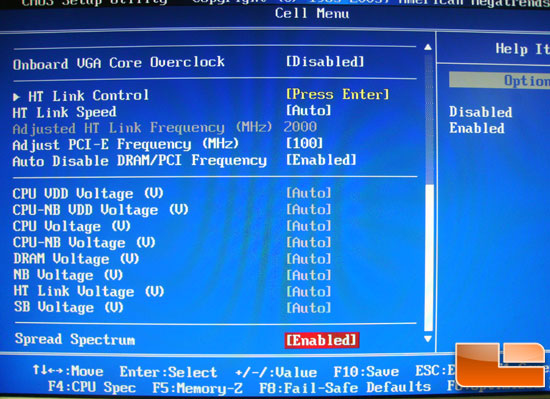
The Cell Menu contains all the overclocking settings. Here you can adjust the CPU and northbridge multipliers, set the HTT link speed and multiplier, adjust the memory divider and timings, and configure all the system voltages. My only issue with this board BIOS would be in the voltage section.



Within the DRAM configuration you can adjust the memory timings and memory drive strengths. Tweaking drive strengths can help stabilize overclocks. I feel this section could have been handled cleaner, in its current arrangement you are assaulted with a page of memory settings.


Here you can save 4 BIOS profiles. I use these to quickly switch between stock and overclocked profiles or save a profile for when I crash the system.


In the rare case that you need to flash the board BIOS, MSI has included M-Flash. M-Flash will let you flash the BIOS from a flash-drive while in BIOS.

Comments are closed.