Motorola XOOM Wi-Fi + Verizon Wireless Tablet PC Review
Final Thoughts and Conclusions
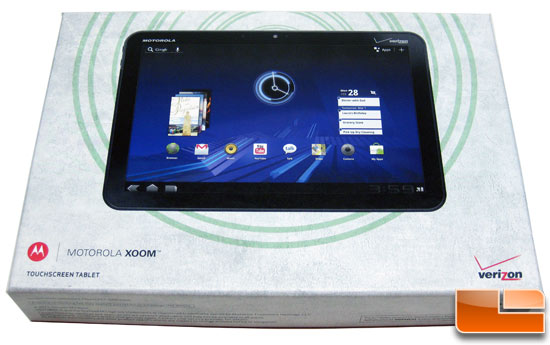
Tablets are something that we are going to start covering on Legit Reviews and after spending a number of months with the Motorola Xoom we can really see that they are coming to age. When the Motorola Xoom first came out it was a little rough around the corners, but now that the tablet has been out for half a year it has matured into a whole new beast and we really like it. We’ve traveled the world with this tablet and we love pretty much everything about it. Having a tablet on a road trip connected to the Verizon network brings your road trip to a whole new level. Being able to surf for the best places to eat and looking for the cheapest gas in the towns ahead while flying down the highway in rural America at 80mph on a 10.1″ screen just goes to show how far computing has really come since we started writing reviews on computer hardware in 2002. If you would have told us that we’d be reviewing devices like this back in 2002 we would have laughed at you behind our massive 22″ CRT display and dial up connection.
The Motorola Xoom is very snappy thanks to the NVIDIA Tegra 2 1GHz dual-core processor and the Android 3.2 operating system. The two feel like they were made for each other and the abilities of the Motorola Xoom are rather amazing. You can watch movies, play games and surf the web like a normal PC. If all you do is play online games, check your e-mail, visit social networking sites and surf the web these tablets can honestly replace your computer. In the past watching movies on notebooks often meant that you had to deal with crappy audio, but the speakers on the Motorola Xoom are very good and they get loud when turned up. We had no issues watching movies by ourselves with the audio speakers or with headphones. It’s no wonder that netbooks have pretty much died out as these tablets can pretty much do everything a netbook can and offer more portability and connectivity. One of the nicest features of these Android tablets is that you can get automatic updates over the air on the Android market place. The tablet lets you know when updates are available and you can set them to automatically update. This process is familiar to anyone that has owned an Android device before and is much more user friendly than updating PC applications and drivers.
The two issues that we had with the Motorola Xoom when it came to daily use was the Xoom not having the ability to print with the standard Android software and the fact that you can’t take screen shots with the device. You can get around the printing with third party applications and if you wanted to take screen shots you can root the device and then use third party applications as well. We just don’t think that you should need to do anything to have these basic features. Tablets are eating into the desktop and notebook market share, but they
still haven’t been able to fully replace them due to reasons like these.
The battery life of the Motorola Xoom is impressive for a device that weighs in at just 1 pound 10 ounces. During normal use at home we’d recharge the tablet every 2.5 days! When playing a standard resolution DVD back we found that the Xoom would last 7 hours, which was 10% longer than the ASUS Transformer that we compared it against. Recharge time was also impressive with the Xoom fully recharging in just over 2.5 hours. Speaking about comparisons, the Motorola Xoom had impressive image and video quality that was much better than the camera lens that is being used on the ASUS Transformer TF101.
The Xoom has a very nice appearance and it is also pretty stout as we did drop ours onto asphalt on accident. The aluminum housing did suffer some cosmetic damage, but the Corning Gorilla Glass and the guts of the tablet took the licking like a champ and kept on ticking. Since tablets are going to be taken with you when you travel we highly suggest investing in a case or sleeve for it to avoid any damage!
When it comes to pricing the Motorola Xoom Tablet Wi-Fi edition costs ~$470 shipped and the Verizon 3G/4G LTE version costs $669.99 ($499.99 with a 2-year contract). The ASUS Transformer TF101 that we compared this model to costs $399.99 for the 16GB version and $469.99 for the 32GB version. As you can see the price of the Motorola Xoom Wi-Fi version isn’t too far off from it’s competitors as many assume. When the Motorola Xoom first came out it was called expensive, but most people are thinking of the non-contract price on the Verzion network enabled model.
Legit Bottom Line: The Motorola Xoom with Android 3.2 is an impressive tablet that is supports Adobe Flash 10.3 and has the potential to replace the PC for many people!


Comments are closed.