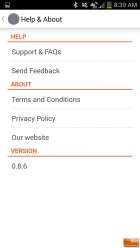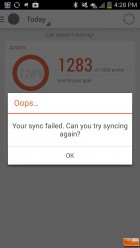Misfit Shine Wearable Fitness Activity Monitor Review
Misfit Shine App Setup and Use
It should be noted that the Misfit Shine only works with iOS and Android mobile devices. There’s no web application that you can log into or software available to to sync the Shine to a computer. So, this means you must have a smartphone or tablet to use the Shine. The Shine iOS app connects to the Shine using Bluetooth 4.0 and is compatible with devices running iOS 6.1.3 and above and with Bluetooth 4.0. Shine for iOS works with iPhone 4S,5,5S,5C, iPod 5th Gen, and iPad 3rd & 4th Gen and iPad Mini or newer devices. Shine for Android is compatible with devices running Android 4.3 (JellyBen) and above with Bluetooth 4.0/Bluetooth Smart. Shine for Android works with devices such as Samsung Galaxy S4/S5, Samsung Galaxy Note III, Google Nexus 4/5, HTC One. Once the battery is installed, the Shine enters pairing mode, and with the free app installed on your phone the setup is a breeze. Misfit asks for the Shine to be placed on the screen to connect and sync, but that isn’t required due to the Bluetooth connection. You can see all the setup screens in the gallery above where we downloaded the app and set it up on our Samsung Galaxy S4 smartphone.
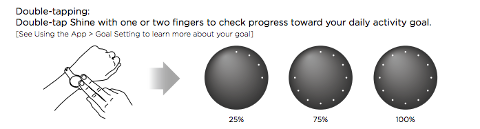
When you tap the device twice with your finger, the LEDs light up to show how close youre getting to your goal. If youre at 250 points out of 1000, for example, youll see four lights LED lights to represent being 25% done.
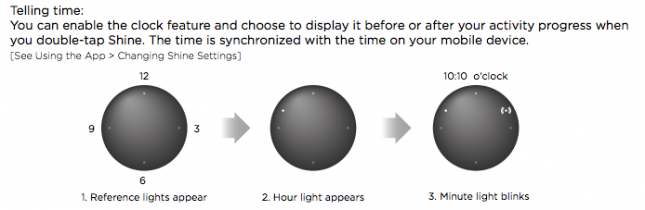
The time is also shown this way. The Shine properly displays the current time since it is sync’d to your mobile device. The LEDs mimic a clocks face and it is fairly easy to pick up if you know how to read a traditional clock. If you travel to a different time zone just be sure to sync the Shine to your phone and the time zone should be properly updated.

Here is a look at what 11:15 looks like on the Shine.
This video made by Misfit Wearables better shows how the time feature works.
Like the Nike FuelBand, the Misfit Shine lets users earn points, and tracks the total points earned, but the app doesn’t explain how those points correspond to a healthy lifestyle. The Shine comes with the default being a goal of 1000 points for activity and 8 hours of sleep. When you want to review your activity, you need to open up Misfit app on your mobile device and sync the two devices. The Bluetooth radio on the Shine emits an extremely weak signal, so it needs to be right next to the phone to connect. If not you’ll get all sorts of sync failures. The Shine and our Galaxy S4 often didn’t get along, but we got used to the failed syncs.
When it comes to sleep data we found that found that it isn’t totally accurate. The Shine often mistakes sitting for sleep. In order to get an accurate measure of your sleep, you have to label the activity of “sleep” just before bedtime and make sure to tap the device three times. The problem is we always forget to tap it three times before going to sleep and the sleep results are way off or not there. The graph shown for when you have slept is also very confusing and we aren’t sure how to read it. The Misfit support site explains how sleep mode works and that it uses the same three-dimensional accelerometry based technology that Shine uses to monitor your physical activity during the day to track and figure out your bodys movements at night. Shine again uses proprietary algorithms to identify what they believe to be the most restful periods and labels them as deep sleep.
The Shine rerecorded our periods of exercise just fine, but appeared to over estimate the distances that were run . For example when we ran 3 miles at the gym on a treadmill the shine reported that as nearly four miles. This is a problem that plagues many activity trackers and it could be due to the algorithm and where you are wearing it. We didn’t take the time to check the difference between wearing it on your wrist and then the waist, but there will likely be a difference. For cycling, Misfit advises that you attach the Shine to your shoe or sock. For swimming, you will get more accurate results if you attach it to your wrist.
The one thing that we noticed lacking from the app was any alerts if your activity was low for the day. If I’m busy writing or testing in the lab it would be nice to get a popup that states that I am going to miss my goal for the day. It would also be nice to have an auto-sync function on the Shine as that way it would automatically update throughout the day and you wouldn’t have to remember to do it. It also doesn’t integrate with other lifestyle tracking apps such as MapMyFtiness, MyFitnessPal, etc. But you are able to link your Facebook account to your Shine app, and let your friends know your progress. The Apple iOS app has more functions than the Android App, so we hope that Misfit brings those features to Android in a timely manner.
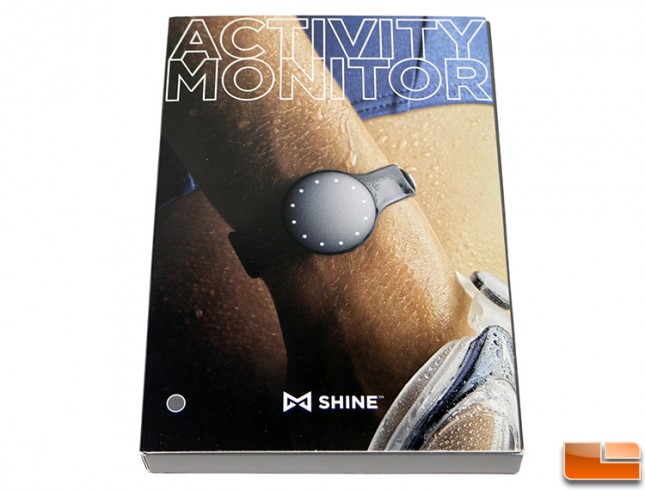
Final Thoughts and Conclusions
The Misfit Shine is a basic fitness tracker that has a sensor keeps track of movement, including steps and even your sleep pattern and then can be sync’d to your smartphone or tablet app to track your progress. It has a battery that should last 4-6 months and is waterproof to boot. The Shine is very simple and as a result the design and appearance of the Shine is amazing. There are also a ton of accessories for the Shine at that will be a big plus for women that want to wear an activity monitor and still keep it classy. This is without a doubt one of the best looking fitness monitors on the market, so if looks are important this should be one of the top monitors on your list.
Shine’s app does a pretty good job of displaying information, but we had issues with synching it to our Android smartphone. When we first started using the Shine about three weeks ago we were on Android App 0.8.6 and just about a week ago a new version (0.8.7) was released with performance enhancements. The latest build has given us far fewer sync errors, so we are happy to report that along with the fact that Misfit has been continuously updating their app and improving the Shine since it was released in December 2013. Having regular updates is important and it appears that Misfit understands that! At the end of Q1 2014, Misfit said it has sold about 200,000 Shines since it went on sale in Q4 2013. That means there is already a fairly large user base for the Shine and it is growing every day.

When it comes to pricing the Misfit Shine Activity Monitor comes in for colors (Black, Grey, Champagne and Topaz) for around $85.60 shipped and is backed by a 1-year warranty.
At the end of the day the Misfit Shine is a pretty solid activity tracker and we found it rather simple to use and it isn’t obnoxious to wear. If you are looking to try out wearable tech for the very first time, be sure to look at the Misfit Shine!

Legit Bottom Line: The Misfit Shine helps you track your daily activity and sleep pattern, so you can set goals to help you lose or maintain your weight.