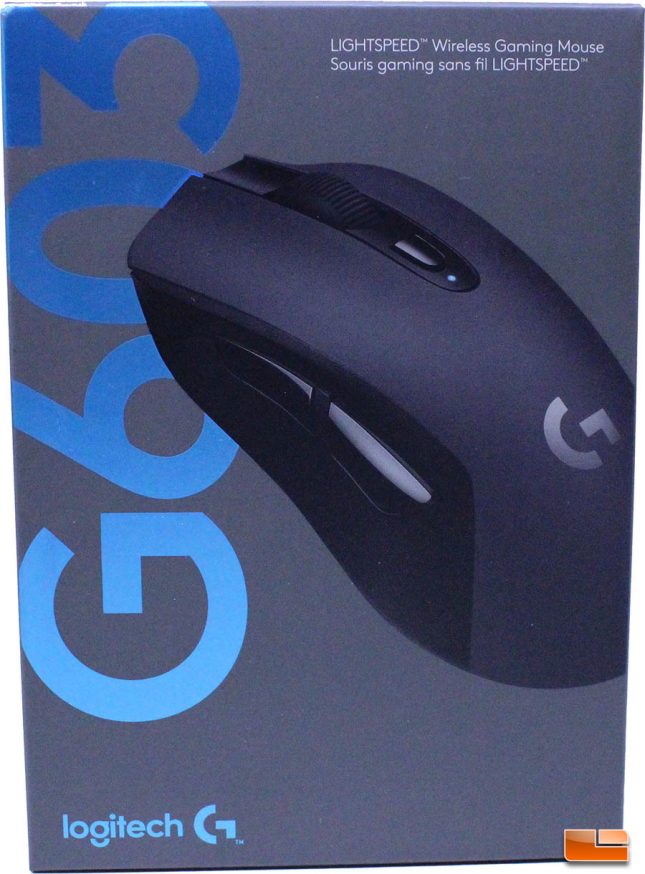Logitech G603 and G613 LightSpeed Wireless Mouse and Keyboard Review
Logitech G603 LightSpeed Wireless Gaming Mouse
Logitech packages the G603 LightSpeed Wireless gaming mouse in a grey box with blue foiled “G603” text running vertically next to a top angled graphic of the mouse. The graphic of the mouse and blue foil “G603” stand out nicely from the matte grey background. The G603 LightSpeed wireless box follows a professional aesthetic, lacking crazy fonts or logos to try and attract gamers, but instead focusing on the mouse itself.
- Part Number –910-005099
- Warranty: 2-Year Limited Hardware Warranty
System Requirements:
LightSpeed:
- Windows 7 or later
- Mac OS X 10.10 or later
- Chrome OS
- Android 3.2 or later
- USB port
Bluetooth:
- Bluetooth-enabled device with Windows 8 or later
- Mac OS X 10.12 or later
- Chrome OS
- Android 3.2 or later
- iOS 10 or later
(Optional) Internet connection for Logitech Gaming Software. (Requires LGS 8.96 or higher for advance settings.)
- Package Contents:
- G603 LightSpeed Wireless Gaming Mouse
- LIGHTSPEED USB receiver
- USB cable extender
- 2 AA batteries
- User documentation
- Physical specifications:
- Height: 4.88 in (124 mm)
- Width: 2.68 in (68 mm)
- Depth: 1.69 in (43 mm)
- Weight : 3.14 oz (88.9 g) mouse only
3.96 oz (112.3 g), with 1 AA battery
4.79 oz (135.7 g), with 2 AA batteries
- Romer-G Mechanical Switches:
- Durability: 70 million keypresses
- Actuation distance: 0.06 in (1.5 mm)
- Actuation force: 1.6 oz (45 g)
- Total travel distance: .12 in (3.0 mm)
The Hero Sensor, LightSpeed support, 500 hours of battery life and the Bluetooth support that allows the G603 to be used with more than one PC with the press of a button, are all explained on the rear of the G603 LightSpeed Wireless box. Logitech did a great job of listing the features in a clear fashion that a customer picking up the mouse off the shelf will find easy to understand without being overwhelmed. After looking at and reading the packaging for the G603 LightSpeed Wireless, you would expect it to be a no-nonsense, high quality gaming mouse with excellent battery life and solid wireless performance, which is exactly how Logitech is marketing this mouse.
Logitech packages the G603 LightSpeed into a two piece clamshell within the outer box, with the USB extension cable, LightSpeed USB Nano receiver and 2x AA batteries all set into specially tooled sections of the lower clamshell. The upper clamshell has been removed in this picture so that the included components can be seen more clearly. Even though the presentation isn’t anything to write home about, Logitech does a good job of properly packaging the G603 LightSpeed and accompanying accessories to protect them from damage and they can be easily accessed by customers when they first open the box.
The shape of the G603 LightSpeed Wireless is very familiar to me, as it uses the same shape and button layout as the G703 LightSpeed Wireless, with just a few tweaks here and there. The G603 LightSpeed is ideal for medium to large hands, with just under five inches of length, 2.68 inches of width and a little over one and a half inches of lift. The G603 LightSpeed has plastic construction throughout the exterior of the unit, with a grey top and mouse button area and black accents lining the sides and scroll wheel area. Gone is the rubberized side area we found on the G403 Wireless and G703 LightSpeed, unfortunately. All of the plastic on the G603 LightSpeed Wireless mouse feels high quality, though, with the side and main buttons offering satisfying clicks. The top cover of the G603 LightSpeed contains the spring and swivel mechanism for the buttons, similar to the design seen on their other G-series mice. Even though it cannot feature the independent button design of the the G903 or G703 due to featuring a single-piece top, the G603 has very solid manufacturing tolerances and the swivel mechanism of these buttons is very well made.
The scroll wheel on the G603 LightSpeed Wireless has an assignable click and is very similar to the scroll wheel on the G703 LightSpeed, offering a satisfying ratchet scroll that is smooth and responsive, never causing any overshoot. The scroll wheel click on the G603 LightSpeed is a little bit softer and easier to press than the one the G703, so I actually like the G603 scroll wheel just a little bit more.
The side button area of the G603 LightSpeed has a plastic grip area that is comfortable to hold and I didn’t have any issues with the mouse slipping, though the plastic material of the G603 doesn’t provide the solid, reassuring grip of the rubberized texture found on the G703 LightSpeed. Given the cost difference and weight considerations of the G603 LightSpeed, I’d say the use of plastic grips instead of the rubberized ones found in the more expensive mice is a fair trade off and one that doesn’t take away much from the experience in day to day use.
The G603 LightSpeed weighs in at 112.3 grams with a single AA battery installed, or 135.7 grams with two AA batteries installed. While not in the realm of competitive gaming mice like the Logitech G Pro (83G), the Logitech G603 Wireless weighs just 89 grams on its own, so the AA batteries are really making up a lot of the bulk here, adding about 23-25 grams of weight, each. Since the G603 LightSpeed doesn’t offer better performance with two AA batteries installed, only longer battery life, it may make sense for many users to run just a single AA battery for the weight savings. The Razer DeathAdder Elite, an extremely popular wired gaming mouse with a similar form to the G603, weighs in at 105 grams, so the weight factor of the G603 LightSpeed with a single battery installed is pretty impressive.
Removing the top cover of the G603 LightSpeed is really simple. On the bottom rear of the mouse, there is a little area specifically for your finger to easily pop up the cover.
Underneath the plastic top of the G603 is the battery compartment and a holder for the LightSpeed wireless transmitter, which is unique to the G603 mouse that it ships with. This is a very well thought out design from Logitech, with the batteries able to be easily installed and removed, while giving the user an easy to access location for their LightSpeed transmitter, so that they can take their mouse with them and not have to worry about losing the proprietary transmitter.
The plastic top of the G603 LightSpeed is held on with nicely spaced out magnets and fits very securely, with no issues of it rattling or slipping when in use. Logitech has done a great job of keeping everything really clean and tight with the manufacturing here, as all of the lines are perfect and the top fits perfectly with the base of the mouse.
With the top cover of the G603 LightSpeed removed, we can also get a good look at the Omron main button switches. These switches, tested by Omron to last for 20 Million clicks, offer a very satisfying, crisp response and have been used in various Logitech G series mice, including the original G403.
Due to the G603 having a single body design, rather than independent buttons, I thought the clicks wouldn’t be quite as consistent as they are on the G703, but the difference is only very slight in the favor of the G703; the buttons on the G603 LightSpeed offer satisfying, responsive, consistent clicks nearly on par with those offered by the more expensive G703 LightSpeed.
The feet on the bottom of the G603 LightSpeed have excellent coverage, curving around the top and bottom area of the mouse on both ends. These are the same excellent mouse PTFE Teflon mouse feet that you will find on the G403 Wireless and G703 LightSpeed, allowing for excellent gliding and control on either cloth or hard surface mouse pads. In my experience, these mouse feet hold up well on cloth mouse pads, with my G403 Wireless showing minimal, normal signs of wear after about a year of use. Given the popularity of the G403 Wireless/G703 LightSpeed mice, aftermarket mouse feet using a specially treated PTFE Teflon that is much slicker than stock and designed for competitive use are available from Hotline Games.
On the bottom of the G603 LightSpeed, there is a three position switch that is used to set the report rate to either Hi (1 ms) or Lo (8 ms), or turn the mouse off. This switch has a notch in it and is easy to use, with a nice tactile click between each setting. On the other side of the report rate/power switch is a button that will let you toggle between the LightSpeed wireless connection and Bluetooth. This can come in really handy if you have a gaming PC and a laptop that you want to share the G603 LightSpeed between. Instead of having to remove the LightSpeed receiver from your gaming PC, you can just use the Bluetooth connection of your laptop with the G603 LightSpeed. While Bluetooth can’t offer the stable 1 ms response time of LightSpeed, it is still capable of a 7.5-11.25 ms wireless response rate with the G603 LightSpeed.
Overall, the G603 LightSpeed Wireless Gaming mouse has an excellent build quality paired with a proven shape. Using the G603 LightSpeed and then switching over to a G703 LightSpeed, I could barely tell a difference between the two mice, with the only obvious tell being the weight difference and the feeling of the plastic sides of the G603 LightSpeed versus the rubberized texture of the G703 LightSpeed. The wireless performance between the G603 LightSpeed and the more expensive G703 LightSpeed and G903 LightSpeed mice was indiscernible. With the LightSpeed transmitter capable of operating on USB 2.0/3.0 ports and Bluetooth support also present, the G603 LightSpeed will be ready to go on a variety of systems. When it comes to reliable wireless performance, if it says LightSpeed on it, in my experience, it’s solid.
Let’s take a look at the G613 LightSpeed Wireless Mechanical Keyboard, next.