LightDims LED Dimming Sticker Review
A Closer Look at LightDims and Conclusion
Pulling the actual product out of the packaging is a snap. Again, you get 104 pieces in total, which even one sheet should provide you plenty of solutions to dim bright LEDs. The only unfortunate part is the majority of the LightDim stickers are on the small size, which I probably won’t find much use for. The ones that are of a decent size should prove to be extremely useful.
When peeling off the LightDims, I found it difficult to use my fingernail. If I did, I would end up damaging the sticker itself. The best solution that I found was to use the corner of the backer that they are stuck to. Should you decide to take the LightDims off of an LED, you’ll notice that they’ll crease quite easily, which kills the aesthetics of the sticker. Using the aforementioned technique with the backer will help you have the ability to reuse it, but it’s no guarantee.
LightDim Testing
I have a very annoying blue LED on my AT&T Uverse DVR. On some of my other Uverse boxes, I’ve just used electrical tape, or when I couldn’t find that I used a permanent marker to dull out the light. LightDims provide the perfect solution to get rid of this irritant!
The below picture is what my DVR looks like prior to the LightDims being installed.

After I installed the Original Strength LightDim, I must say it helped greatly! Unfortunately this LED is in a row with a translucent cover over it, so it isn’t 100% perfect in covering just a single LED. In all honesty, this helps control the obnoxious intensity enough for me, as the green one to the left isn’t bright enough to need to cover.

Here’s one picture of the Silver Edition LightDim. My DVR is black all around, so this wouldn’t match this box. It would definitely look better with my silver non-DVR.

I knew of a couple other LEDs that were ultra bright and gave LightDims a test. I have two ultra bright blue LEDs on the top of my Corsair Cosmos case that I originally covered with electrical tape. This computer used to sit in my bedroom, so they were awful to look at in the dark. I like seeing the HDD activity light, so these should come in handy.
I tried the couple variations of the LightDims to see which I liked better, and I probably like the Original Strength better. You can see how both sets did on the power and HDD activity LEDs below.

There was one last LED that is super bright in my computer room, and that’s the power button to one of my workstations. I slapped a Original Strength LightDim on it, and it darkened it to a perfect level. In the picture below, you’ll see no LightDim on the left, the Original Strength LightDim in the middle, and on the right is a picture of what it looks like on the button.
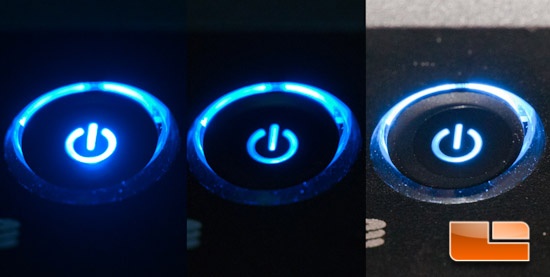
Overall, I must say the LightDims did very well. I’m quite pleased with how the Original Strength looks on my black surfaces, not to mention how nicely it dimmed the LED.
LightDims Conclusion
LightDims are definitely very handy to have around. They will cover up a very bright LED or display quite nicely.
LightDims do come in at a very reasonable price, $3.99 + $1.99 shipping on Newegg for a single sheet, or $12.99 + $1.99 shipping for all four versions. Not only are they reasonable in price, but they look great, too! It sure beats throwing a piece of electrical tape over the LED!

The only trouble that I had with LightDims was getting them off of the backer that they are stuck to. The easy solution was to use the corner of the backer and that pulled them right up. They are also pretty much a single use sticker, as they crease and crumple easily if you aren’t careful.
Overall, I have to say, if you have annoyingly bright LEDs on your electronics or an extremely bright digital nightstand clock, for example, I wouldn’t hesitate to recommend spending a couple bucks on LightDims to dim them down in style!

Legit Bottom Line: LightDims are an aesthetically pleasing product to dim those annoyingly bright LEDs or displays. Despite the troubles getting them off the backing, they do work extremely well!

Comments are closed.