Kingston HyperX Beast 64GB 2133MHz DDR3 Memory Kit Review
The Test System
Before we look at the numbers, let’s take a brief look at the test system that was used. All testing was done using a fresh install of Windows 7 Ultimate 64-bit and benchmarks were completed on the desktop with no other software programs running.
Intel X79/LGA2011 Platform
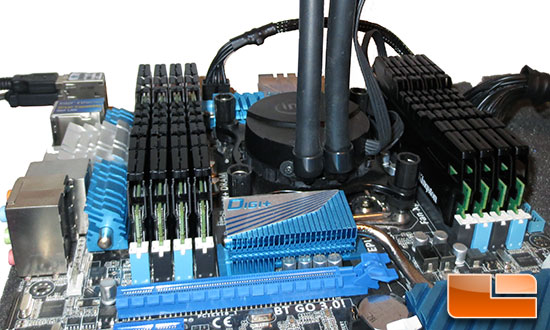
The Intel X79 platform that we used to test the all of the video cards was running the ASUS P9X79 Deluxe motherboard with BIOS 3203 that came out on 11/26/2012. We had an older BIOS version on the board and was unable to get the system to boot, so be sure to update the BIOS as ASUS has improved the memory compatibility in recent BIOS releases!
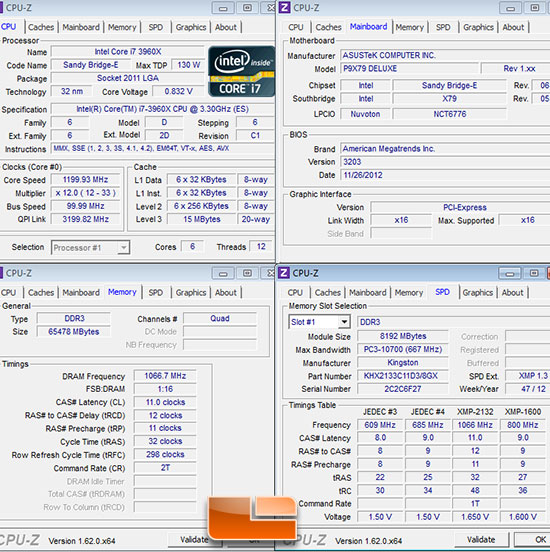
Here is a quick look at some of the CPU-Z tabs for our test system for those that are curious.
| The Intel X79 Test Platform | |||||
|---|---|---|---|---|---|
|
Component |
Brand/Model |
Live Pricing |
|||
|
Processor |
Intel Core i7-3960X |
||||
|
Motherboard |
ASUS P9X79 Deluxe
|
||||
|
Memory |
HyperX Beast
|
||||
|
Video Card |
AMD Radeon HD 7970 |
||||
|
Solid-State Drive |
OCZ Vertex 3 240GB |
||||
|
Cooling |
Intel RTS2011LC |
||||
|
Power Supply |
Corsair AX1200 | ||||
|
Operating System |
Windows 7 Ultimate 64-bit |
||||
Now that we know what the test system is, we can run the benchmarks!

Comments are closed.