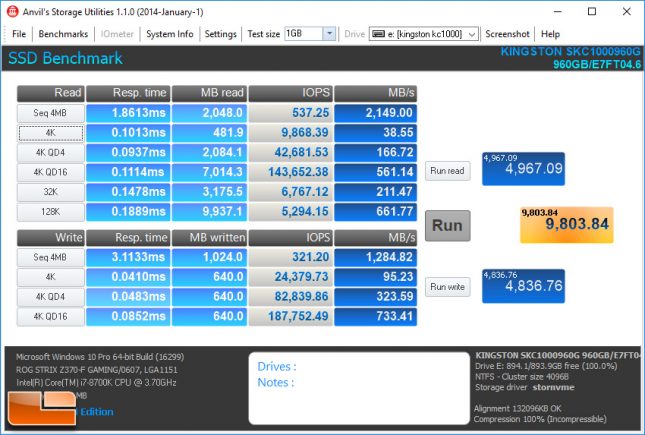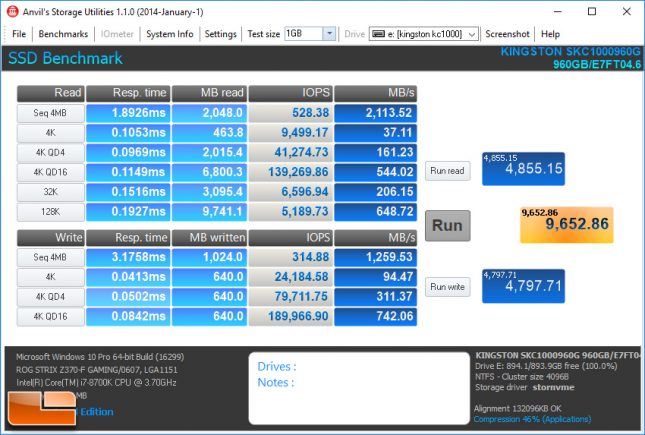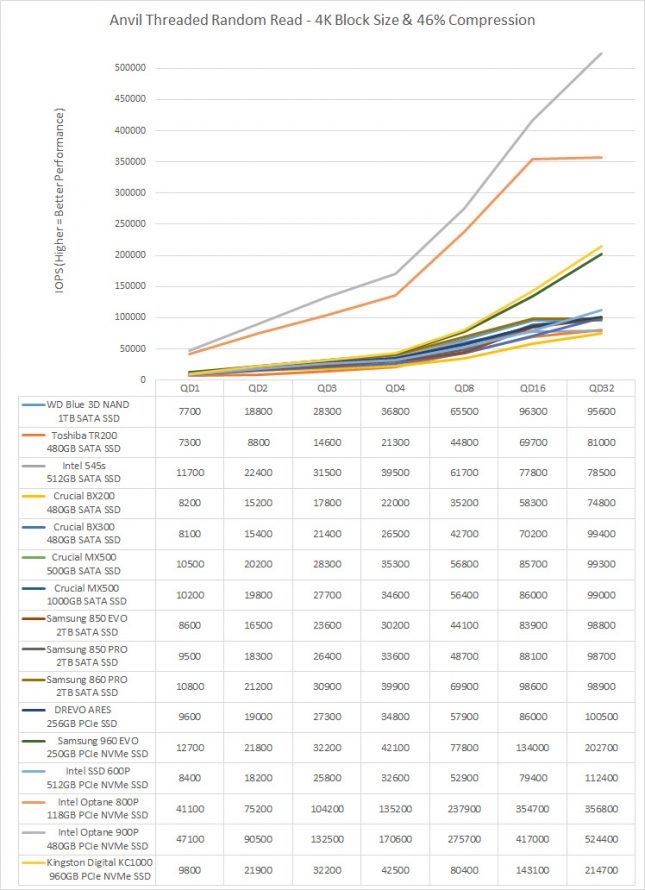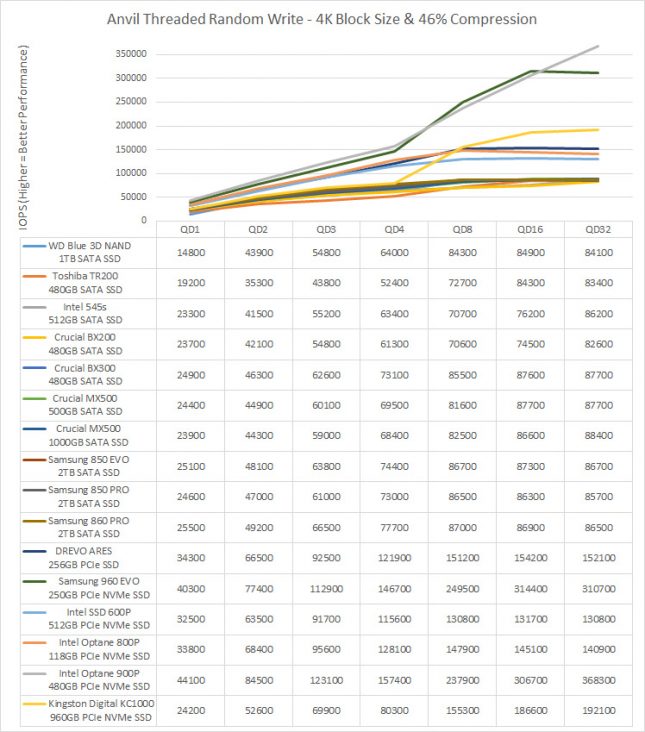Kingston Digital KC1000 960GB PCIe NVMe SSD Review
Anvil Storage Utilities
Anvil Storage Utilities 1.1.0
Along with the move to a new platform, we decided to make a change in one of the benchmarks. There’s a relatively new benchmark called Anvil Storage Utilities that is in beta but close to production. It’s a very powerful tool that measures performance through a variety of tests which can be customized. Since some of the tests more or less duplicate what we get from other benchmarks we use already, we decided to use the IOPS (Input/Output Operations Per Second) testing on 4kb file sizes at a queue depth of 1, 4, 8, 16, 32, 64 and 128. IOPS performance is something SSD makers tout quite a bit but we generally don’t do a lot of IOPS testing because frankly a lot of users can’t relate to IOPS metrics as well and it tends to be more meaningful to the enterprise/server crowd. Still, it is another performance indicator with relevance and while some drives post good MB/s numbers, their IOPS scores aren’t always commensurate which this test will prove out.
Anvil SSD Benchmark with 100% Compression (incompressible data):
Benchmark Results: The Anvil SSD Benchmark showed that with 100% compression (incompressible data) the Kingston KC1000 came in with a score 9,803.84 points. The drive topped out at 2,149 MB/s read and 1,285 MB/s write speeds when it came to the measured sequential performance test with 4MB file sizes.
Anvil SSD Applications Benchmark at 46% Compression:
Benchmark Results: With the compression at 46% to help mimic real world applications better we found the overall score dropped to 9,652.86 points.
Benchmark Results: The Kingston KC1000 has unimpressive low queue depth performance and was trading blows with SATA III drives like the Samsung SSD 860 PRO in the QD1-QD4 range. Once the KC1000 series got beyond QD8 the performance of the KC1000 series jumped ahead of all the SATA drives and most of the PCIe NVMe drives.
Benchmark Results: When it came to 4K Random Write performance, the Kingston KC1000 was pretty slow than we expected it to be in the QD1-QD4 range, which is where most all desktop user workloads are handled at. Once you get up to QD8 and beyond the Kingston KC1000 960GB drive performance excels.