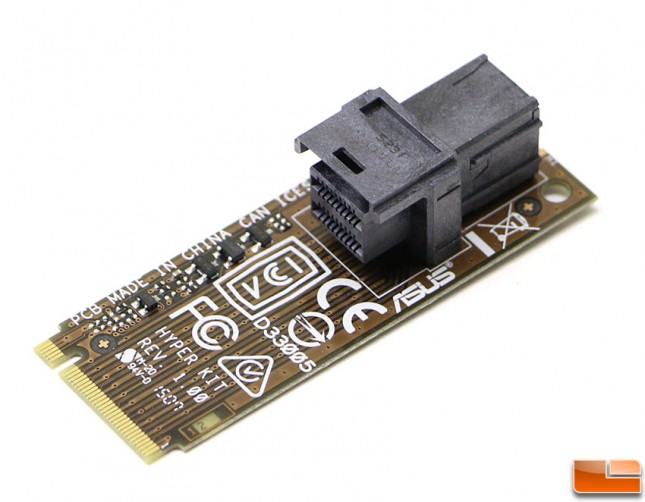Intel SSD 750 NVMe PCIe SSD Review
Closer Look At The Intel SSD 750 Series Drives
The Intel SSD 750 Series is available in two form factors, but chances are the most popular version will be the the add-in PCIe Gen 3 x4 card solution. This HHHL card comes with both full sized and half-height brackets in the retail box and doesn’t need any external power connectors or data cables to work. The single slot card has a pretty large heatshink on the front of it that helps keep the Intel CH29AE41B0 Flash controller cool and the Intel/Micron 20nm MLC NAND Flash memory on the front of the PCB cool. Just be sure to install this PCIe SSD into a PCIe x4 slot that is directly connected to the CPU to get the most performance. This means that you might need to bust out the owners manual for your motherboard, but to get the best performance possible this is a needed step!
Intel suggests placing the Intel SSD 750 series drive in a location with good airflow as they can and do get a bit toasty as the typical power rating is 4W at idle and 25W at load! The heatsink is attached with a really sticky thermal adhesive, so we didn’t remove the heatsink to show you the controller as we would be unable to get the same thermal performance as before.
There are a total of 32 MLC NAND packages on our 1.2TB Intel SSD 750 drive along with five DRAM chips for the controller to have plenty of caching space. There are 18 64GB MLC NAND Flash chips on the front of the card and another 14 16GB MLC NAND Flash chips on the back. The five DDR3 1600MHz DRAM cache chips are each 256MB, so there is over 1GB of RAM available to the controller!
The 20nm IMFT NAND chips on the back of our Intel SSD 750 1.2TB drive are labeled 29F16B08LCMFS.
At first glance the Intel 750 SSD series drive in the 2.5″ form factor looks completly normal like any other 2.5-inch notebook drive. It’s only when you look really close that you notice this drive is substantially thicker than any 2.5″ drive that has come out before it. This sucker is 15mm thick! Part of the reason it is so thick is that this drive that typically uses 4 Watts of power at idle and 25 Watts at load, so it needs a passive heatsink to keep within the normal operating range. If you are curious what that range would be 0-70C for the 2.5-inch drive and 0-55C for the PCIe x4 add-in card.
Here is a look at the SFF-8639 connector that is used on the Intel SSD 750 series 2.5-inch drives. This connector specification has connectors for power, PCIe data, sideband and clock lines, which makes it the most advanced storage drive connector on the market today and is the reason many high-end PCIe, SAS and SATA drives have begun using it.
The Intel SSD 750 Series drives in the 2.5″ form factor come with a special HD Mini SAS Cable that is needed for the SSD to work on the PCI Express interface. It also has a SATA power connector on it to feed the power hungry monster when you are heavily using it. It should be noted that the Intel SSD 750 series pulls power from both the 3.3V and 12V power rails, which is different than most SATA SSDs that pull their power predominantly from the 5V power rail.
We don’t know of a single desktop consumer motherboard that features a Mini-SAS connector, but we do know that ASUS is the first motherboard maker to come out with an adapter card, called the ASUS Hyer Kit, to get Intel SSD 750 2.5-inch drives working on their boards. The ASUS adapter card basically plugs into a boards existing M.2 PCIe slot and gives you full PCIe 3.0 x4 support if the board you are using it on supports that many lanes. The first consumer board that comes with the ASUS Hyper Kit is the ASUS X99 Sabertooth and we have begun using that board to power the dedicated storage test system here at Legit Reviews. The ASUS Hyper Kit might just look like something that will work on any board, but ASUS designed the connector and the UEFI code to make it work properly. Yes, there is an ASUS Hyper Kit mode in the UEFI that you need to enable when using this kit in order to enable NVMe support for the bridge. For this reason we doubt ASUS will go back and add support to older Z97 boards, but it wouldn’t shock us that we start to see SAS connectors like this on Intel Z170 boards when Skylake processors come out down the road. Other companies will be coming out with similar adapters, but ASUS was the only motherboard company to offer support for the Intel SSD 750 series on day one.
Now that we know the basics of the Intel SSD 750 series we can take a look at performance!